
We know that articles about updates in LangLion are always eagerly awaited by you, so we are pleased to present another batch of news 😊
Since the last post, a lot has changed, and we are continuously improving our platform for comprehensive language school management. We are constantly evolving and introducing new features that significantly facilitate language school management. We are committed to ensuring that our system meets your needs as much as possible and streamlines work in language schools. Through Q&A webinars, we can directly learn from you which solutions work well and what you may be missing. These meetings are also an ideal opportunity for you to share your experiences related to how you use various system features.
Discover Winter Updates in LangLion
On Thursday, December 7th, a webinar took place where co-owner of LangLion, Patryk Chmielewski, talked about the latest system updates. So, without further ado, let’s begin!
1. Cancellation of Classes
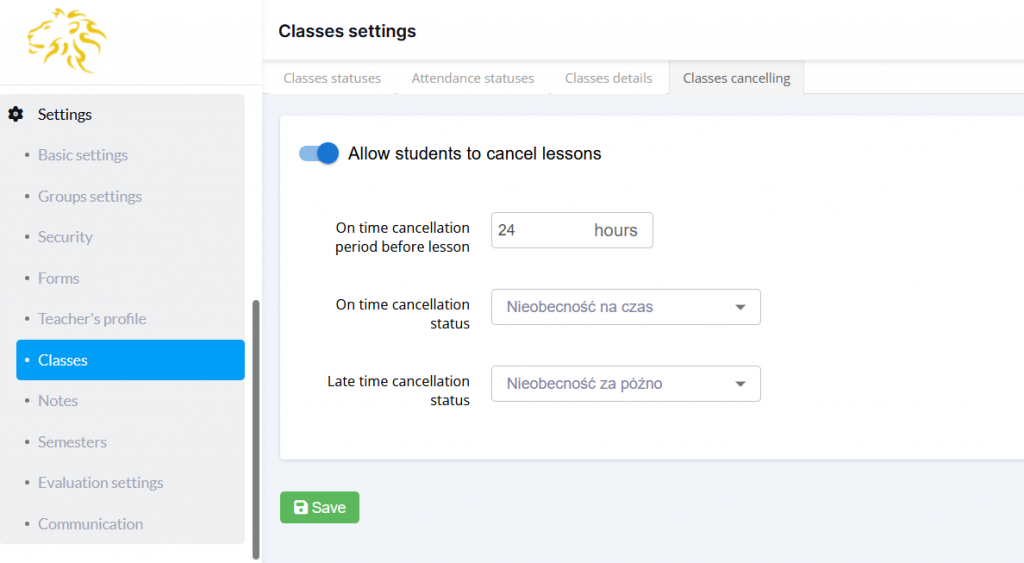
Enabling this option is very simple; just go to the Administration module settings, select the „Classes” tab ➡️ „Classes cancelling” and check the box „Allow students to cancel classes.”
Regarding class cancellations, there is a time window that can be configured according to your preferences. Depending on when a student cancels a class, a specific status is assigned, such as being absent on time or being absent too late. The status is also configurable in the settings, meaning you can give it any name that suits your needs.
This is crucial because the status affects the student’s fees. For example, if the contract states that classes can be canceled no later than 24 hours before, otherwise the student pays 100% of the amount, you can enter this information into the system. Then, if a student cancels a class, it will be automatically marked accordingly. If they do it, for instance, 48 hours before the class, they won’t incur any costs, and the system will show the status as „absent on time.” However, if they do it 8 hours before the class, they will still have to pay for the class, and the status will be set to „absent too late.” These status names are just our suggestions, as mentioned above; you can name them whatever you prefer.
2. Changing Invoice Language
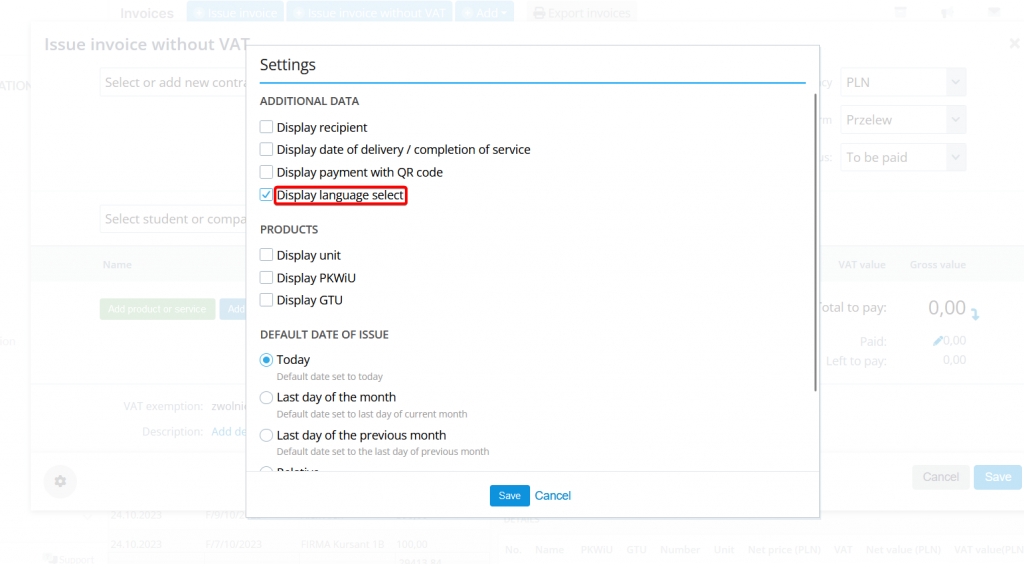
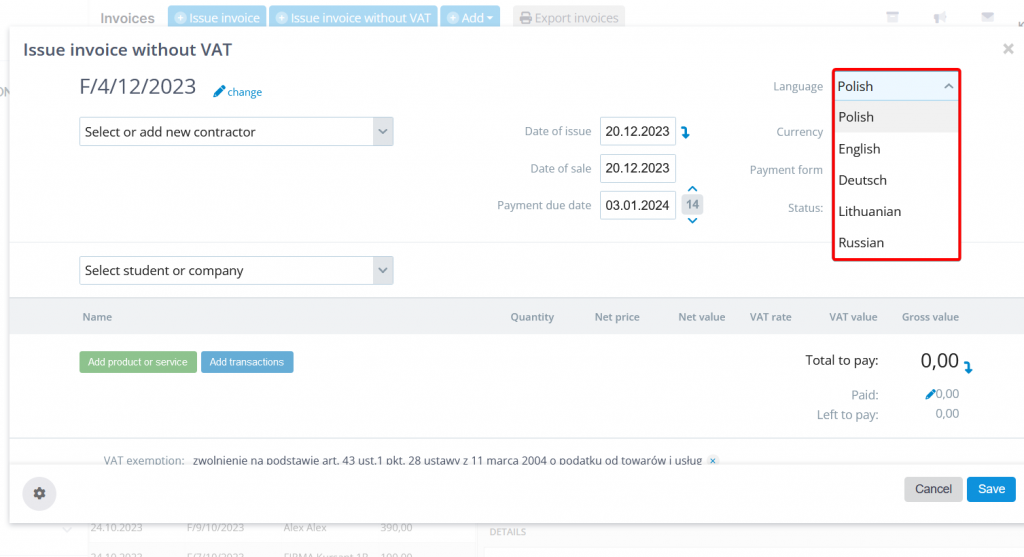
Until now, it was only possible to select the language of an invoice by changing the interface language. For instance, if the interface language was set to Polish, all invoices would be issued in Polish. If the interface language was changed to Spanish, the invoice would be printed in Spanish, but upon switching back to Polish, the invoice would still be in Polish.
We recently addressed this issue and created the option to change the language. When adding an invoice, simply check the „Display language select” box in the settings, which is permanently saved for a specific user (administrator). If, for example, we assign English as the language for a particular invoice, that invoice will always be in English. Later on, we can, of course, edit it as needed.
3. Student Avatars
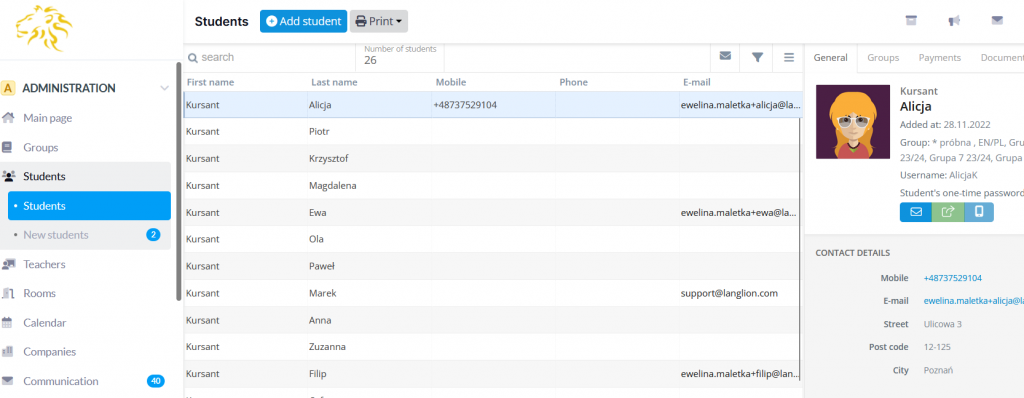
Until now, students had the option to set their avatars, but they were only visible within the student panel and nowhere else. We have changed this, and now they will be visible in the Secretary module. Instead of setting an avatar, a student can upload a profile picture. This way, on the list of students, the avatars or profile pictures set by them will be displayed. This makes it easier for us to identify our students. While this feature may seem like a small detail, it was often requested by you, so we decided to respond to your suggestions.
4. New Printouts
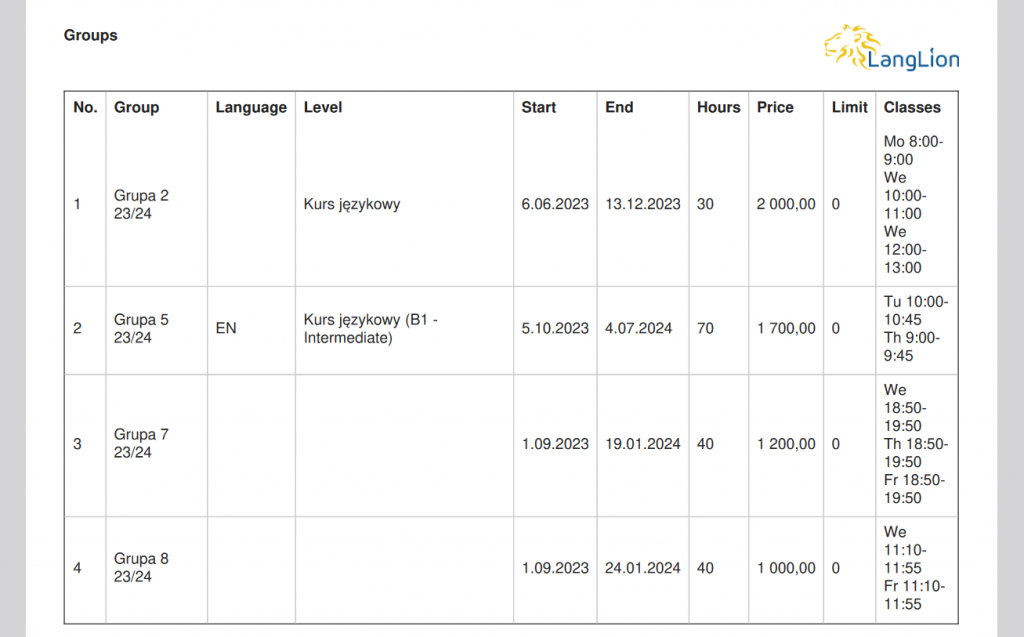
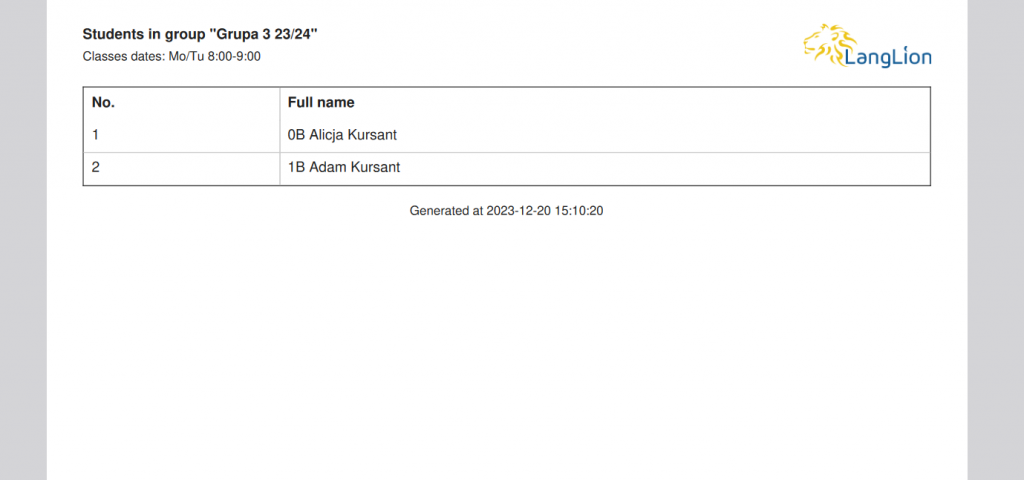
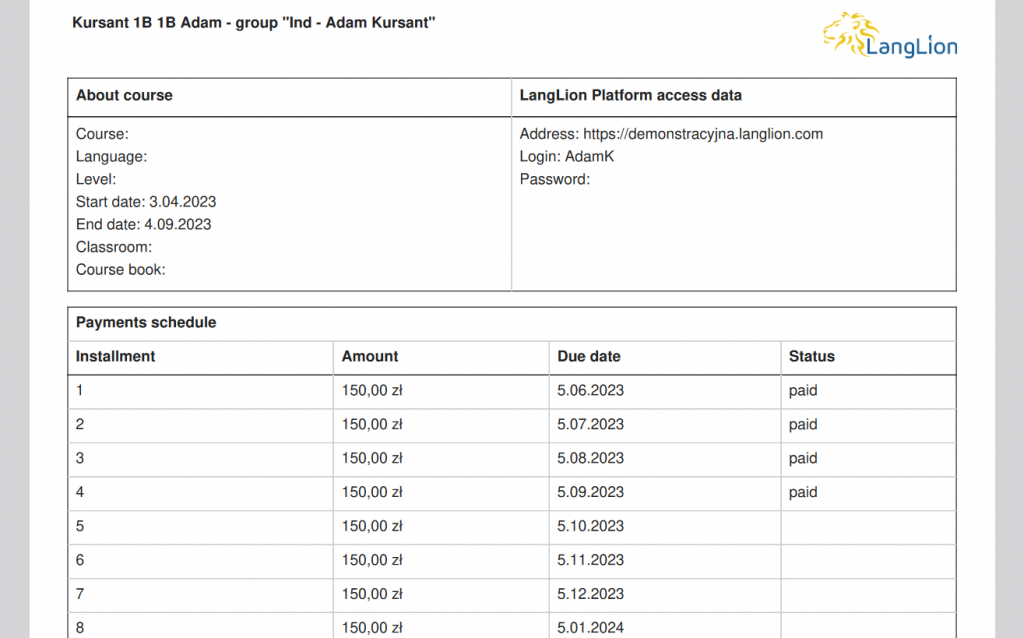
New printouts related to the list of groups, the list of students, and group details have been introduced. The printouts have been streamlined by removing unnecessary information to ensure clarity and usefulness after the changes. We have also improved their aesthetics. The new printouts have a professional appearance, which we consider crucial, especially since they are usually not only for your internal needs but are also shared externally.
5. New Documentation for LangLion API
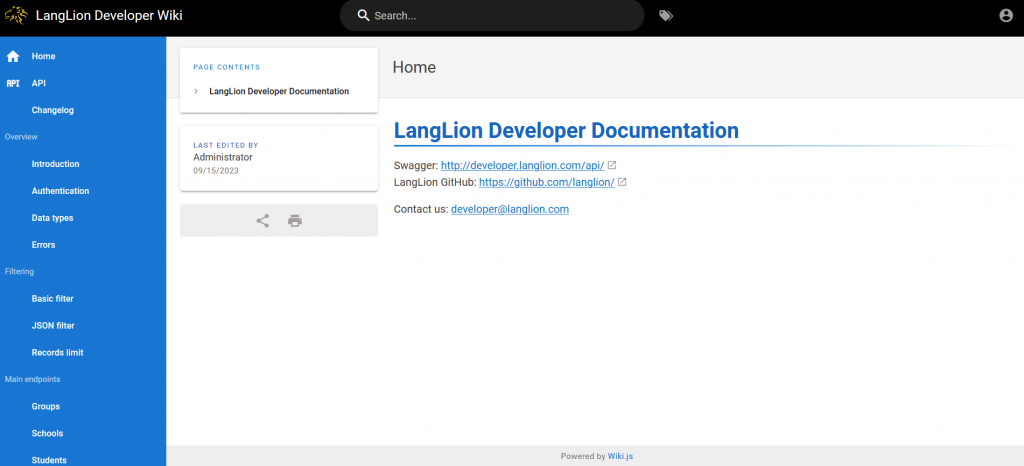
And the last feature, quite technical. APIs are becoming increasingly popular; in fact, there is hardly a week when we don’t receive requests from you for such a capability.
Documentation is available that you can share with companies you collaborate with. It includes sample source code and a detailed description of the data we provide through the API. Furthermore, it showcases the key API functions, how to use them, and what they return. In short, the new documentation has been created in a user-friendly format, making it much easier to get started with the API.
You can find the new API documentation at this link. If you have any questions, we have a dedicated email address for API inquiries: developer@langlion.com. Of course, you can also contact our technical support by writing to: support@langlion.com.
What has changed in 2023?
Over the past year, we have implemented a lot of changes in LangLion. Most of them were introduced based on your requests. Since this is the last update post of the year, as a summary, we decided to present you with the novelties that have appeared. Are you curious? Let’s get started!
Direct Integration with Banks
Perhaps the most important feature introduced this year, and certainly one that makes the biggest difference and greatly simplifies work. Especially if you use payment imports. There is the possibility of integrating the Platform with a bank. This allows transfers from the company’s account to be directly imported into LangLion; there is no need to download a bank statement and manually import it every day. Once we connect the bank, transfers are automatically fetched every day.
LangLion’s App for Teachers
Another significant novelty is the application for teachers. Initially, it was only available on Android. However, we decided to rebuild it from scratch to make it more consistent with the student application. For the past few months, the instructor app has been available on both iOS and Android operating systems. It includes all the essential features, but we continuously develop and release updates. Our goal is for the app to encompass all necessary functions and serve as a substitute for the browser version in situations where access to a computer is unavailable. The latest update is coming later this year! 🤩
Transactions 2.0
The new transaction list introduces new capabilities when it comes to filtering or displaying a large amount of data at a very fast pace. Loading now takes significantly less time, happening in the blink of an eye, and filtering is more precise.
Reminders about Payments and Online Classes
In the case of installment payments, a reminder is sent to the student one day before the payment due date. This is a very effective way to receive payments on time and, consequently, reduce the number of debtors. Similarly, for online classes, the notification is sent by default one hour before the class, but there is an option for configuration, allowing us to set a different time. The reminder email includes a button that redirects to payment or the online class, allowing the student to pay or join the class directly from the email (without the need to log in). When it comes to the most popular features, this one can definitely be considered as such. Perhaps even the most popular one 😉
Mass Settlement of Groups and Branches
Automation that significantly speeds up the work. In the past, it was necessary to settle each student individually, but now there is the possibility to settle all groups at once, and even the entire branch. You can read more about mass settlement of groups in the April update post.
Two-Way API (Read/Record)
In short, API is useful when we want to integrate LangLion with other systems. Many of you have often mentioned that, in addition to the increasingly popular API reading capability, there should also be a possibility for recording data. In practice, this means that, for example, if we have our own individual registration form on a website integrated with a CRM different from LangLion’s, the student data (lead) is not only recorded in the CRM but also sent to LangLion. If you want to read more about the API, we invite you to the July update post.
Settlement Periods and Automatic Closing of Periods
Thanks to this feature, we have the ability to automatically close the settlement period. If we have already settled invoices for a particular month with the accountant, we can then lock it, preventing secretariat staff from editing documents that have already been accounted for.
Other Features
But wait, there’s more! Here are some other updates we introduced this year that you’ve been eagerly using.
- New calendar in the Administration module, allowing you to arrange class schedules directly from the calendar (dragging, adding, deleting, and editing classes)
- New calendar in the CRM module, providing easier management and viewing of created tasks (timeline)
- Ability to configure the content of emails with login details and payment reminders (you can set any content, e.g., add information about your school)
- Global payment import (previously, payment import was possible only at the branch level; now you can import payments from students across all branches)
- Easy payment import for siblings; the system now suggests users (siblings) we want to assign to a transfer, and we can choose the respective student
- New printout of teacher settlement; we have organized and modernized it, improving the layout for a clear and professional appearance
- Dark mode, which is beneficial if you spend a lot of time in front of the computer, but its use, of course, depends on your preferences
Easier Management with New Features
That’s all we’ve prepared for you. Of course, we don’t stop developing our system, and we will introduce more updates to make your daily work easier. Your feedback is very valuable to us, as well as your suggestions, so we plan to continue webinars on updates in the form of Q&A. LangLion is here to primarily serve you. Therefore, please let us know what you think about the recently introduced changes 🙂
We hope that with this post, you will be able to fully utilize all the updates we have introduced. In case of any doubts or questions, our technical support remains at your disposal. You can contact us both via email and phone. As a reminder, the most important contacts for all LangLion departments can be found on our website under the ‚Contact’ tab.
Once again, we sincerely thank you for your presence at our webinar, and we hope that the above post will be useful not only for those who could not participate but also for the event attendees. It serves as a summary of what we discussed and presented during the meeting. Until the next one (next year)!
