
Artificial intelligence (AI) is entering various areas of our lives, including education. If you’re wondering how AI can impact your work, you’ve come to the right place. In this article, we present 8 AI tools for lecturers that are worth using to make foreign language teaching more interactive, effective, and modern.
What will you find in this article?
- Why is it worth using AI tools in language teaching?
- 8 practical AI tools for lecturers
- Summary – AI tools for language lecturers
Why is it worth using AI tools in language teaching?
The role of teachers has changed over the years alongside developing technology. The answer to this progress is ensuring students have the opportunity to acquire knowledge that will be relevant to the realities we live in and their impact on the near future.
AI-based tools can be a tremendous support here – not only do they stimulate creativity and enhance the learning efficiency of students, but they also provide lecturers with invaluable insights into the learning process. Moreover, AI helps manage many time-consuming tasks, relieving teachers and allowing them to focus on what is most important.
8 practical AI tools for lecturers
Artificial intelligence is transforming the way we learn foreign languages. AI tools for lecturers are innovative solutions that are worth utilizing to enhance everyday work. These tools not only facilitate the creation of original audio and video materials but also generate personalized feedback, increase learning accessibility, and engage students on a whole new level
1. StoryWizard
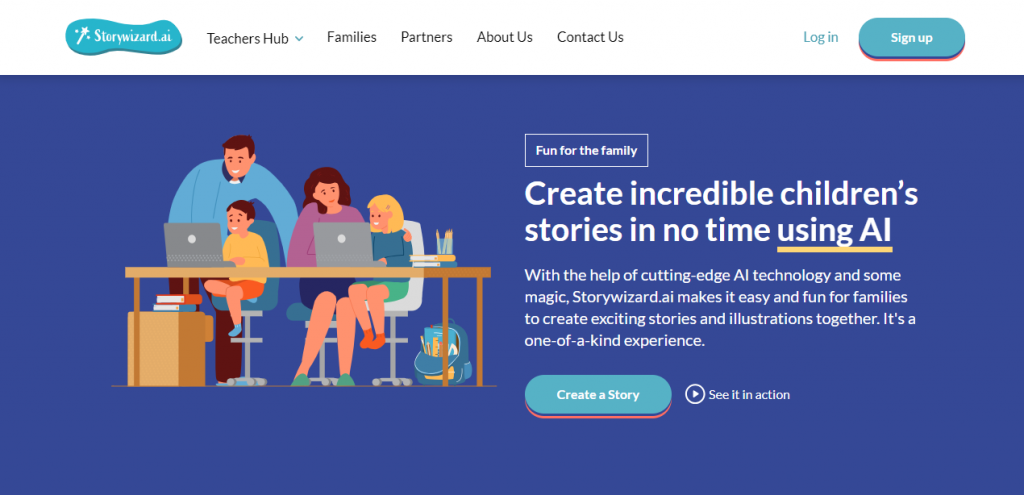
An amazing tool that will be appreciated by teachers working with the youngest learners. The idea is trivial in its simplicity, but it creates WOW effect. You don’t have to waste time researching or creating simple readings that are both engaging and informative. All you need to do is answer a few questions about the nature of your future story and create a plot outline in literally two sentences. The result is a fantastic short story with a wealth of AI-generated images and questions at the end.
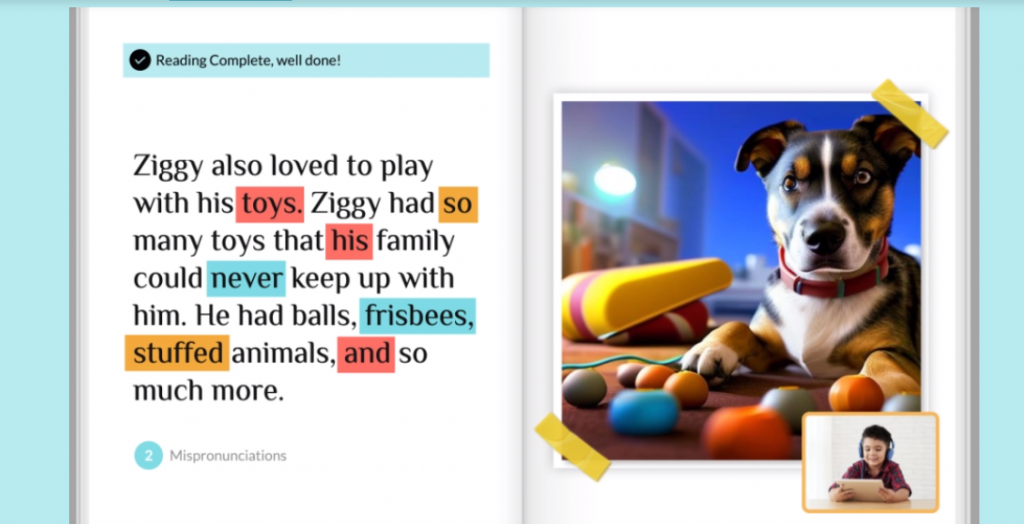
The tool allows you to check the meaning and listen to the pronunciation of unfamiliar words, and edit the text or image if you find that something needs to be corrected in the generated story. Tool available in 8 languages.
2. Speechify
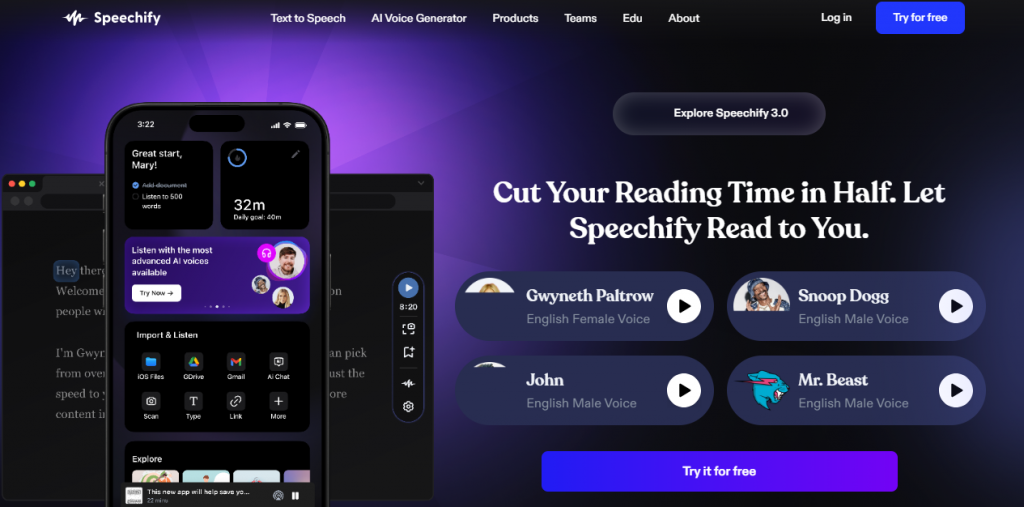
Here is a chance to finally put an end to the incessant search for suitable listening material. Now you can create them yourself! Using artificial intelligence techniques, Speechify converts text into audio files. With this tool, you can convert a wide range of text formats such as articles, PDF files, emails, web pages and much more into a human voice. You can listen to the audio at any speed using your smartphone or computer and choose from several available voices, including… Snoop Dogg and Gwyneth Paltrow. How cool is that 🙂
3. Yippity
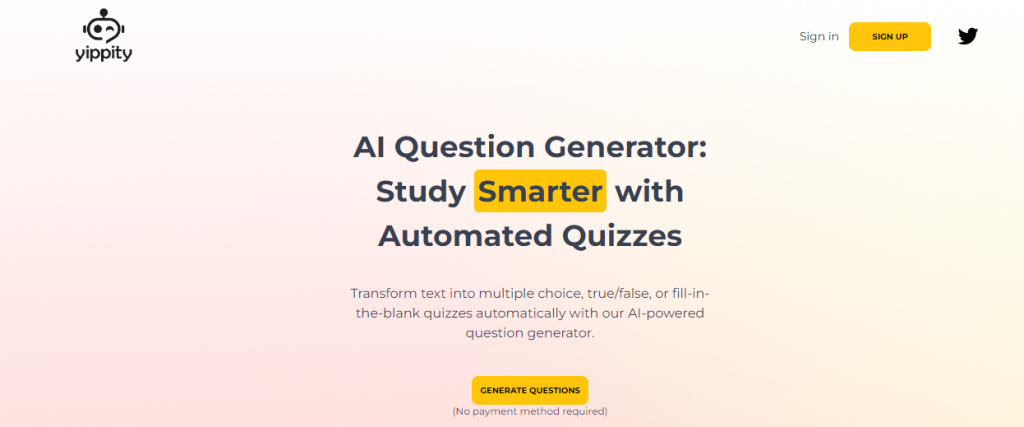
Yippity allows you to quickly convert any text or web page into a quiz. Once text is entered, it automatically creates a set of questions and answers that can be copied and pasted into a fiche app or quiz tool. Users can upload up to 10,000 characters of text from their notes or simply paste the URL of a website. Once uploaded, Yippity generates a set of questions and answers that can be easily shared with others using the share button.
4. ClassPoint AI
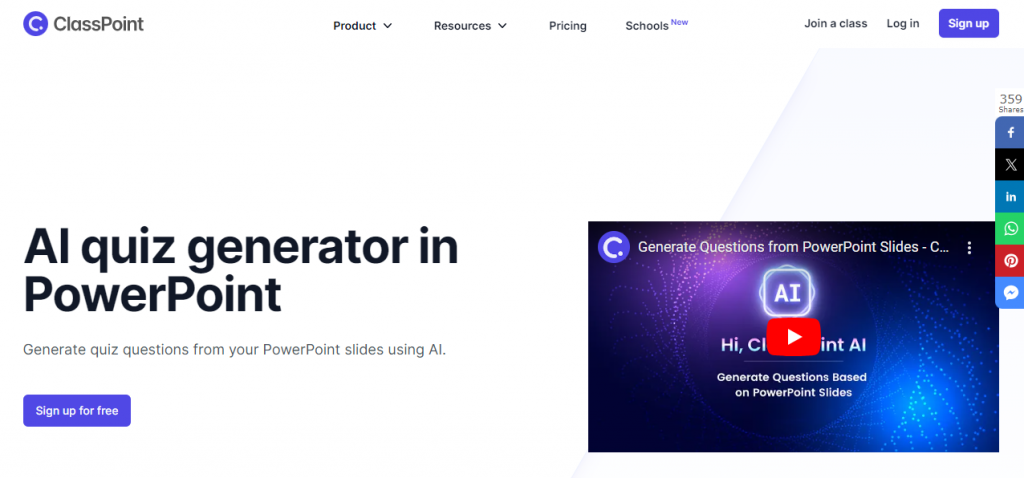
ClassPoint AI is a tool dedicated to teachers that allows you to turn any PowerPoint slide into questions. Even if you only have one word on the slide, ClassPoint AI can easily handle it. The AI analyses the content of the slide and generates a quiz based on this. You can choose from open-ended, multiple-choice or fill-in-the-blank questions.
ClassPoint is easy to use and available for free. Teachers who want to use the full range of features without restrictions can opt to purchase a ClassPoint Pro subscription.
5. Education CoPilot
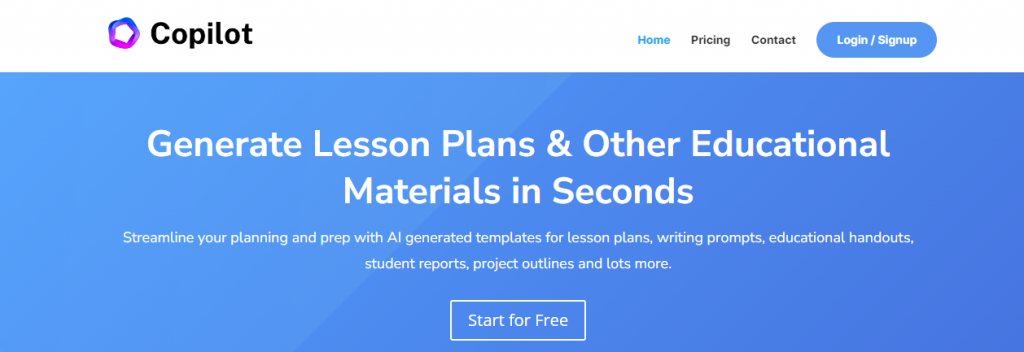
This is an AI tool to consider when planning your next lesson. It will help you streamline your lesson preparation by using AI-generated ready-made lesson templates. At the heart of the system is the AI lesson planner Copilot. It is perfect for creating well-organised and high-quality lesson plans for any subject, topic or concept. It can be used in English and Spanish.
You can choose between a free and a paid version. The free version has quite a few features, but with the paid plan you get more advanced options.
6.Sendsteps.ai
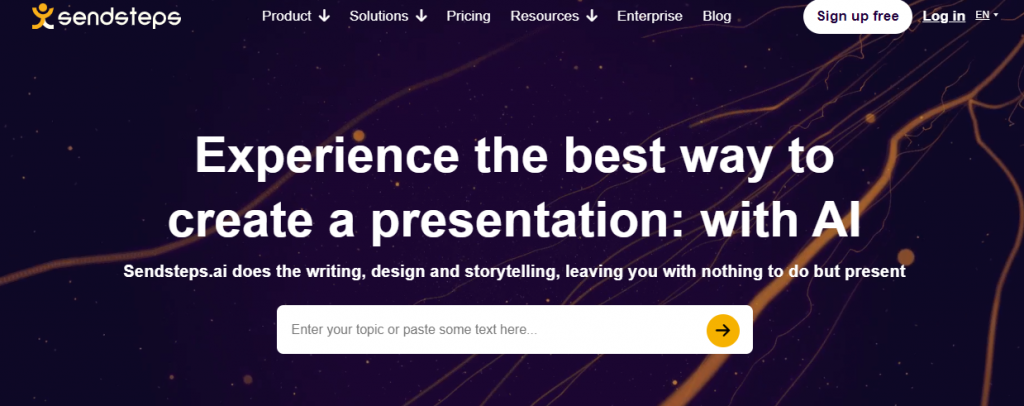
Sendsteps is a tool that can easily and effectively generate an interactive presentation on any topic in just a few minutes. Presentations can be generated in 4 different ways:
- by using the built-in AI wizard,
- by creating a presentation outline from scratch,
- by uploading the completed document,
- by importing a ready-made Power Point presentation.
With the Sendteps presentation, you can ask questions and receive real-time feedback via smartphones, for example. This makes it much easier for teachers to assess students’ understanding of the topic, identify problem areas and adjust the level and teaching accordingly.
One of the biggest advantages is the versatility of Sendstep.ai. It can be used to create quizzes, interactive presentations and for remote learning. It’s a great tool if you want to increase student engagement, save time and improve teaching efficiency. It is available in up to 86 languages! And it generates a presentation in 5 simple steps. If you want to add variety to your lessons and save some preparation time, it’s worth a try.
7. AudioPen
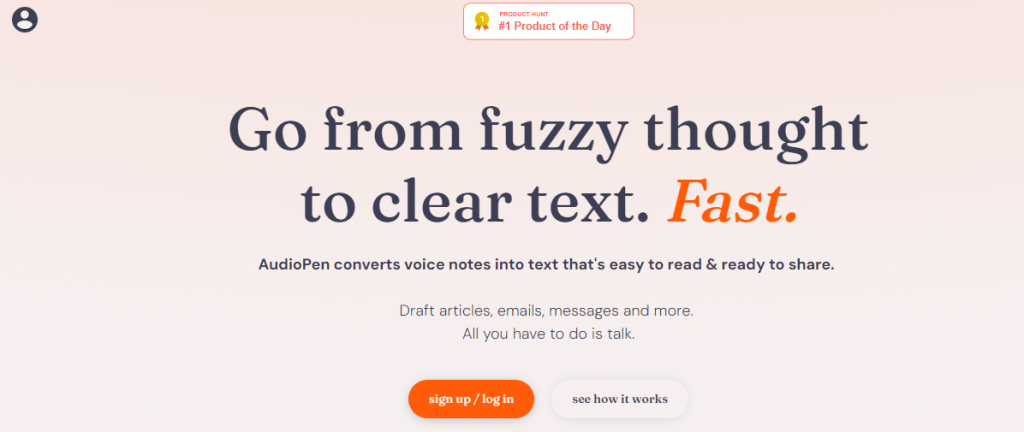
AudioPen converts voice notes into text that is easy to read and ready to share. You can create articles, emails and messages, among other things, this way. Just…speak!
It is the perfect tool for people who find it difficult to organise their thoughts. Thanks to its intuitive interface, the app makes it easy to capture ideas and transform them into coherent notes. By using this tool, you can clear your mind of all unnecessary thoughts and focus on what is really important. One of the best things about AudioPen is that it doesn’t require any special skills or knowledge. You don’t need to be a copywriter or an expert in modern technology – all you need is your voice!
It also offers the option of replacing words that were not originally used to make your answer clearer and more fluent. In addition, it sensibly restructures the sentences you say. This is great feedback. It helps you formulate your thoughts better and enriches your vocabulary.
8. Gradescope
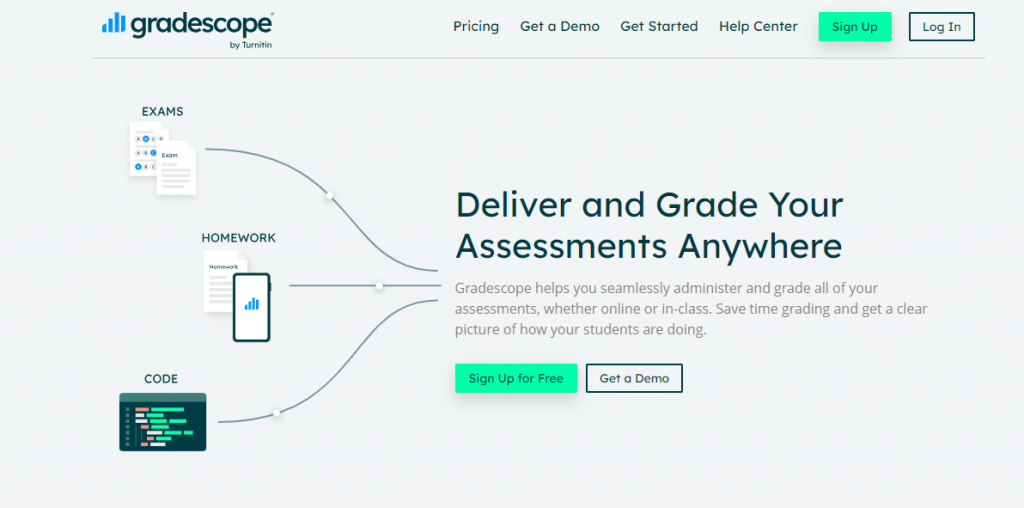
Gradescope is currently considered the best assessment tool available to teachers. Thanks to its advanced artificial intelligence technology, you can quickly assess students’ progress by uploading scans or photos of their work and using an intuitive interface to mark and describe assignments.
Answers from multiple-choice tests can also be automatically assessed by the artificial intelligence-based system, saving you time and effort. The reporting and analysis system enables easy collaboration and allows you to share feedback and results with other teachers.
Summary – AI tools for language lecturers
We have reached the end, although the tools discussed are merely the tip of the iceberg of available possibilities. Artificial intelligence still evokes mixed feelings—from fascination to concerns about the future of work and its impact on our daily lives. However, many of these concerns stem more from a lack of understanding of the subject than from actual threats.
The key challenge is to understand the potential of AI and learn to use it in a way that supports our work and development. By implementing artificial intelligence in daily work, lecturers have the opportunity to increase teaching effectiveness, adapt to modern technological standards, and better respond to the needs of students.
Want to learn other ways modern technologies can streamline work in a language school? Check out our post: virtual secretariat in a language school and discover how management can become simpler and more efficient!
