Do you offer language courses for the companies? We have a great message for you. From now on, you can manage your in-company settlements more efficiently, keeping track of company employees’ progress. Today’s update is fully dedicated to additional functions for companies. Check out the news!
Tracking progress, engagement surveys, goal management, and most importantly, employee development are the core tasks of the company’s HR departments. The LangLion platform helps you get new customers because it offers:
- Reports of attendance of each employee and of the entire group,
- Reports of free spots in groups,
- Tracking progress of students and also the summary of the whole company,
- Reports of the number of hours of the course to use by the end of the contract,
- Possibility of convenient communication with the school,
- Access to perspicuous settlement and invoice printing.
When you start cooperation with a company, you should first introduce it to LangLion.
 |
Check out the guide: How to add a company? |
What’s new on LangLion?
-
Two types of settlement of the company
When adding a new company to your LangLion Platform, you have the option of selecting a settlement type. From today you can determine if the company will be billed for all classes or hourly.
1) hourly – when you consider the rate for classes and the number of classes in a given billing period.
2) for all classes – apply when you set a fixed price for the course.
See below how to settle the company.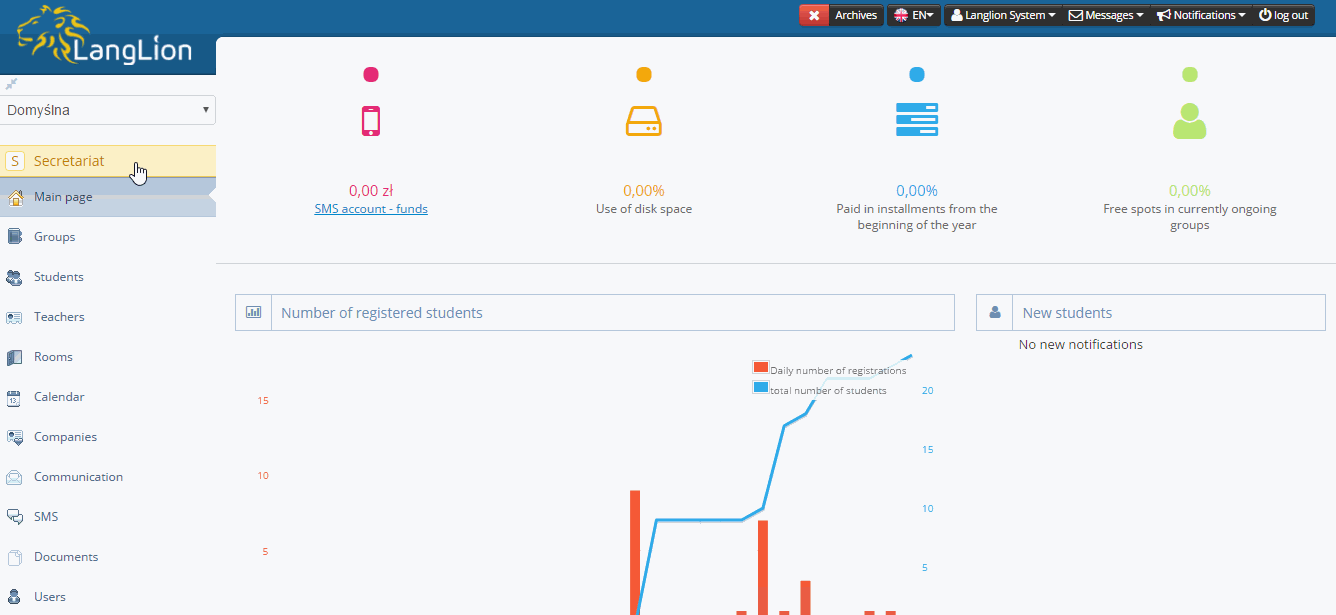
 |
Check out the guide: Settlement of the company |
-
Co-payment of students in case of an hourly settlement
It may happen that employees participating in a language course, pay part of the rates for the classes. What in that case? Along with the update we introduced the ability to indicate that the student pays a fixed rate per lesson or a percentage of it.
The system automatically calculates the amount to be paid by the student and adds it to the student’s Payments tab.
See below how to mark the co-payment of a company student.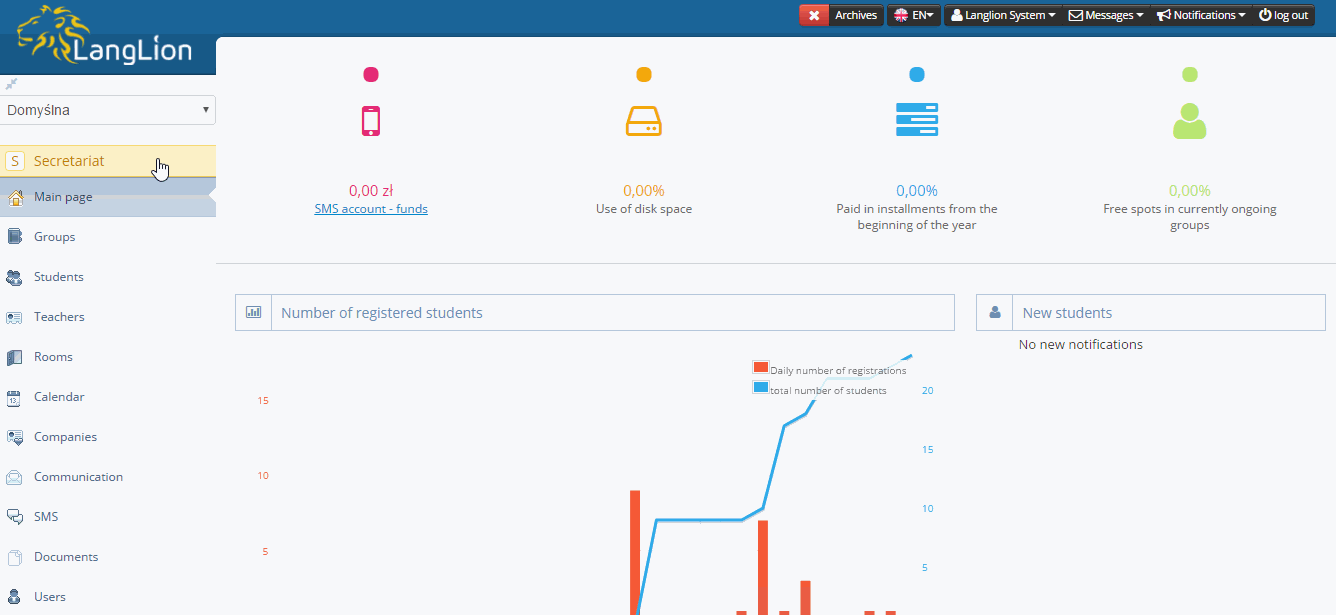
 |
Check out the guide: Student co-payment in a corporate group |
-
You can set any time limit for payment of the invoice
If you issue a company invoice, you have the choice of two forms of payment: cash and transfer. In the case of a transfer, the 14-day payment period is set automatically. However, from today’s update you have the ability to set any default date of payment you need.
See below how to set your own payment date.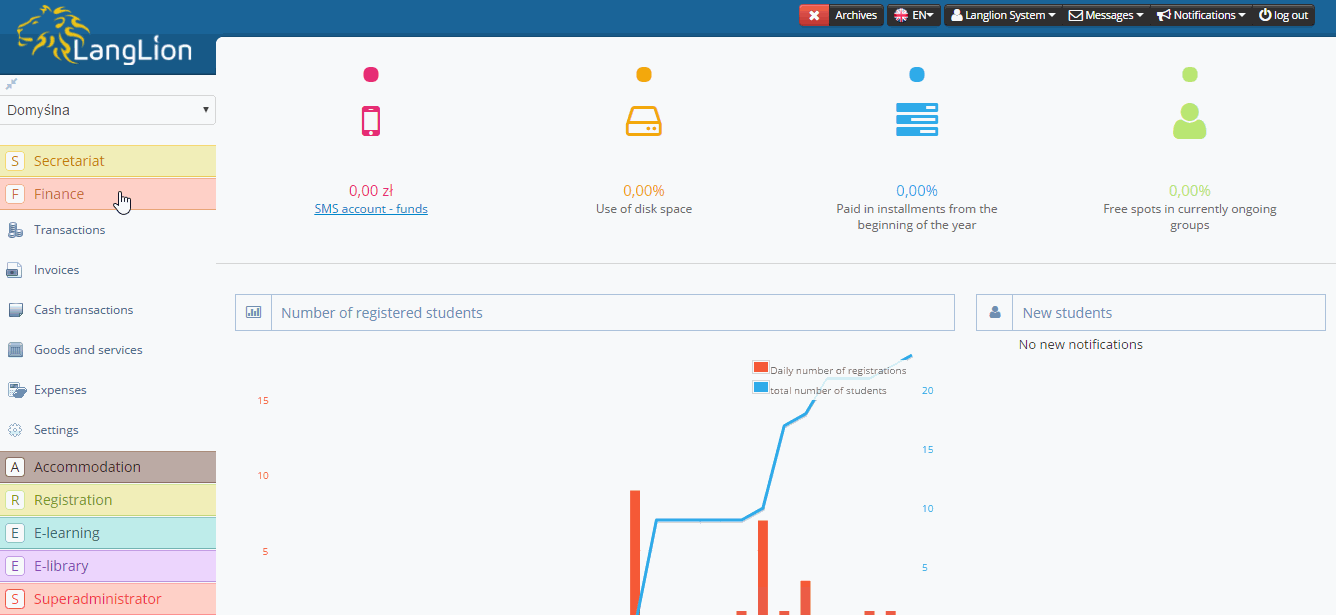
 |
Check out the guide: Issuing an invoice for a company |
-
New icons and displaying the balance
Since the latest update, new icons and balance have appeared on the Payments tab.
![]()
What do these icons mean?
- Magnifier – this is a preview of the settlement details
- Pencil – allows you to edit the settlement (date range, amount and description)
- Arrows – update settlement for changes to the classes – what’s important is that if there were changes to the classes, the icon will light up in blue and a message that the settlement should be updated will appear next to it
- Plus – allows you to add a transaction (if you did not add one when creating a settlement)
- Bin – removes settlement
-
System message about the need to recalculate the reckoning
(after changes in the list of classes)
Changes to the class list may affect the rate of the lesson. It is worth remembering, especially if the changes concern classes already included in the settlement of the company. Thanks to the recent update, the system will alert you that your settlement needs to be recalculated.
![]()

