
A new term began, new groups were launched, so new functions at our Platform are a must! Bearing in mind that the main purpose of LangLion is to facilitate daily work to you and to help you at each and every step of school’s management, we have introduced several changes. And as always all of them are based on suggestions from our clients 🙂
- A student will be able to read a message in the system without the need to log in
We managed to find a solution to a problem affecting many of you, namely one of failure on the part of some students to read messages. So far to read the content of a message, having received a notifying e-mail a student had to log in to their LangLion account and only then they could become familiar with its content. After the introduced changes, a notification about receipt of a new message will be generated with a direct link, which – once clicked on – will log a student (and also a parent and a company) in and take them to the destination message. Owing to this, it will be also possible to reply to a given message instantly or go to other tabs. No more excuses 🙂
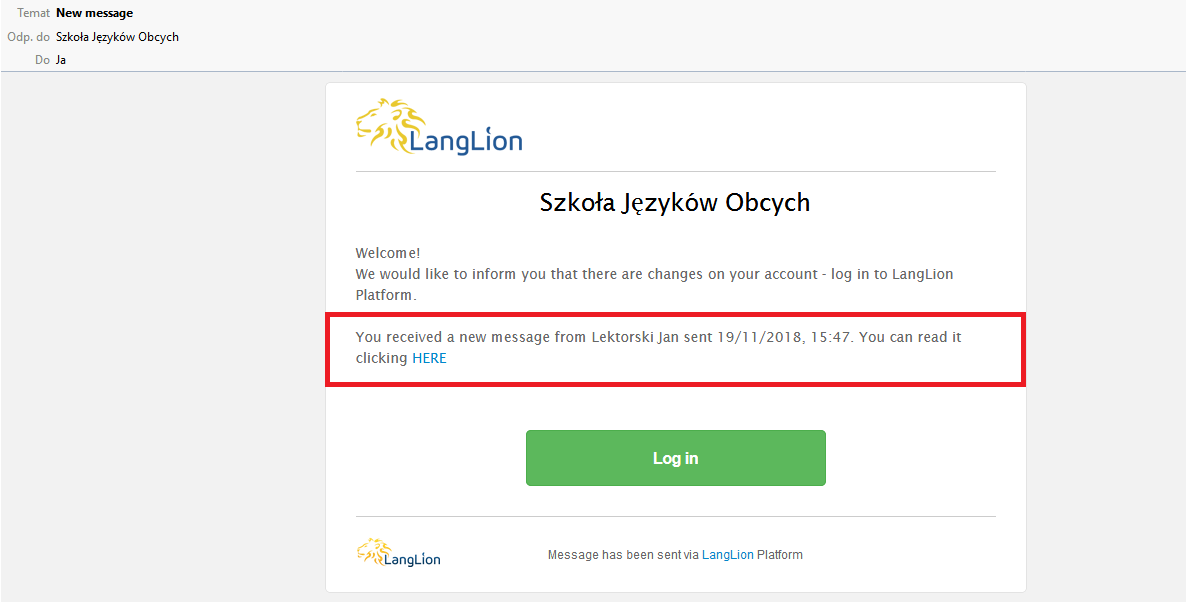
Taking this opportunity, we would like to remind you that it is system’s administrator who decides about sending of the information about notifications on new messages. This means that the messages reach the recipients but it is the administrator who must approve of sending of the notification from the Platform. If a school wants to have control and to decide about sending of each notification, we highly recommend checking in the History of notifications – at least once a day -whether notifications were sent and that they do not accumulate. If there is no such need, you may use default sending settings and then notifications will be sent to the recipients automatically. This will let us avoid a situation where thousands of unapproved notifications will become accumulated at the Platform.
- Hourly discounts
When we create discounts, we have a choice of how they will be distributed. A discount may be granted e.g. on the first/last instalment or may be settled on hourly basis. The Platform activates only those discounts according to which we make settlements with a given student. This means that e.g. discounts assigned to hourly rates are active only is we make settlements with a given student on hourly basis (and not e.g. in instalments), while other options are greyed out, i.e. they are inactive in a given moment.
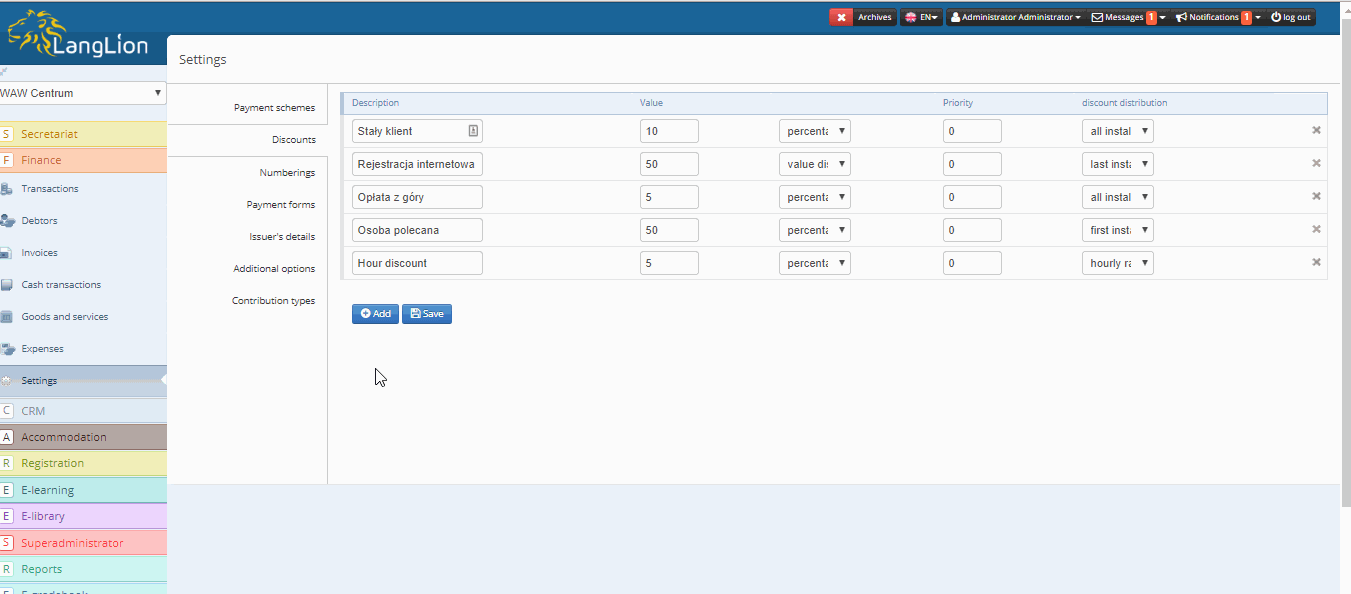
- School’s logo on forms
Another update we have introduced on the basis of your suggestions. Until recently, a school having separate branches but using a single system, could enter only a single logo in the Registration forms. Now, depending on which school branch a given form is generated for, the system will select the proper logo. If the registration form is shared by several branches, the system will display the main logo of the school.
- Tooltips
Many of you probably wonder what stands behind that name, so I am coming with an explanation. Tooltips are nothing else but a help tool which uses tips related to given settings to facilitate to you the use of the Platform. They have appeared in many places in the form of question mark symbol signs. When you hover the mouse over the mark, a content is displayed explaining how to use a given setting at LangLion, or a link is displayed that – when clicked on – redirects you to a page with detailed explanation of a given function. Tooltips will start appearing particularly in the places that may be unclear or ones that you keep asking about. Works on tooltips are ongoing, so with time there will be more and more of them.
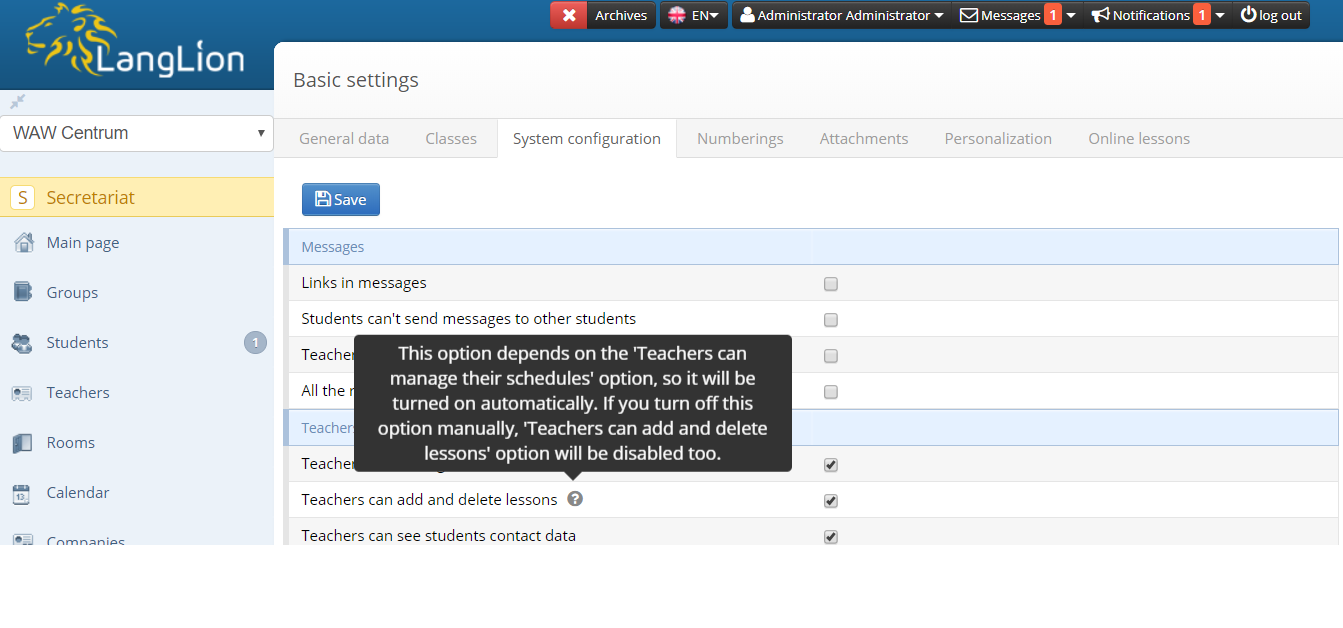
- Adding links in a message
Something that is going to make a lot of people happy. After the improvements of the Platform’s operations, the editor enables to you adding clickable links to message content in system messages. To use this function, please remember to activate it in the system configuration.
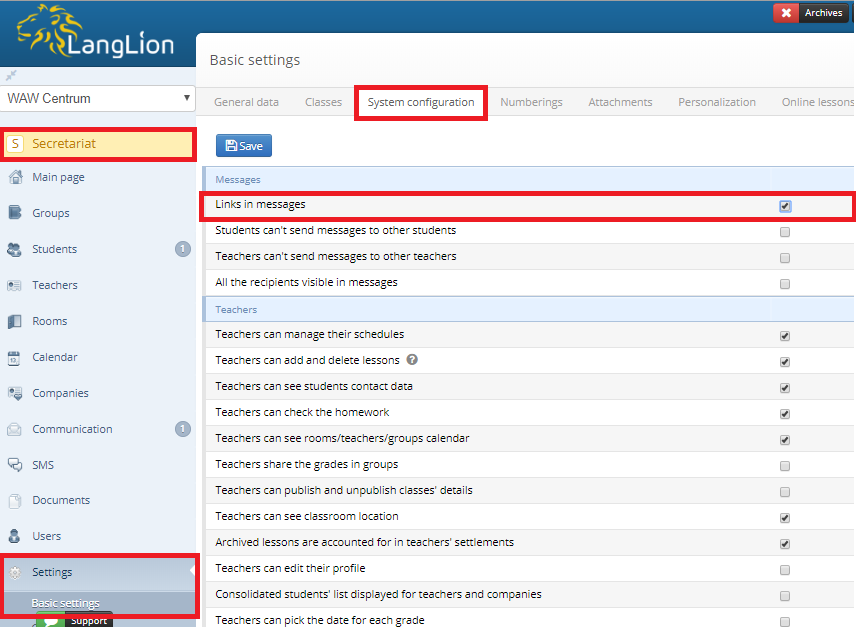
- Automatic sending of invoices, both to a parent and a student
The invoice sending function has been also improved. Now, both the student’s e-mail address box and parent’s email address box are verified during the sending. This means that if the student’s e-mail address box is not completed in the form, the parent’s e-mail address box is used to make sure the invoice is delivered.
- Mark up of groups planned in the calendar
We have introduced a function facilitating the planning of future groups in the calendar. So far they did not stand out in any way against other groups. After the introduced changes, the planned groups are marked with a different colour and annotation, owing to which we will check easily and without a problem which groups have been already launched, and which are only in the process of creation.
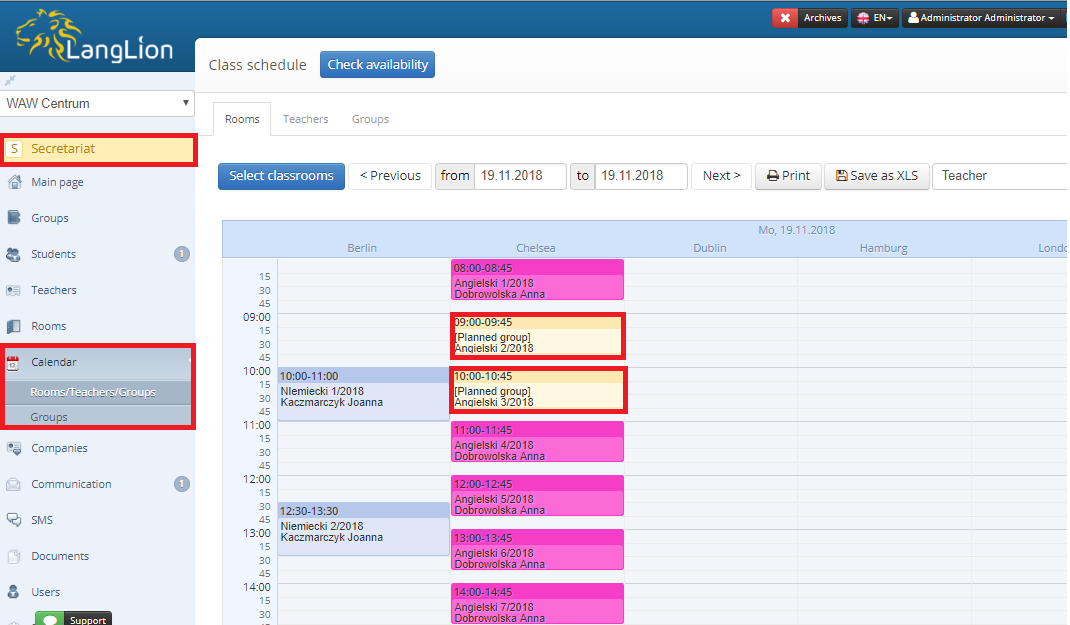
- The change of telephone number’s prefix
Owing to the introduced changes, the Platform does not impose on you your country’s prefix. Now you may enter any prefixes before the telephone numbers, regardless of the country where a given number is registered.
- Regeneration of groups after timetable’s edition
And last but not least, another good news, namely regeneration of groups after timetable’s edition takes much less time than it used to.
As can be seen, LangLion is constantly changing and we believe those are changes for better. In all our actions we try to take into account the proposals and needs of our clients. At the same time, we make sure the Platform is as intuitive as possible and poses no problems for users. The end of the year is slowly approaching, new ideas are springing in our minds – both those for the end of the old year and those for the beginning of the new one. We hope you like the introduced changes and remember that any ideas brought by you are highly welcome 🙂
