
The school year is coming to an end, and a long-awaited holiday is about to come. However, this is an ideal time not only for leisure. It’s also perfect for selecting and testing the Platform for managing language school. On this occasion, we have made a summary for you of the news that recently appeared in LangLion! So sit back and see what’s worth testing before the new term starts. Here we go!
News pinning option
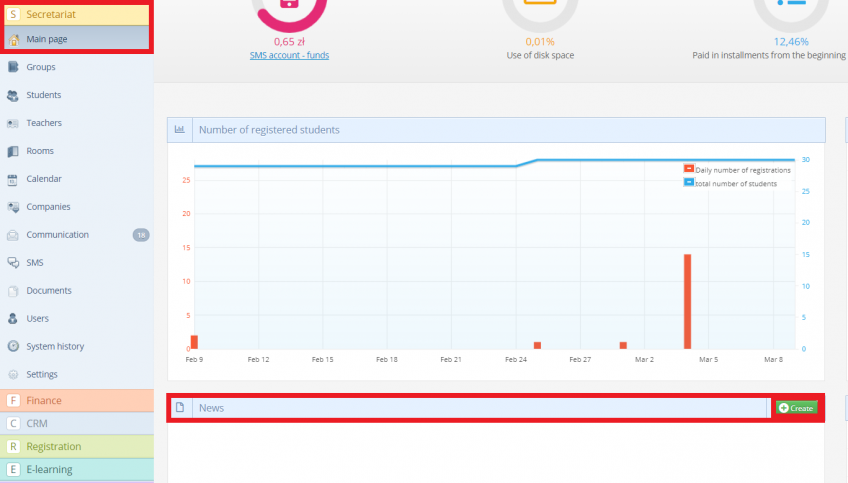
We know how important it is for your students and teachers to keep abreast of everything that happens in a language school. There is information you want students to always see as the first information when they log in to their LangLion account – it can be, for example, your contact details, or your account number. We found the perfect solution for this. From now on, the news you can post in LangLion, which will appear on the home page for each user, can be pinned to always appear first in the list. This option keeps such information permanently pinned to the Student Panel, and even if you add more updates, it will appear first.
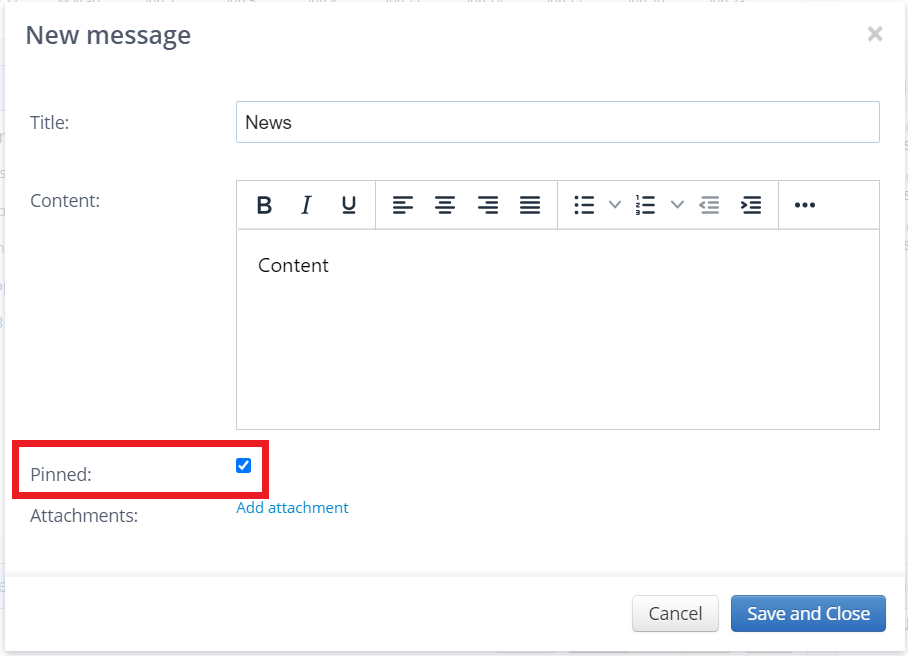
If you want to learn how to improve your communications and start using your updates, please check our guide HERE and start using it now so that your students are always on time with the events and offers of the latest courses.
Redirections to external applications
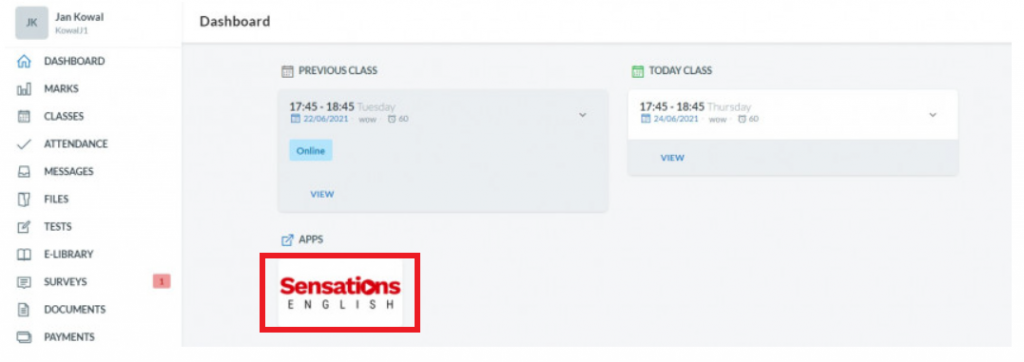
With the next update, your students can use the Student Panel to access external applications with one click (such as Sensations English, shown on a screenshot) where you provide students with additional content or language games. With this solution, students will always have at their fingertips the applications that provided the materials, for example, used in recent classes. How does it work? Simply insert the icon and URL file in the new Connected apps tab. And done! Click HERE for more details.
Changes in the class list
Classes Generator is a powerful tool for comprehensive class management. It gives you control over features such as timetabling, making mass changes to a group’s classes, and changing the rate of the teacher. You can also manually modify classes in the class list, or enable class modification to teachers (you can enable this option in the Configuration). To further improve your use of LangLion and provide you with a better insight into what has changed, we have introduced an additional tooltip indicating exactly what changes have been made. Why is it so important? With this information, you can e.g. find out that the class has been modified and changed to an online lesson or that the teacher has changed the timetable.
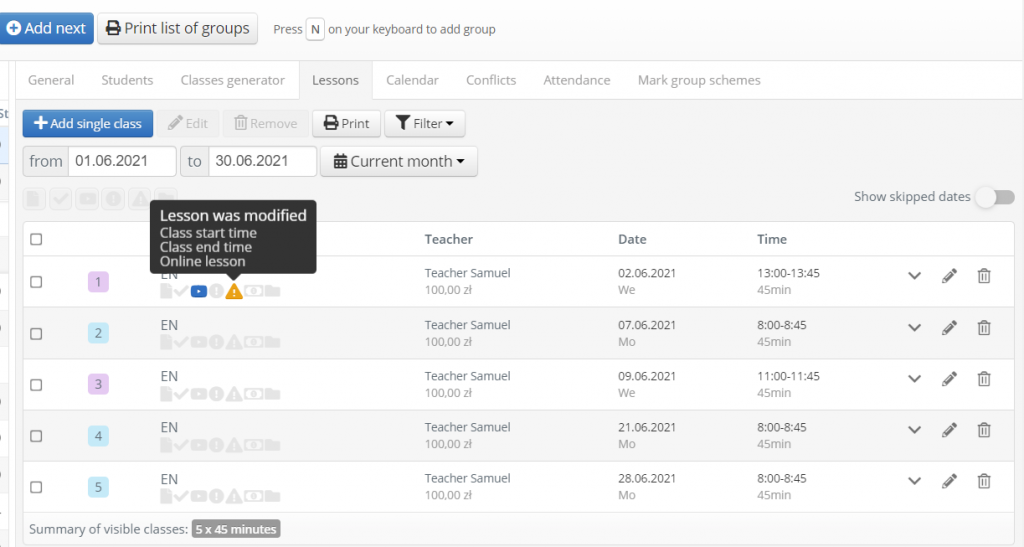
For more information about the Classes Generator, please refer to our guide HERE.
Clickable Phone Numbers
A minor change, but it will certainly please all administration staff who will no longer be required to rewrite student and parent phone numbers, but will be able to reach the selected person with a single click. Every phone in the system is clickable from now on, and when you click a number it will be dialed on your phone – small but great 😉 Remember, your computer must be connected to your phone for this feature to work (this option is available on both macOS and Windows computers).
New invoice languages
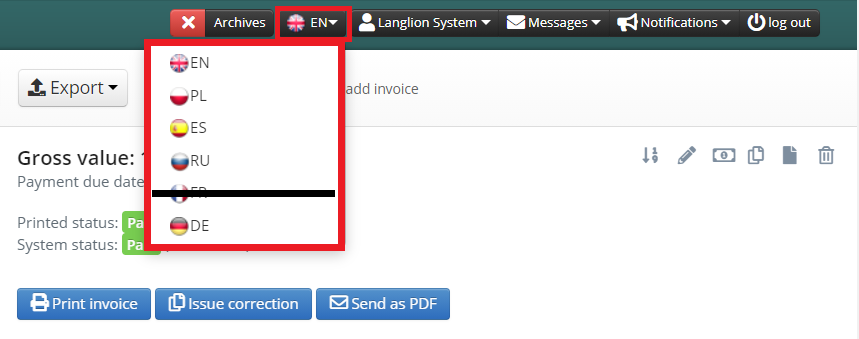
New invoice languages have appeared. From now on, you will be able to issue documents in German and Romanian as well. Together with Polish, English, and Spanish, we already have a choice of 5 languages 😉
Student ledger summary for a given group
The next update will allow you to better control the finances and receivables of the student for specific language courses. By using the summary, you will quickly check the amount due of a student in a given group and how much remains to be paid. You will find the function in the „Students” -> „Payments” tab.
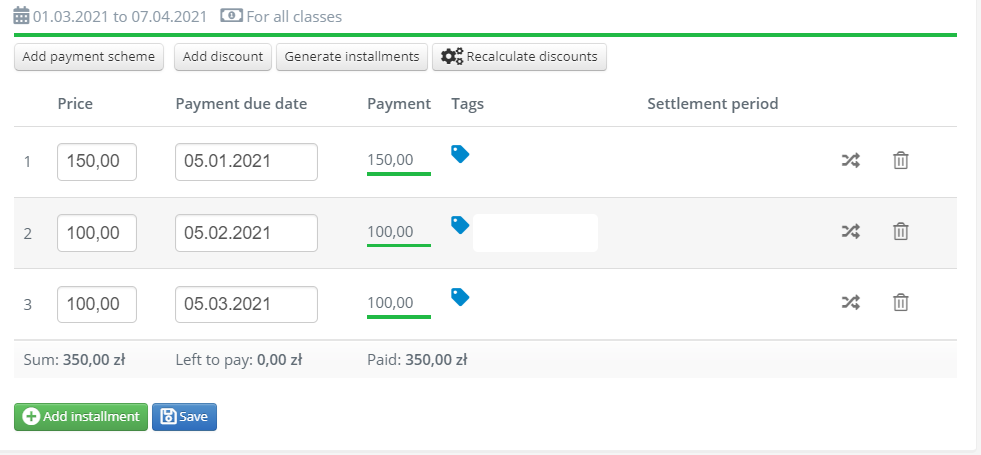
Additional columns in tests
Good news also for those who regularly use the „E-learning” module and more specifically the Tests tab. In the test results table, two additional columns appeared:
- the group in which the student’s group name is displayed,
- the date where we will find the information through which you will know whether and when new test results have arrived.
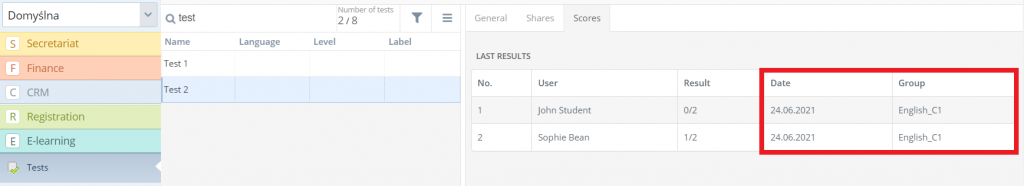
New Hour Settlement File
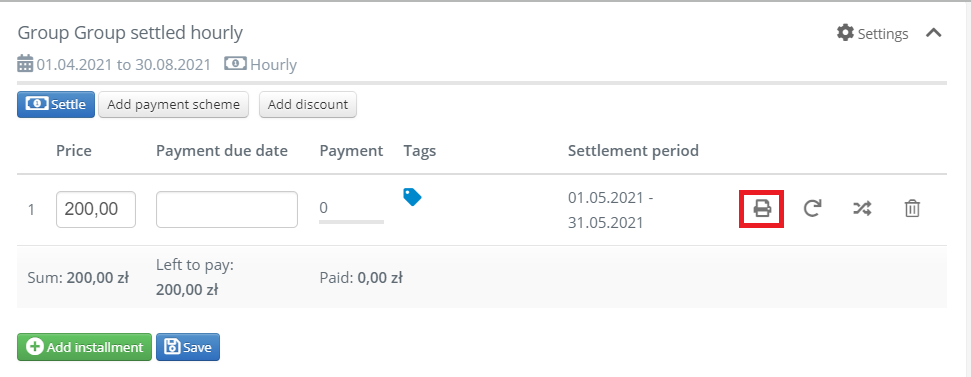
Another novelty will be of interest to those settle their students by an hour. Our Platform has a file that you can send to your customer, settled monthly, with details such as how many lessons they have had so far. Now the name of the file includes the name of the student for whom the file is download. The appearance of this file has changed as well.
New Descriptive Opinion Format
The end of the term is approaching, so this is the perfect time to take stock of student progress. As we know how important this is to you, descriptive feedback has also changed this year’s quarter. They are currently available in a new, revised format and, to please the LangLion users, it now contains information on who issued a given note. Consequently, both the administrators and the student will know who and how evaluated his or her learning progress.
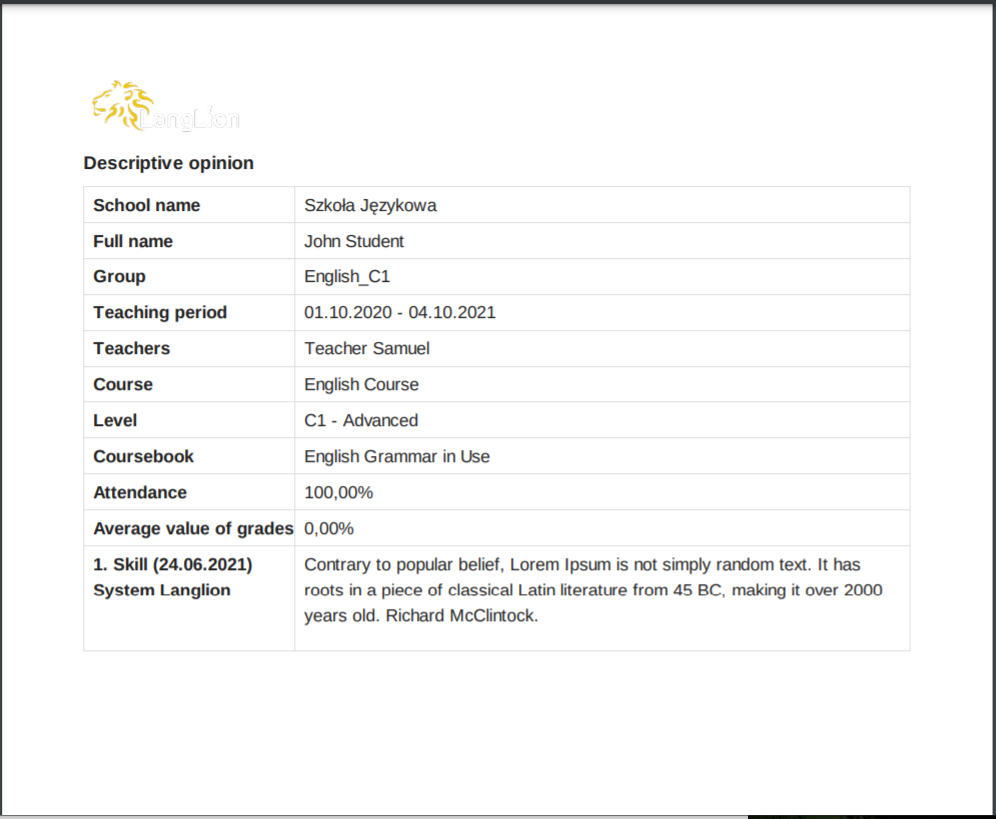
New Class List View
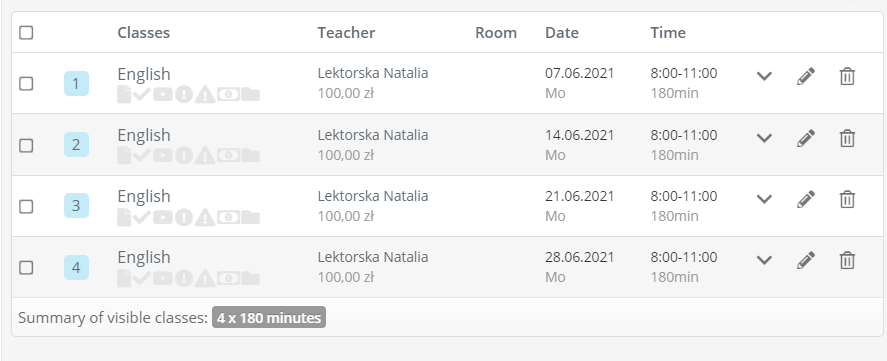
This change is cosmetic, but it makes the use of the Platform much easier and more comfortable. Now the class list view is available in a more modern and transparent style. With more spacing between icons and lines, it should be more convenient to use the list.
Saving transaction dates
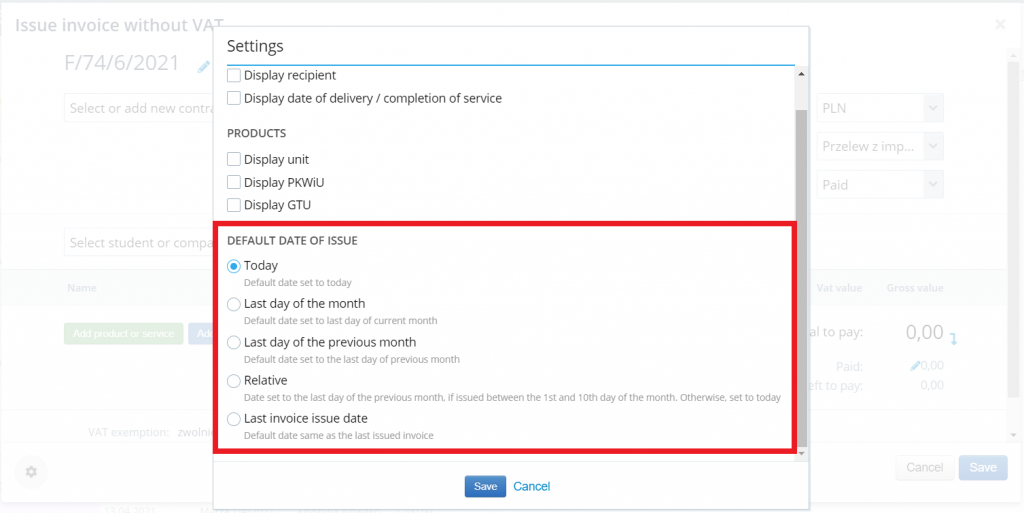
The settings for the VAT Invoice issue have new modes for the default VAT Invoice issue date. Currently available:
- today,
- last day of the month,
- last day of the previous month,
- relative (the date set to the last day of the previous month if issued between 1st and 10th day of the month. Otherwise: today)
- last invoice issue date.
This means that no matter when the school has scheduled to issue invoices (e.g. you do it on day 5, 6, or 8 of the month, but you want the invoices to have the date of the 31st day of the previous month), it’s enough to choose the right mode, and the system itself will insert the corresponding dates. What also changed in the „Finance” module is the fact that ordinal numbers appear next to payment installments. The change should particularly please those who settle student payments through installment systems.
New items in Student Panel
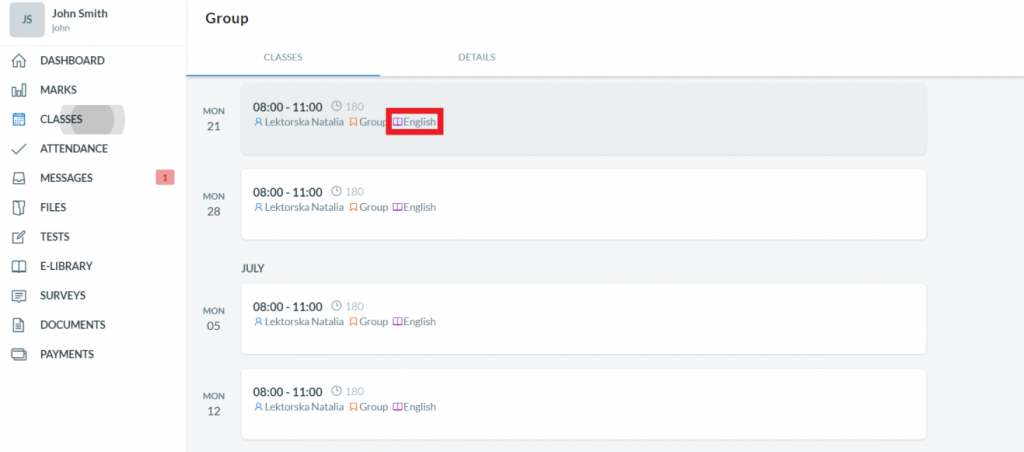
Many schools are attended by students who take more than one course. To make the Student Panel view easier for students, we added course names next to the class name. This will allow you to see all the information at a glance without clicking on the details of the classes.
Documents tab in the menu
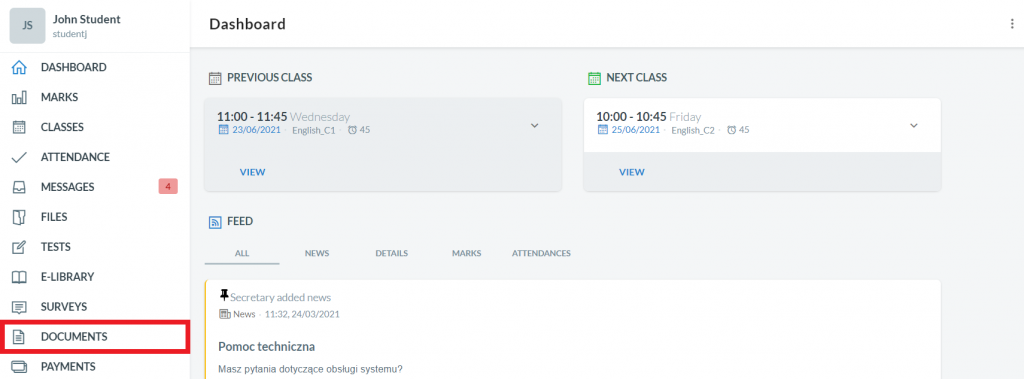
Another change that has appeared in our system is the appearance of the Documents tab in the student’s home page menu. Previously, the documents were available after clicking on the student’s profile. This function makes access to the documents much easier and intuitive from now on.
Pop-up surveys
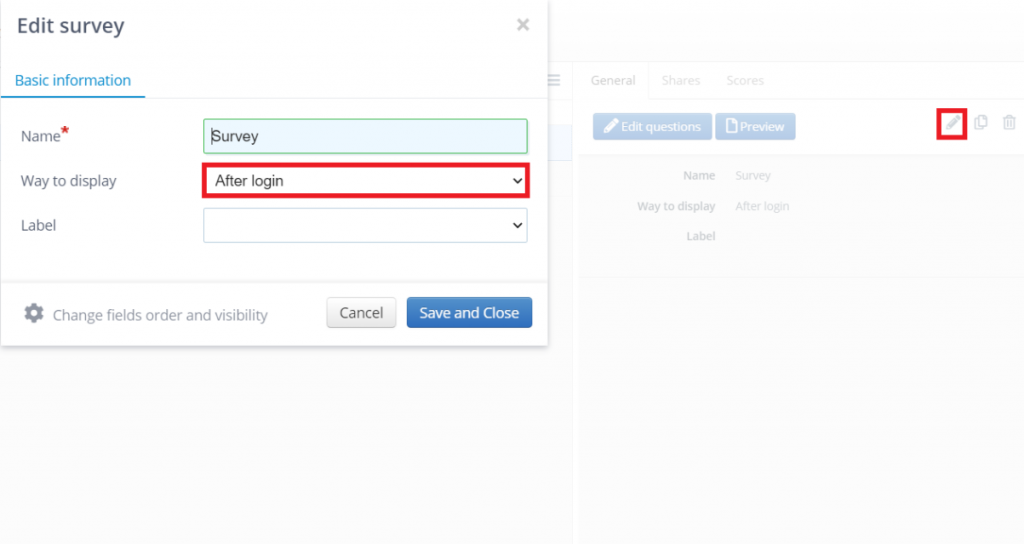
In the Surveys tab, the „Pop-up after logging in” option has appeared in the display option. Earlier surveys were only available in the side tab. Thanks to this option, a student who logs in to his Panel will automatically display the survey.
All changes were made based on our users’ suggestions and we use the summer season… to work on the next ones! If you want to know how our Platform has changed in recent years, you will find all the entries HERE!
Of course, it is best to use the free 14-day trial (click HERE) and, with our full technical support, test the possibilities best suited to your language school requirements!
