
Does your language school already have an Instagram account? If not, it’s high time to change that! Every day, millions of people use this platform, seeking inspiration, education, and entertainment. In this article, you will learn how to effectively use Instagram to reach new students and increase the visibility of your language school.
What will you find in this article?
- Why is Instagram crucial for language schools?
- How to create an Instagram account?
- Creating engaging content on Instagram
- Utilizing new Instagram features
- Instagram Ads – how to promote your language school?
- Analysis and optimization of activities
- Summary – language school’s Instagram
Why is Instagram crucial for language schools?
Instagram is a platform that allows for building relationships with students and potential clients. Its visual nature enables language schools to stand out through creative content. Every day, millions of users seek inspiration, education, and entertainment there, giving schools the opportunity to reach a wide audience.
Posting photos, videos, and stories from the school’s life builds trust and authenticity, while features like Stories and Reels allow for dynamic and engaging forms of communication. Instagram not only helps promote courses but also increases brand awareness, supports sales, and creates an active community around your school.
How to create an Instagram account?
Below you will find a simple step-by-step guide on how to set up an Instagram account for your language school.
Registration and account setup
- Download the Instagram app from the App Store or Google Play.
- Sign up using an email address associated with your school, or log in using your Facebook account.
- Switch your account to a professional (business) account to gain access to tools like analytics and ads.
Optimizing your profile for SEO
- Profile picture: choose your school’s logo – this will make your brand more recognizable.
- Username: the best solution is to create a username identical to your language school’s name. This way, users can easily find your profile.
- Bio: briefly describe your offerings using key phrases like „language courses,” „English learning.”
- Link in Bio: add a link to your website or current promotion.
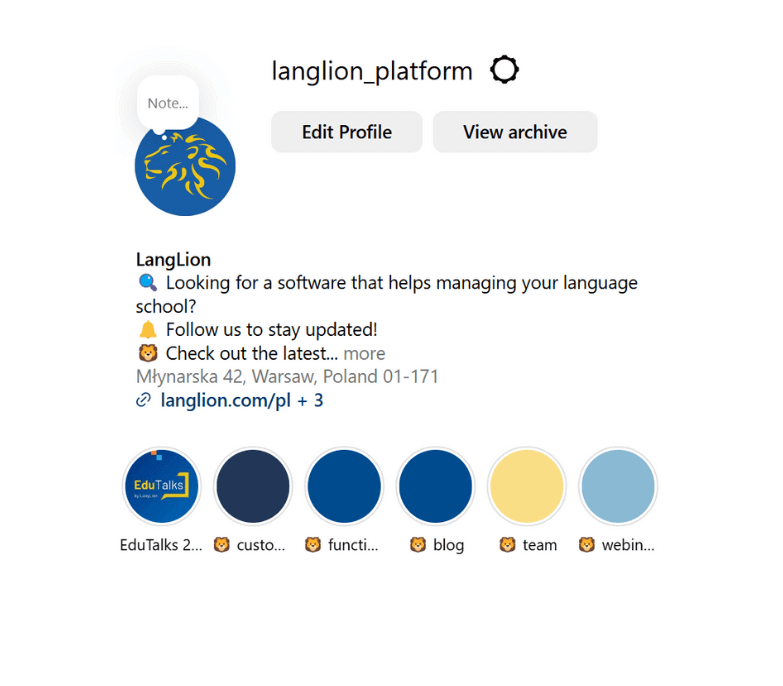
Creating engaging content on Instagram
On Instagram, you can utilize various content creation methods to help attract the attention of your audience. Here are some proven methods you should incorporate into your language school’s strategy.
Timeline posts
High visual quality: professional photos and graphics will capture the audience’s attention.
Regularity: publish at least three times a week to maintain engagement.
Content variety: share student success stories, language tips, and course information. Using
Hashtags: choose 7–15 key hashtags closely related to your post and activity. Use both popular (#languagecourses) and niche hashtags (#onlineenglish) to increase your chances of reaching different audience groups. Remember to test different sets of hashtags and observe which ones yield the best results.
Instagram stories
- Daily activity: show behind-the-scenes of the school, organize language quizzes or surveys.
- Interactivity: use stickers for asking questions or conducting mini-competitions.
Reels and short videos
- Dynamic content: create videos with simple language tips or fun classroom scenes.
- Trends: use popular hashtags and engage in challenges.
Instagram live
- Live broadcasts: organize webinars, Q&A sessions with teachers, and presentations of new courses.
- Direct contact: answer audience questions in real-time.
Utilizing new Instagram features
Instagram regularly introduces new features that allow for even better audience engagement and service promotion. It’s worth taking advantage of these opportunities to stand out from the competition and reach your target audience more effectively. Below you will find examples of functions that can support the activities of your language school.
„Collab” feature
Joint posts: collaborate with educational influencers, native speakers, or partners to increase your reach.
Instagram shop
Course sales: add your language course offerings or textbooks in the „Shop” tab.
Guides
Educational guides: create thematic guides, such as „Best Apps for Language Learning.”
Instagram Ads – how to promote your language school?
Instagram ads are a great way to reach new students and increase interest in your courses. With simple tools, anyone can create an advertising campaign, even if they are not a marketing specialist. Here’s how to get started:
1. Define your goal
Consider what you want to achieve with your advertisement. Do you want to attract more visitors to your website, increase course enrollments, or perhaps promote a new offer?
2. Choose your audience
Instagram allows you to reach people who may be interested in your school. You can select age groups, location, and even interests, such as language learning or education.
3. Create an attractive ad
Use simple yet professional photos or short videos to showcase your offerings in an appealing way. Remember to add a call-to-action button, such as „Sign Up” or „Learn More.” „Sign up” or „Check the offer”.
4. Set a budget
You can start with small amounts—even a few dollars a day is enough to see the first results.
5. Monitor results
Instagram will show you how many people saw your ad, how many clicked on the link, and what the outcomes were. Based on this information, you can adjust your actions.
Analysis and optimization of activities
Regular analysis and optimization are key to success, not just on Instagram. With the available tools, you can precisely monitor the effectiveness of your activities, find out which content engages your audience the most, and understand which strategy yields the best results. Data processing and drawing conclusions will allow you to build relationships with users even more effectively, increase reach, and manage your budget efficiently. Here’s what you should focus on.
Using Instagram insights
- Monitor data: track reach, engagement, and demographic statistics.
- Adjust strategy: create more content that engages your audience the most.
Testing and experimenting
- A/B testing: test different publication times, content formats, or communication styles.
- Feedback: encourage your audience to comment and share their opinions.
Competitor profile analysis
Observing competitors is still a great way to gain inspiration and improve your strategy. In 2024, it’s worth approaching this more analytically:
- Find competitors: enter keywords related to your industry in Instagram’s search, such as „language school,” „English course,” or „online language learning.”
- Analyze their actions: pay attention to the types of content they publish (e.g., quizzes in Stories, Reels with tips, posts with student testimonials).
- Evaluate engagement: the number of likes and comments will tell you which content works best.
- Pay attention to trends: check what formats and communication styles they use, and adapt the ideas that might fit your brand.
Do not copy content directly—focus on what works and tailor ideas to the unique character of your school.
Summary – language school’s Instagram
Instagram remains one of the best platforms for promoting language schools. With the right strategy, you can build a strong brand, engage your community, and attract new clients.
Effectively using Instagram as a language school requires creating engaging content, leveraging the platform’s new features, running ads, regularly analyzing results, and monitoring competitors’ activities.
If you want to find out how to acquire clients for a language school in 2024, check out this article!
