
On LangLion Platform, we’ve changed a crucial part of the system, thanks to the requests from our clients. It has to do with the deletion of the lessons and visibility of the history of admin’s actions. We ecnourage you to review the change because sooner or later it could be required.
Change of the classes generator in case of the deleted lessons
Starting from today’s update you can assign a new status to classes, namely skip the date.
Important notice!
If you delete a class using the bin button, the system will inquire if you want to generate a new class in this place. If you set the status to skip date, the generator will create an additional class at the end of the list of classes, extending duration of the course.
A filter (show skipped dates) appeared in the list of classes, which enables displaying of all skipped dates that have remained on the list as crossed out dates. Remember that dates skipped using the status are hidden on the list of classes – to see them you need to use the filter (move the slider). This lets you easily review the history of your actions and you can always restore classes on a given day that you skipped earlier using the status.
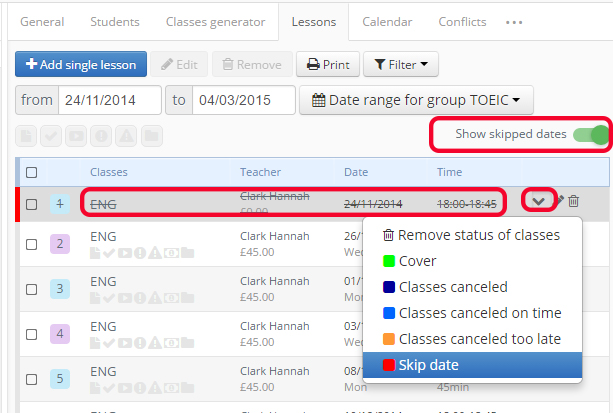
What’s important for all our customers, we have automatically given the skip date name to the new status. Remember – you can always change the name of any status.
Check on the gif below!
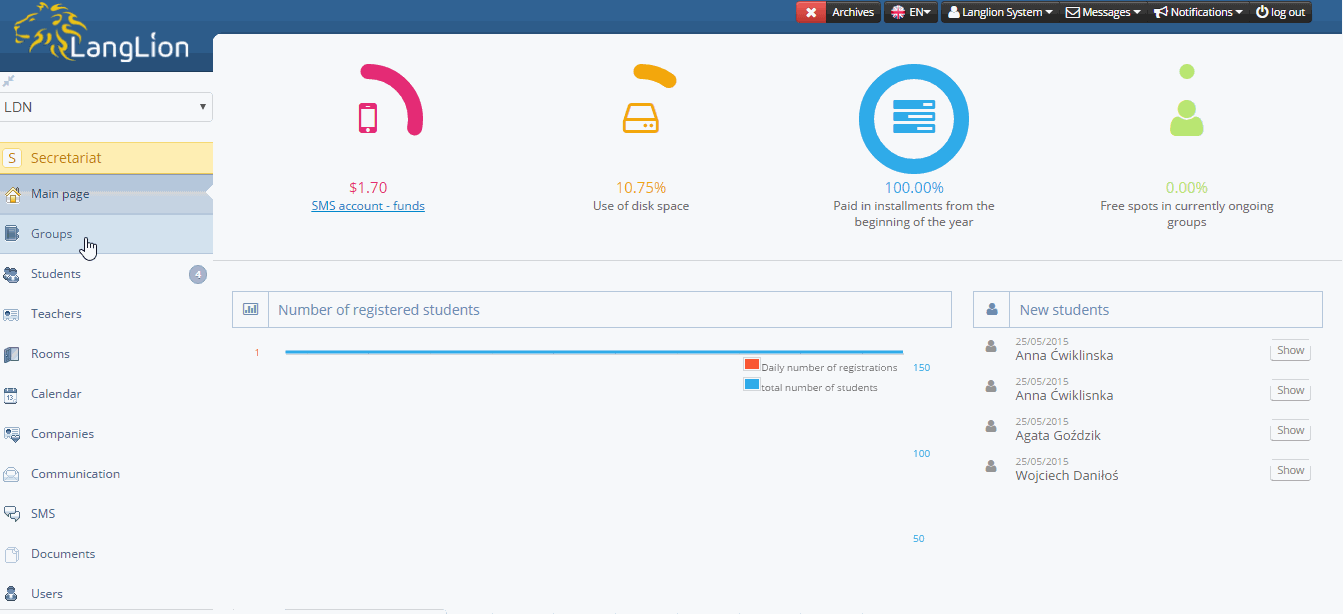
How it was solved previously?
The deleted lessons were dissapearing from the list and you couldn’t restore them. Later if you’d want to generate classes again, system would automatically skip the days for which the previously deleted lessons were planned. Now you just don’t have to erase them and everything will be in order! The information about the deleted lessons won’t appear on the teachers’ and students’ panels.
We hope that you will enjoy the new solution. Please let us know if something is unclear for you.
