
Recently we having been focusing closely on the Student’s Panel. It is an obvious topic No. 1 bearing in mind all the changes that have appeared there and the related coming new elements. Still, a decisive majority of language school students are children and youth. Consequently, we need not forget about parents. Those are parents who enroll their kids in the school, ant who want to monitor their progress and take care of all formalities related to learning. This is why today we are going to describe in detail the functions offered by the parent’s account.
If children and youth attend your school, parent’s account is a necessary attribute helping parents to monitor an ongoing basis the progress their kids make in learning. From the level of an account at the LangLion Platform, a parent can also:
- Have access to the class schedule and changes taking place in the schedule,
- familiarize themselves with the topics of delivered classes, check the given homework and learning materials,
- have control over presence and attendance of a student at school,
- contact the teacher or school administrator,
- display the files attached to e-learning, exams, and tests,
- display in the multimedia library the borrowed items,
- check the settlements and payments related to a given course.
How to activate the parent’s account?
This is a very simple process. It suffices to go from the “Settings” tab to the “Secretariat” module”. From that level, we choose the “System configuration” option, markup “Activate of parents’ accounts” and we accept the changes. Now we only need to log out of the system and log in again. Ready! We can already use the created parents’ accounts.
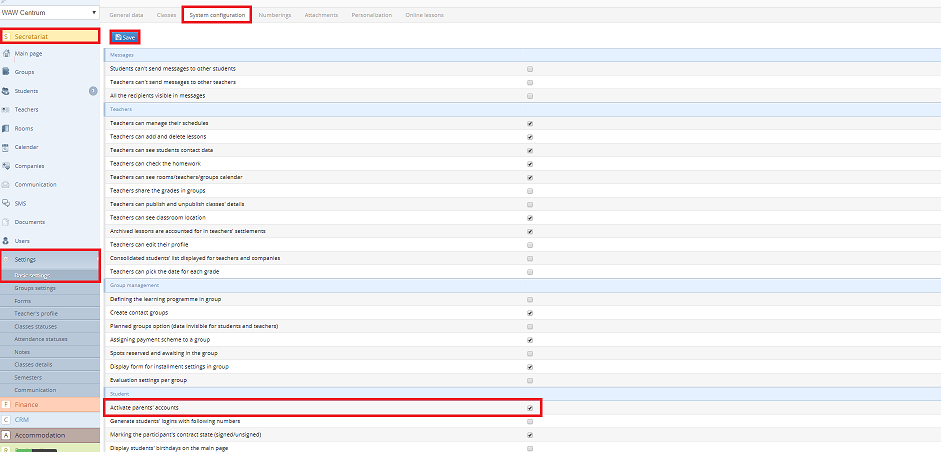
What is going to change?
At the moment when we add a new student to the LangLion Platform, a related parent’s account will be created automatically. When we edit the student’s data, an additional tab will appear, where we can supplement parent’s data. Of course, when we add adult students, this option may be switched off using a slider placed under course participant’s data.
What if a parent is a carer of more than one child attending my school?
We are prepared also for this type of situations! To make this as simple as possible, we created a function which a parent can use to switch between one student’s account and another one’s without the need to log out. Sounds good, doesn’t it 🙂 ? Just like before, we do that using the
„Linking students to parents accounts” option. The last step is to choose a student’s account and switch on the “Link accounts” option.
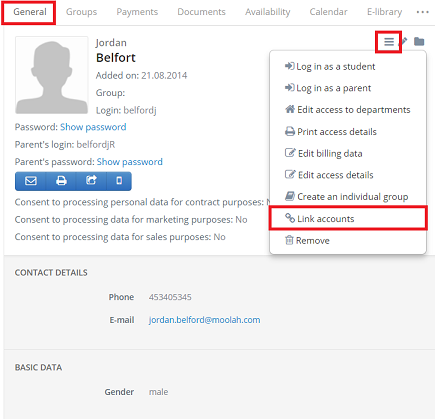
The above function not only greatly improves the comfort of secretariat’s work, but also facilitates parent’s communication with the school.
Thanks to this, the parents of our student can calmly breathe with the feeling that they do not miss anything and has all the data available with the click of a mouse. On the other hand, the secretariat is going to minimize the number of phone calls and incoming notifications, and use the saved time for other duties.
Remember, it anything if unclear for you, our technical help is available to you. With inquiries write to support@langlion.com or call us at +48 799 010 338

P.S.: As you already know from our social media, this Friday we will attend the V PASE Language Congress. Don’t forget to visit our stall as we prepared a surprise for you!
