
In present times we expect access to information to be much faster and simpler than it used to be. This is caused among others by universal access to the Internet, through which we can search for an issue of interest for us on mobile devices at any time. As a result, we will obtain an entire list of results for the topics that interest us. The same happens when your potential customer wants to enroll for a language course. And it is up to you whether they will consider the information related to your school and your course as valuable.

We have already written how important it is to create a transparent and responsive website. This time we would like to focus on one of its major elements. The times when a visit to the school was an indispensable element of enrolment for a course are long gone. Now, we prefer to arrange all matters online. Enabling this to potential customers is a key element in acquiring a new course participant. How can we do that? Today we come to the rescue and we will tell you to step by step how to use effectively our “Registration forms generator with placement test”.
The “Registration forms generator” function provides multiple possibilities. Owing to it, we can create – among others, as many tests as we need, we can attach a placement test with level thresholds, paste a form at the website or send results to students.
What does the creation of the online registration form consist of?
Upon entry into the “Registration” module, we proceed first to the “Forms” tab, and in the next step to the „General” tab. From this place you may:

select a given form as a default one

edit the name of the form

edit entered items
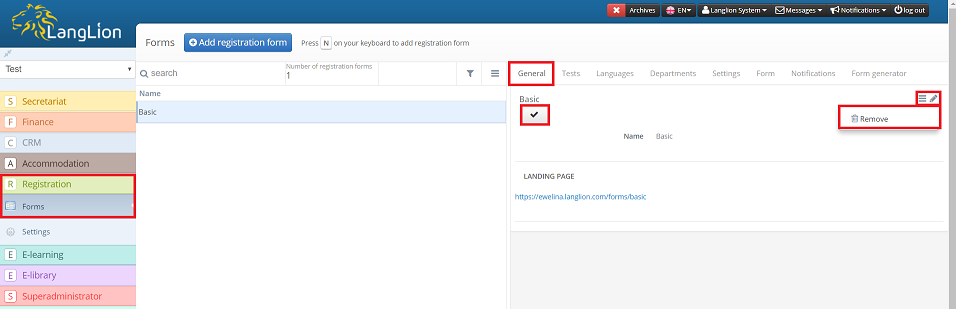
The next step is comprised by adding the placement test, which will be consistent with the language selected during the completion of the registration form. To this end, we need to proceed to the “Tests” tab and click on “Attach test” option. We may change tests freely, and delete old ones using the “x” icon.
When creating a test, we go through the following stages:
- in the add test window, we can choose the test to appear in the form
- the next step is comprised by determination of percentage transition thresholds. A level threshold is defined by the percentage of correct answers that a student needs to provide in a given test to pass to the next one. If the level threshold is passed, another test appears and so on until the last test is done. If a given threshold is not reached, the result from previously completed forms will be entered.
- the last step is comprised by the introduction of so-called return page, i.e. the page to which a given student will be redirected after completion of test/tests.
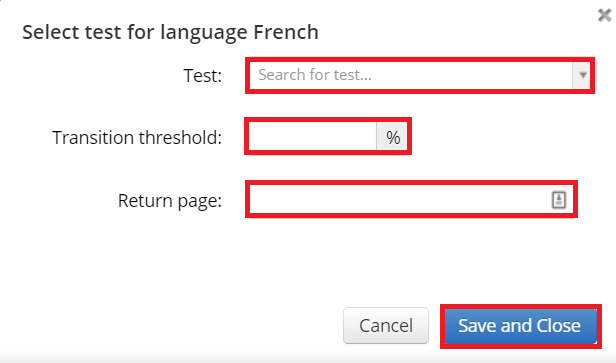
USEFUL TIP
For registration forms containing courses in multiple languages, a test will be launched after selection by a student of a proper language from the drop-down list in the form box. If you create a registration form for a single selected language, it suffices to tick the “Language” box in the form. The box will become hidden, and the placement test will be launched automatically.
The generator provides a lot of flexibility and many functions that will allow for the creation of a form matched to each school. We can choose freely what languages will be available during registration online, from the level of “Departments” tab we can decide where students may register, and we can freely configure each form. Moreover, we have the option of ongoing monitoring of registration at the website. It suffices if at the Platform we tick „Inform recipients about new registration ” and any person whose e-mail address is entered will receive notification about a new registration. All options are described in great detail at LangLion’s help page and you can find them described in detail at the following link:
http://help.langlion.com/en/system-guide/registration/registration-forms-generator/
It is worthwhile to consider the placement of a professional registration form at the website, taking into account the enormous potential embedded in that tool. During the creation of this article, I visited numerous websites and I was saddened to see that most school place in the „Enrolments” tab only a phone number and e-mail address. And here a question arises how many schools your potential customer will want and have time to phone to, and how many he will be able to visit to opt for a given course eventually. I think that against such background it is worthwhile to stand out from the very start and during the first contact of a student with your school. 🙂
