Facebook remains one of the most important communication channels for language schools. You don’t need to be a social media expert to take care of the essential elements of your school’s profile!
It’s time for you to discover 10 tricks that will help you run an engaging and interesting Facebook page for your followers. Let’s get started!
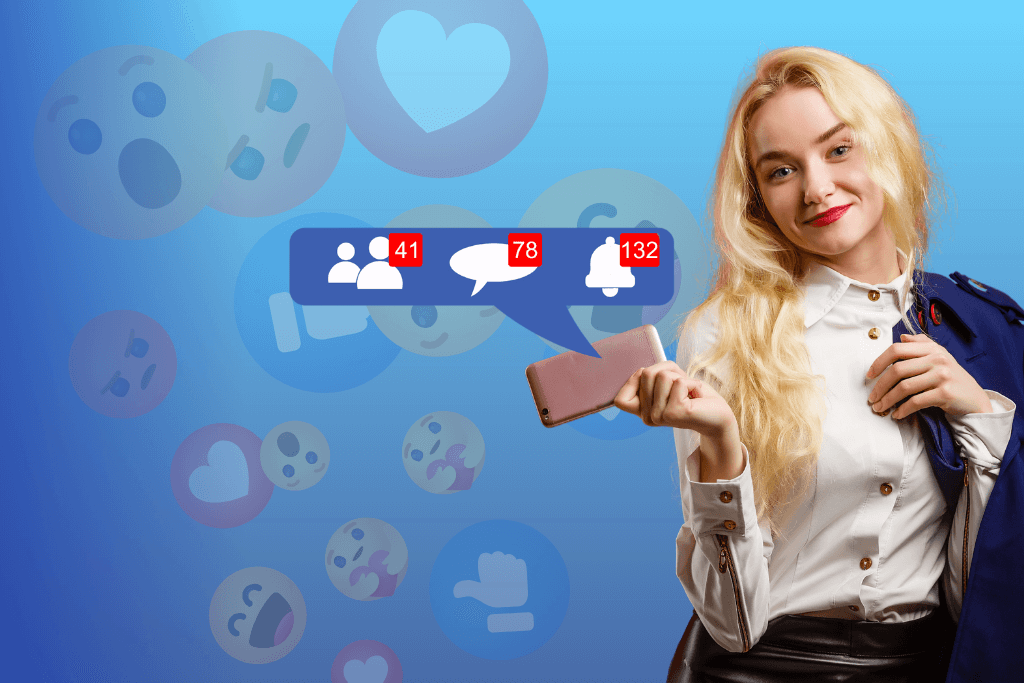
What will you find in this article?
- Align your profile picture with your cover photo
- Use the Facebook Stories feature
- Take care of customers at the highest level
- Apply the 4-1-1 rule
- Use automatic responses
- Save copies of your fan page
- Check the „other messages” folder
- Solve the problem with link thumbnails
- Check competitors’ ads
- Analyze data and adjust your strategy
- Summary – effective Facebook fanpage of a language school
1. Align your profile picture with your cover photo
Your visual identity is crucial. On Facebook, the profile picture and cover photo should be consistent, forming a harmonious whole.
The profile picture should be recognizable and ideally should be the language school’s logo at an optimal size (176×176 px). The cover photo should be high quality (851×315 px) and align with the brand’s visual profile.
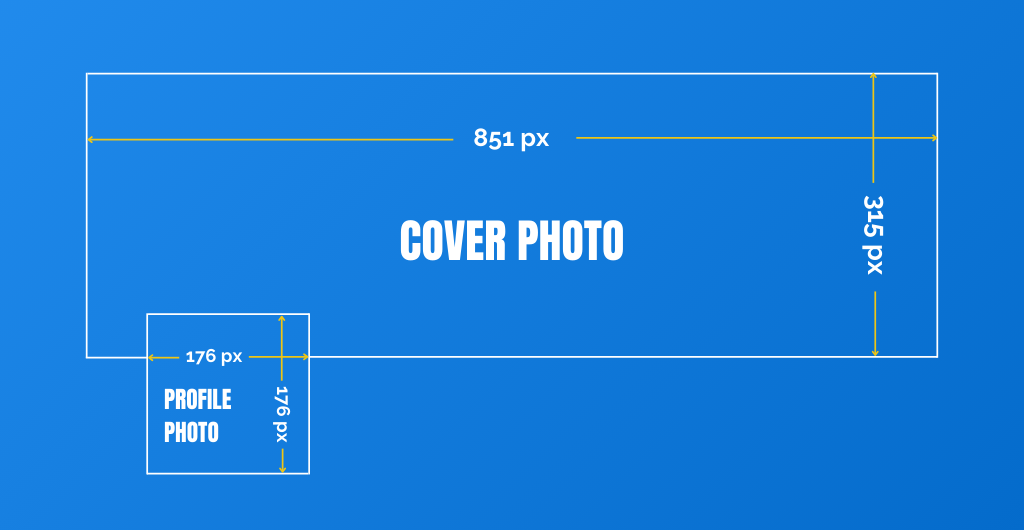
2. Use the Facebook Stories feature
Video in the language school is still one of the best tools you can use in marketing your school. According to Semrush research, for many companies, video remains one of the most effective types of content in content marketing.
Stories are a dynamic format that grabs attention and encourages regular visits to the fan page. You can create:
- behind-the-scenes of school work,
- student successes,
- interesting phrases of the day,
- interactive quizzes.
3. Take care of customers at the highest level
Facebook is often the first place of contact for a customer with your school, especially if you don’t have a website yet. Therefore, it’s worth remembering a few key principles.
- Quick response to messages – you can set automatic replies (more about this can be found in point 6).
- Responding to reviews and comments – respond professionally to both positive and negative reviews.
- Active moderation of discussions – engage users in conversations.
Be sure to check our entry on how to handle negative opinions in a language school.
4. Apply the 4-1-1 rule
Andrew Davis, the author of the book „Brandscaping,” introduced the 4-1-1 rule It facilitates content planning and maintaining user engagement, not only on Facebook.
The published posts (exactly 6 posts) are divided into three categories. They should focus on:
- Entertainment and education – for example: language tips, interesting facts, learning methods presented in a light, fun, entertaining format.
- Substance – purely educational content, such as your free ebook or teaching aids.
- Promotion and offers – for example: information about courses, promotions, new arrivals.
These three categories are divided according to the 4-1-1 rule:
- 4 posts should provide entertainment value through education,
- 1 post should be substantive,
- 1 post should be sales-oriented.
For many language schools – especially those that don’t have their own website – a Facebook page is, right after the Google Business Profile, the first point of contact for potential students in the online world.
Michał Szymański, Marketing Specialist at LangLion
5. Use automatic responses
You can’t always reply immediately, and you don’t work 24/7. However, you can set up a Response Assistant in Messenger.
Thanks to it, you will be able to send an automatic response when:
- you are away from your computer, phone, or the Internet,
- you don’t have time to immediately reply to a client’s message,
- your employees are outside of working hours,
- you want to greet someone who has written to you for the first time.
How to enable automatic replies on Messenger on your Facebook page?
- Log into your Facebook account and go to the page you manage.
- In the menu on the left, select the „Inbox” option.
- In the „Inbox” section, click „Automations.”
- Set up and save all the automatic responses that are useful for you.
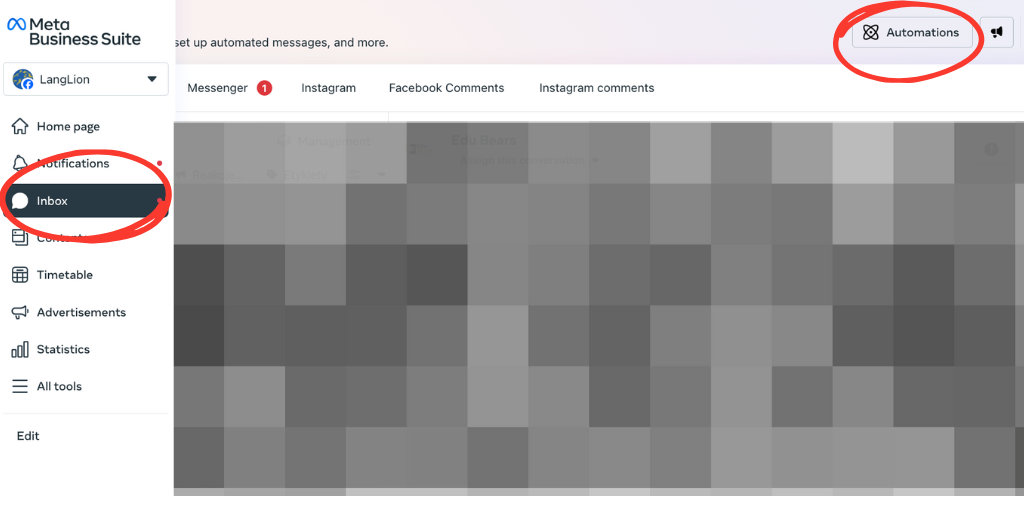
6. Save copies of your fan page
Facebook allows you to make copies of all publications, videos, and information. It’s worth doing this regularly.
Below you will find all the steps that will lead you to this place on your fan page.
- Go to: Settings & Privacy > Settings > Your Information > Download Your Information.
- Download all data to have a backup, for example: of marketing activities.
7. Check the „other messages” folder
Not all messages reach the main inbox.
The „Other” folder (hidden under the three dots in Messenger) often contains messages from potential clients. Check it regularly to not miss business opportunities.
8. Solve the problem with link thumbnails
If Facebook does not pull the image from a link, use the Meta Sharing Debugger.
The Sharing Debugger allows you to check what information is shared from your site on Facebook and Messenger. The Batch Invalidator allows you to refresh this data for multiple URLs at once. Thanks to Open Graph, you have control over the appearance of shared content.
9. Check competitors’ ads
Want to see what campaigns your competitors are running? Use the Facebook Ads Library.
This tool allows you to:
- see active ads from companies in your industry,
- analyze the ad formats of your competitors,
- check the target audience of the campaigns,
- analyze the marketing messages used in the ads.
10. Analyze data and adjust your strategy
Regularly monitoring statistics allows you to optimize your strategy. Key metrics include:
- Post reach – what engages your community the most,
- Interactions – comments, shares, reactions,
- Conversion rate – the number of course sign-ups from Facebook.
To analyze these data, go to Facebook Business Manager, then select your page and go to Insights. If you run paid campaigns, check the data in Ads Manager.
Summary – ways to create an effective language school fan page
With these 10 tricks, your fan page will be more professional, engaging, and effective in attracting new students.
Remember, effective communication on Facebook is not just about ads, but also about building a valuable community.
Master the art of Instagram with our step-by-step guide and attract more students today! Be sure to check our article: Language school’s Instagram – step-by-step guide.
