
We present to you another article in the series that you’ve been following with great interest. We know how much you value being informed about new features in LangLion, which is why we’re sharing these updates with you.
Your engagement and insights during webinars are a valuable source of inspiration and guidance for the further development of LangLion. We strive to ensure that our system supports and facilitates your daily work in language schools to the greatest extent possible. We invite you to familiarize yourself with the latest changes.
Automatic student fee update
This is one of the newest features that significantly simplifies the secretarial work. Previously, when we changed the course fee for a student, it was necessary to manually go to the specific student’s tab and update the fee. This process is time-consuming, especially for larger groups.
Now, the system automatically recalculates the class rate in the background, for example, when we assign a new class status that affects the price. The system does not ask the user for permission; it autonomously makes these changes, saving a lot of time.
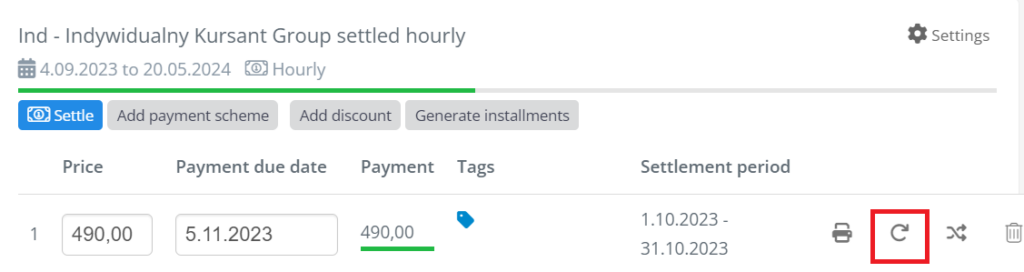
Notification of first group class
The new notification feature automatically sends the student an email a day before the first group class, informing them of the details. Students who enroll in a course several months in advance can easily forget about the upcoming classes. Thanks to this feature, language schools can avoid unnecessary calls and emails to the secretariat.
Notifications are enabled by default for new students, but they can also be manually disabled. Notifications can be turned on (or off) for each facility separately.
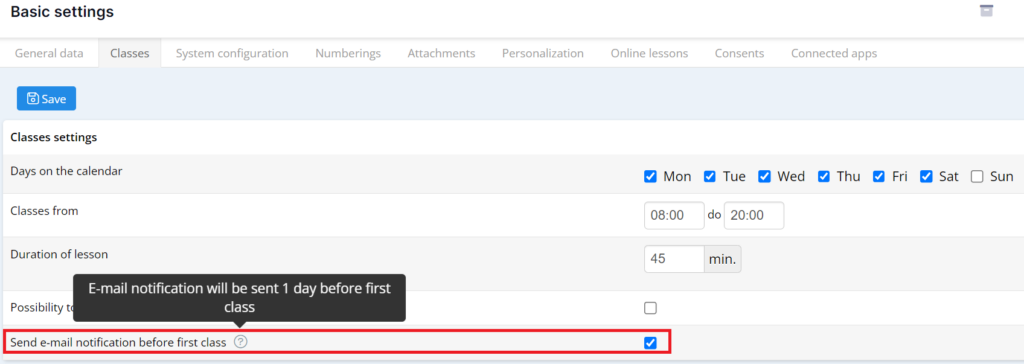
Limit on student cancellations
Individual and group classes can be canceled by students, but there has often been abuse of this option. Therefore, a cancellation limit has been introduced, which can be individually set for each course or group (in the Secretariat – Settings tab). The system has an option to display how many times a student can still cancel classes. Once all cancellations have been used, the student will receive a notification, and the ability to cancel will be blocked.
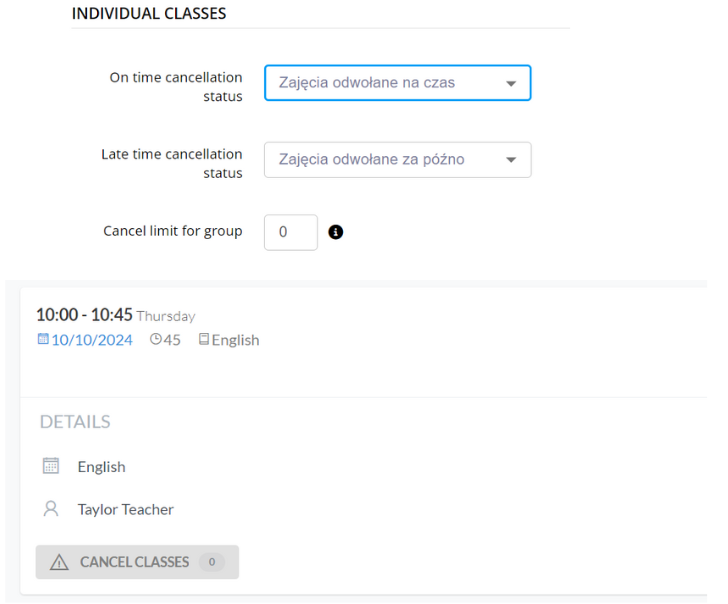
More information about cancelling classes by students can be found in our guide.
Integration with MailerLite
MailerLite is a popular system for sending mailings. LangLion’s integration with MailerLite allows for the automatic addition of student data to mailing databases. All data, such as email addresses and consents to receive messages, are automatically synchronized. The new feature also allows for full synchronization of an already existing student database with MailerLite.
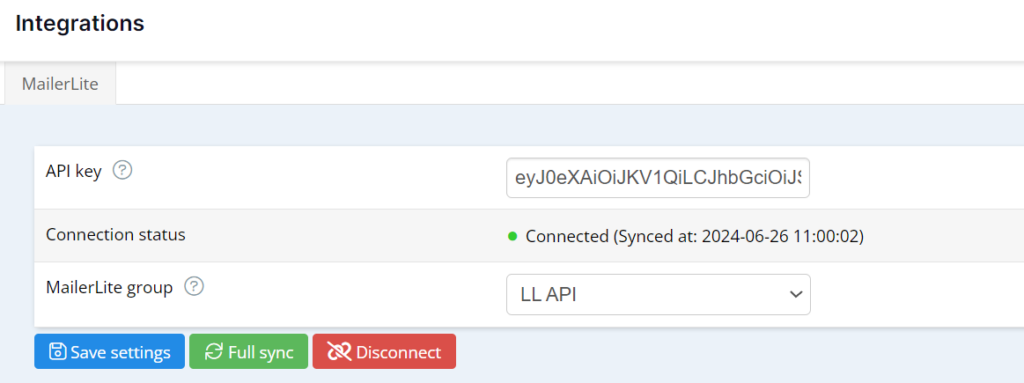
Extended contract information
An extended preview feature of contract information has been introduced. Now in the system, it’s clearly visible who signed the contract (e.g., a parent), when it was done, and what the other details are. This additional element increases the sense of security for both the school and the parents.
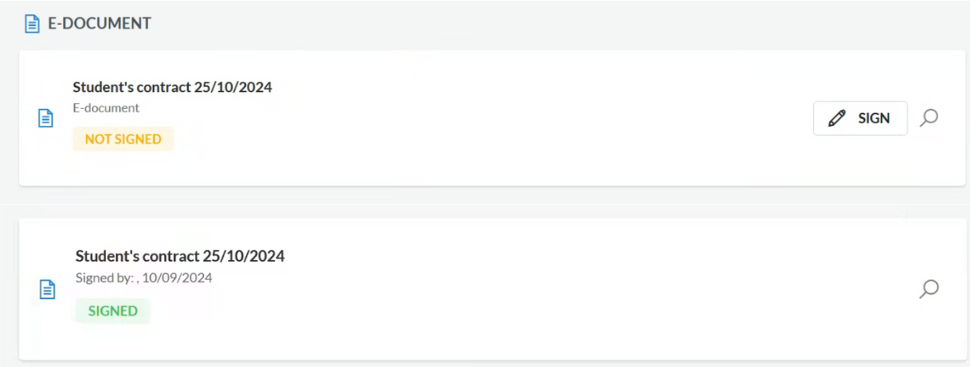
Date of last settlement in the company list
For language schools conducting B2B courses, an additional column has been introduced in the company list that displays the date of the last settlement. This allows for a quick check on which companies have already been settled and which have not. The ability to sort and filter by this date speeds up the payment management process and allows for easier monitoring of settlements.
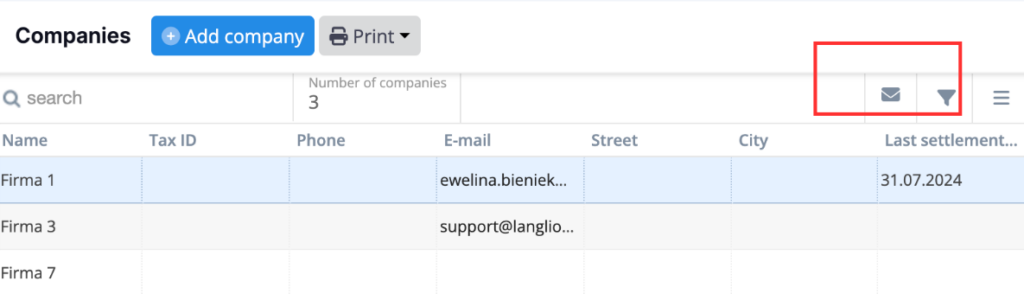
„Clickable” students [debtors list (timeline) and payment imports list]
A feature has appeared in the panel for easy switching between the list of debtors and student details. Now, directly from the list, we can see details about individual students, which previously required navigating to other tabs. Additionally, for debtors, a „timeline” has been added, showing what actions have been taken regarding debt collection, such as whether reminders have been sent to the student or if attempts have been made to call them.
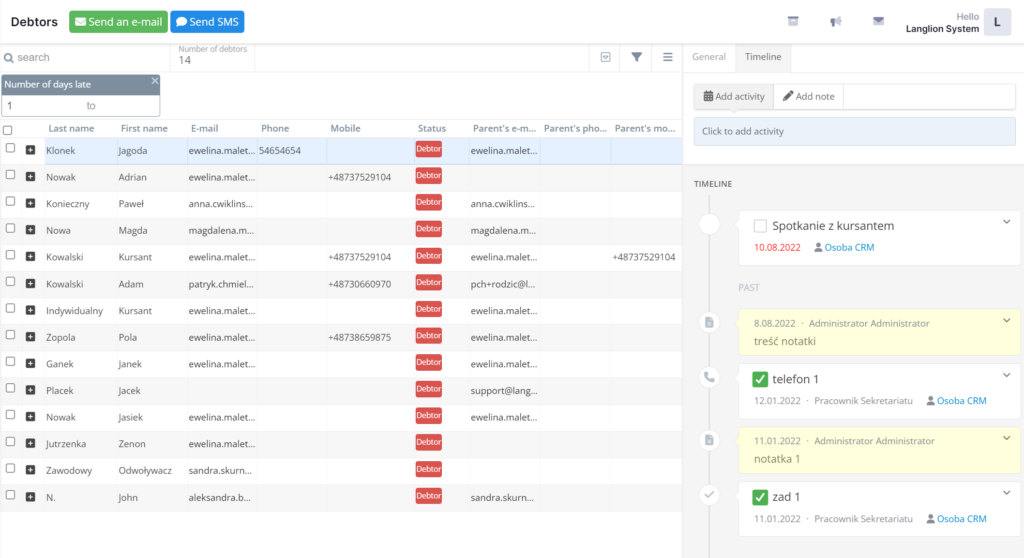
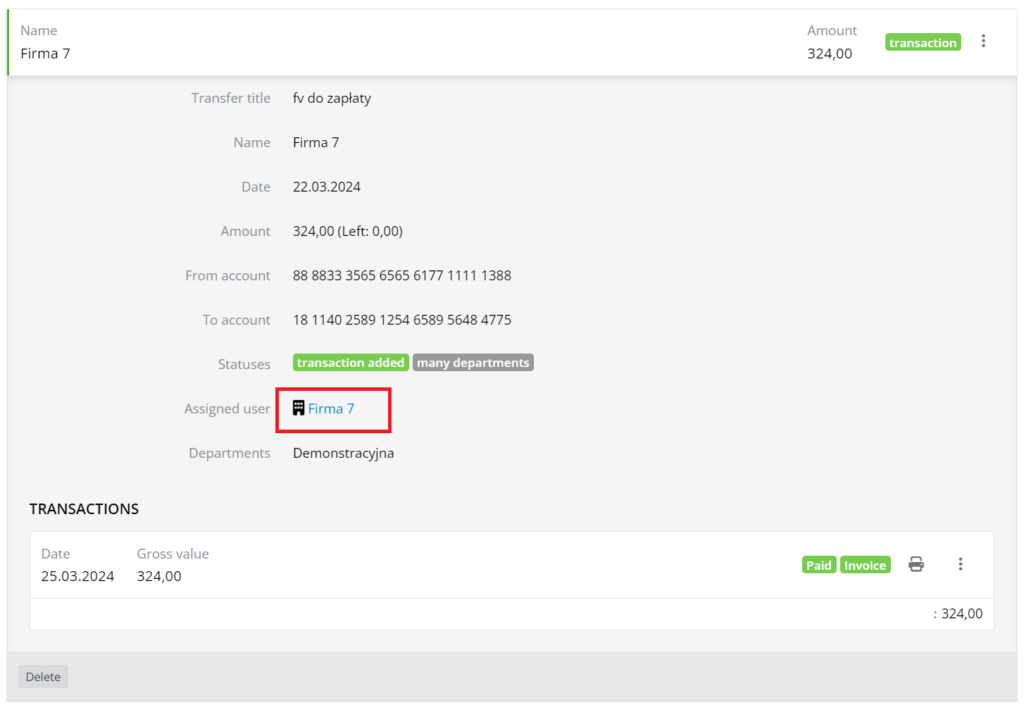
More information about debtors can be found here.
Dark mode in the teacher’s panel
The dark mode is a nod to those who use this theme whenever possible. Available for some time now in most system panels, it has now also been introduced to the teacher’s panel.
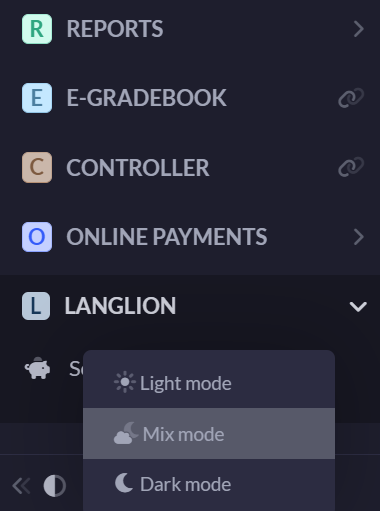
That’s all for today’s articles.
Please let us know if you’re using the latest features, and what additional solutions we could implement in the future!
