
Here it is! Another article in which we discuss the most important news and feature updates in our Platform – this time we have collected the changes that have come in the second quarter of 2024. Again, there are quite a few! We invite you to read on!
Course Continuation
As September is fast approaching, we are giving you the option of displaying a proposal to the student to continue learning in a new group in the form of a message in the student panel.
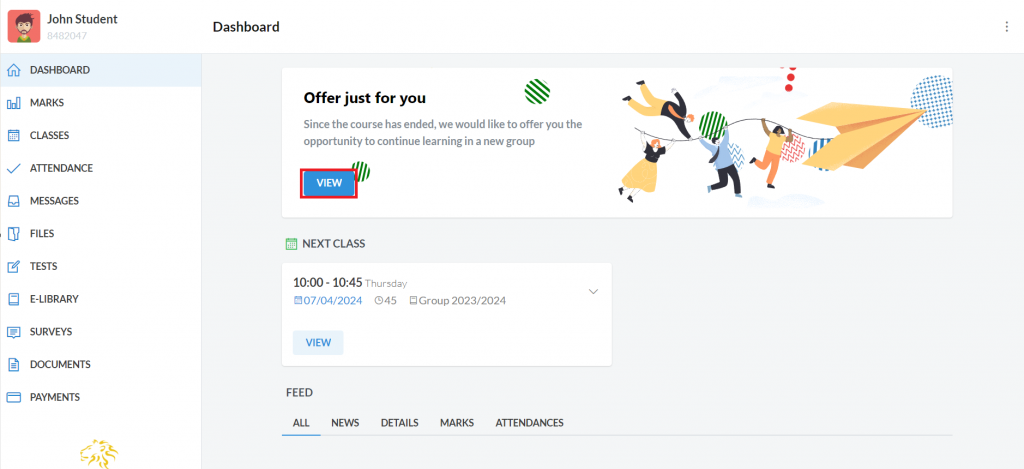
Accordingly, a new list – Offered – has appeared next to the Groups (in addition to Enrolled, Reservation, Awaiting, Discharged), which allows the student to be offered several groups to choose from. When the student logs into his/her panel, he/she will receive the proposals (along with information on costs and class dates). Once the group has been selected, they will be taken to the Reservations list and will be able to sign the contract and pay for the course, which will automatically enrol them in the group. The function is linked to bookings, online contracts, payment schemes and online payments.
Importantly, the secretariat is informed by email of every choice made by the student:
- choosing one of the proposed groups,
- wishing to continue but in a different group to that proposed,
- rejecting a proposal to continue.
In the second and third cases, the student can leave additional information about this. In the case of a refusal to continue – you can contact the student and offer them other, more personalised options.
For more information check out this guide.
Classes cancelling 2.0
This is another update expanding the possibilities of the class cancellation function. A new feature are email notifications which will appear in the inboxes of:
- the student (receives confirmation of the cancellation),
- the secretariat,
- and the teacher.
This will ensure that information about the cancellation of a class (for individual classes) or the notification of an absence (for group classes) is clear and reaches all those concerned immediately.
In addition, in the event of cancellation of a class „on time”, the student has the option of reinstating his/her attendance. Remember that you can define the time for on-time (and e.g. free) cancellation of classes before they start in the Administration module under Settings → Classes.
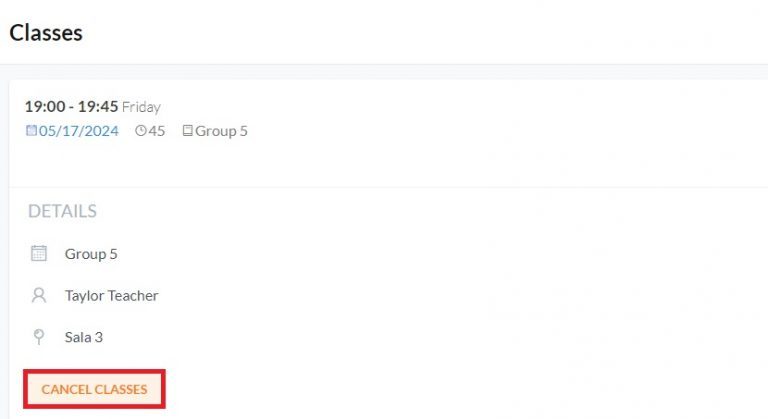
More information about the cancellation function can be found in this guide.
Minimum number of students per group
We have introduced a new element in the view of displaying to lecturers the groups which have not yet reached the minimum number of enrolled students. You define the minimum number in the form for editing a group. If the minimum number has not yet been reached, the system will display the icon of a yellow triangle known to the administration next to this group with a description when you hover over it. The icon will appear both in the calendar view and in the teacher’s group list. The new function will help teachers to recognise which groups are not yet confirmed and to better plan their work calendar.
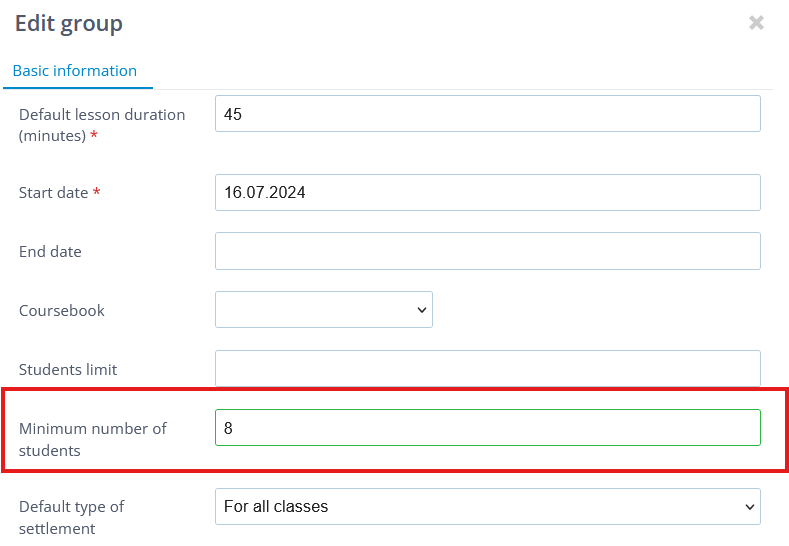
Sending an Assessment Report
From the secretary’s office and the teacher’s panel, it is now possible to send a Assessment Report to a student with a single click. After sending the report, the button will be marked in green, and if you move the cursor over it, you will additionally see information on when and to which email address the dispatch was made.
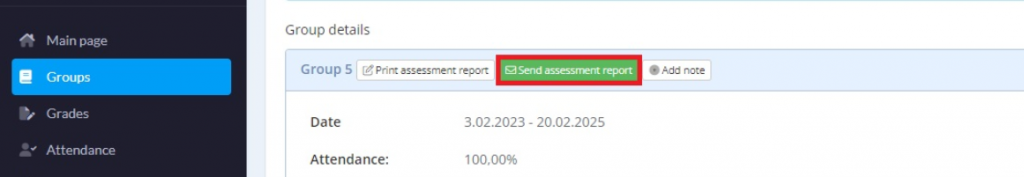
You can read more about the Assessment Report in this guide.
Notifications
We have also made a number of changes in the area of notifications.
Automatic notifications to debtors
The first of these is automatic notifications to debtors, a feature that was developed in response to your requests. 🙂 Thanks to it, if a payment is not made on time, the student will receive an email notification of the arrears. The message is sent 7 days after the instalment due date.
This option is deactivated by default and, of course, you can still use the manual sending of notifications to debtors. More information and detailed configuration instructions can be found here can be found here.
Contract acceptance notifications
Another new feature is the notification sent to the secretariat’s email after the student accepts the online contract.
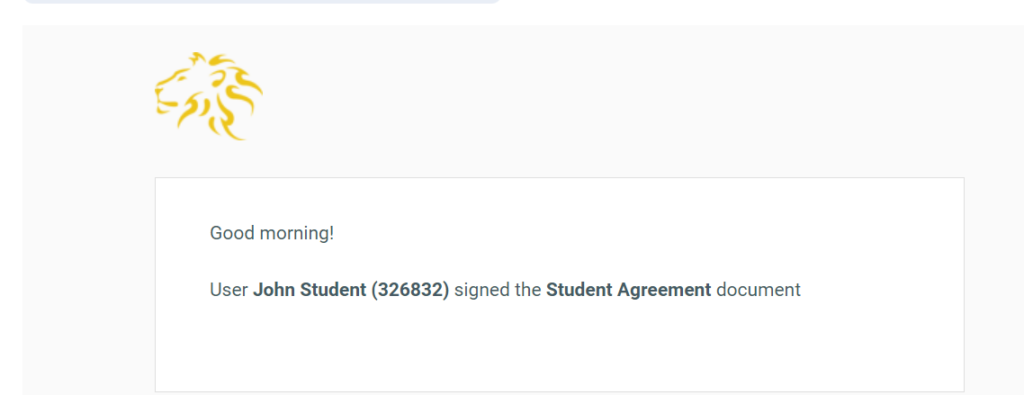
Message notifications
To further encourage students to log in to the LangLion Platform, they receive email notifications of new messages sent within the system. Such a message contains a one-time login link so that the student can read the messages immediately without having to enter their access details.
Sending an invoice – additional information
In addition, we have introduced a mark on the invoice sending button, showing when and to whom the invoice was sent. Once sent, the button will turn green and additional information will be displayed when hovered over.
Online contracts for teachers
Another new feature that will certainly make your work more efficient is the possibility of signing an online contract with a teacher. You create the contract in the Documents tab using variables and, just as with the student contract, you mark it as an E-document. You then generate a document for the respective teacher. You can send the contract by e-mail for review, but it is important to note that the contract can only be signed via the mobile application (it will not be displayed in the desktop version).
