
We are starting another semester in language schools, so traditionally as every quarter, there could not be a lack of updates and news on our Platform. What has changed this time in LangLion? Sit down comfortably with a cup of hot coffee and read about all the news we have prepared for you!
Adding permanent meeting links
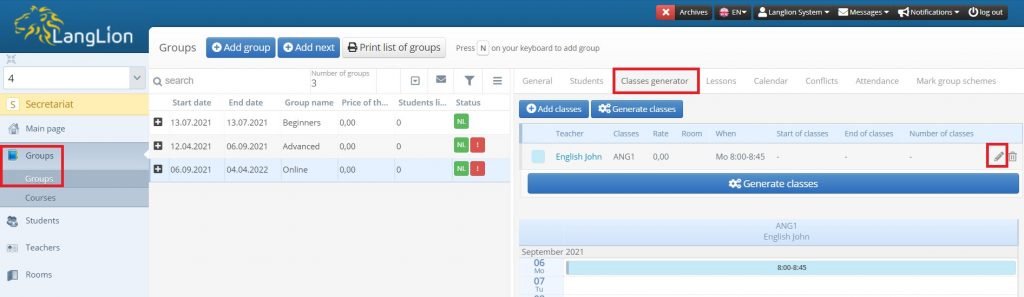
On our Platform, there is a long-standing opportunity to integrate with online lesson providers: Zoom, Clickmeeting, and GoToMeeting. Now there is also the possibility to add permanent links to online meetings created using e.g. Microsoft Teams or Google Meet.
How to do it? Create an online lesson using the Secretariat module and the Groups tab. After selecting the appropriate group, we go to the „Classes Generator” and click „Edit”. In the newly opened window in the custom settings, we select the online lesson and in the „Online lesson meeting link” box we paste the address of the page where the online lesson will take place, and you are done!
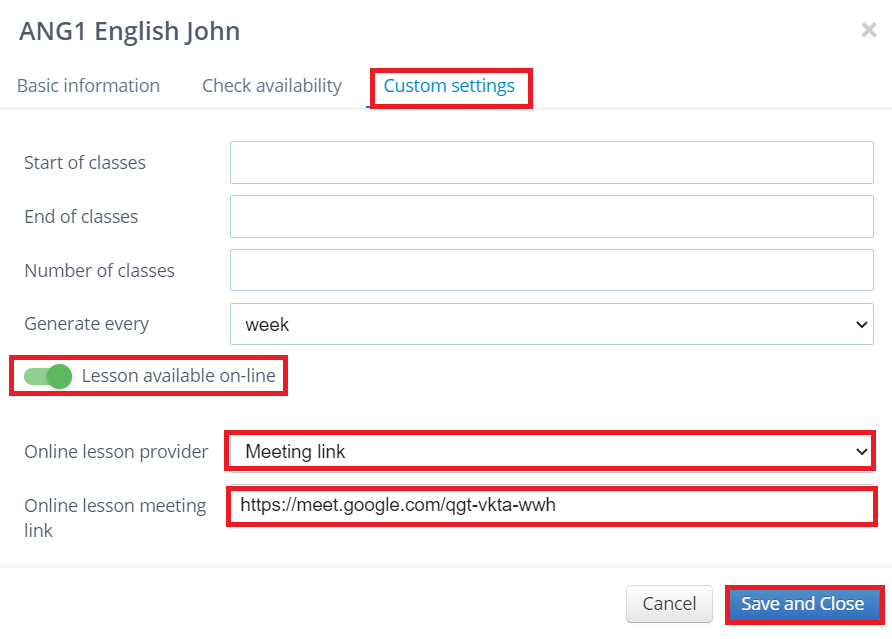
More details on how to properly add permanent meeting links can be found in our guide by clicking HERE.
Integration with BigBlueButton
BigBlueButton is a global platform that is the only one created not for office conferences, but as a space for virtual teaching with students. It was created from scratch in the school and is designed and developed specifically for educational activities. From now on, it is also available for integration with LangLion! With additional functionality, you can not only teach lessons, but also add presentations and files using BigBlueButton.
What should be done to take advantage of BBB integration? First of all, you must install and configure BigBlueButton on your own server or using the services of a hosting company. Detailed information about this can be found on the dedicated page by clicking HERE.
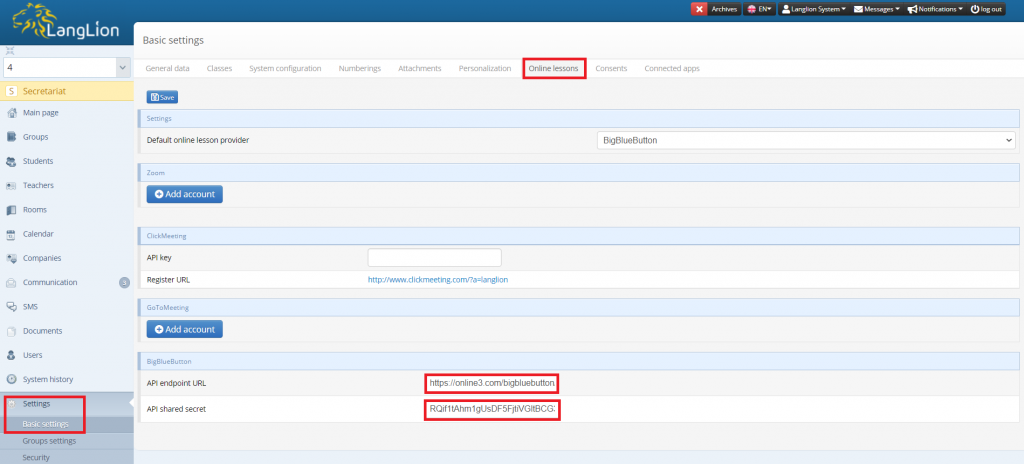
All the information necessary to integrate with LangLion can be found HERE.
View new consents in the Student Panel after logging in
With the LangLion Platform you have the possibility to add and edit consents for the processing of personal data. You can add, name, and edit freely the content of the consents. Once approved by the administrator, they are visible on the student’s form and are necessary to, among others. communicate correctly and lawfully with the student by e-mail. Configured consents were available to be verified by the student at her/his first logging into the Panel. Now, to avoid sutiations where anything escapes your students’ notice and in order to make it easier for you to gather data processing consents for new clauses, whenever you create new consents, the system will display them again in the Student Panel after logging into the LangLion Platform in the welcome window and in the profile editing.
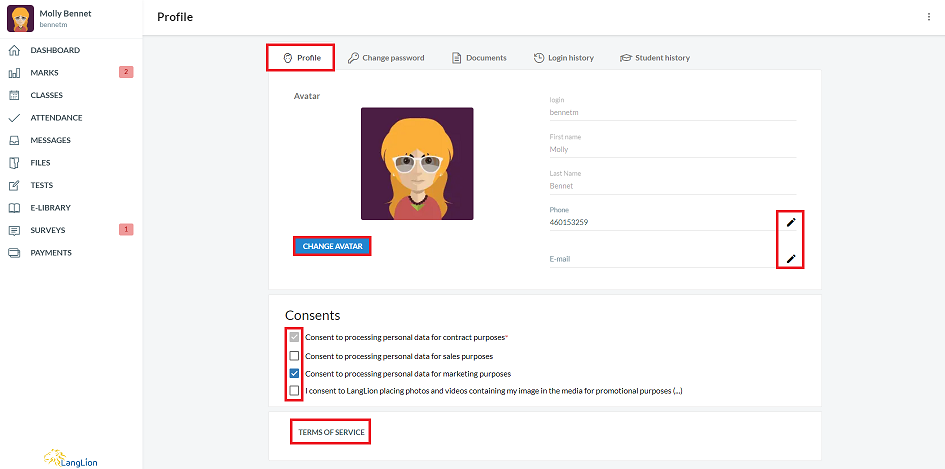
The student has the right to express the consent at a convenient time, but also can withdraw the consent already granted (unless it is marked as Irrevocable). In order to be able to keep abreast of the changes introduced by the students, the consent is automatically updated in the form of the respective student in the School Secretariat. Read more about this in the guide available HERE.
Coming soon! A new language in the Student Panel
That is the change that many of you are looking forward to 🙂 We are waiting for the last corrections and any day the Student Panel will appear in German on our Platform! As soon as the changes are ready, we will edit the post and inform about it through our social media channels!
