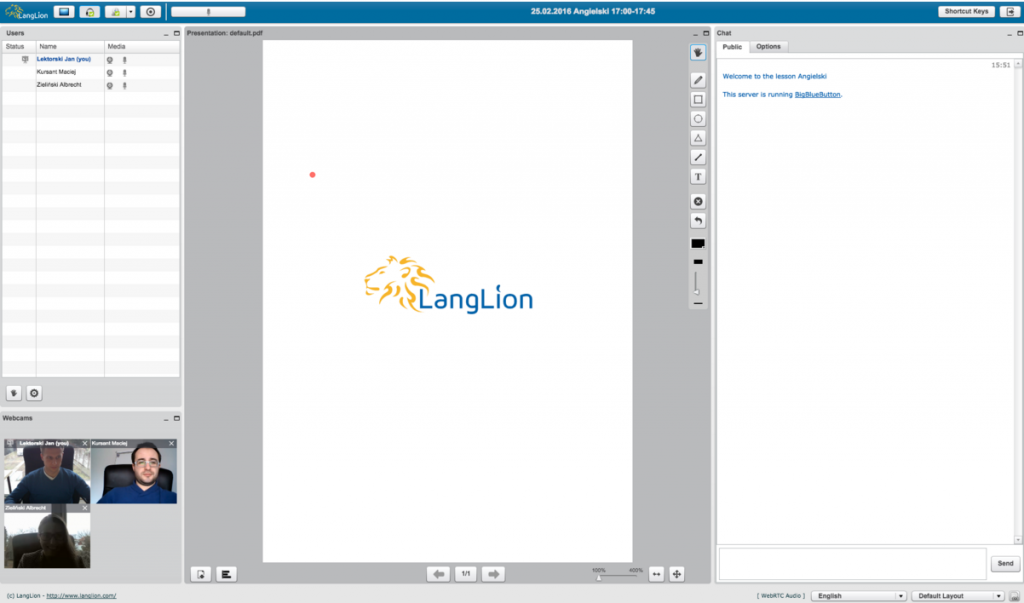With the start of spring we present enhanced features and completely new reports on the Platform. The changes are the result of your suggestions and needs. We encourage you to read the article below – bring yourself up to date!
-
New tabs system

This is a change visible at a first glance. The old tab system has been replaced by a completely new solution, not only for the sake of aesthetics. New tabs better respond to different screen resolutions, as you can see, increasing the left part related to the results list.
-
New filter system

Another change in the user interface regards the filters. In addition to their large number, we have decided to rebuild the entire mechanism. At this point, after selecting the Filter icon, located in the upper right corner of the window, you will see all available filters. After selecting a particular option, the appropriate box for entering information will appear above the list of filters.
-
New Online education module
The new functions of this module are listed thoroughly in a separate post, so we encourage you to read it here. The module has been completely refreshed – now you will experience better picture and sound quality, and the interface is more comfortable.
-
Extended installments generator

Installments generator is available when you go to System configuration and mark option Display form for splitting the cost of the group price.At this point it is possible to calculate the cost of the course for the listener who enrolled in a course later. In addition, it is possible to impose interest rate for splitting the payment.
-
Reservation report in E-library

This report is as our customers requested. The list, which can be saved as PDF or XLS shows a complete list of all current reservations.
-
Report „Daily transactions”

A simple function, which also was developed in response to your needs. In the Finance module, you need to go to Transactions and there you an opportunity to download an Excel file, which includes the cumulative payment for each day.
-
Dates for grades

In the settings of the Secretariat, there is a new option Date for every grade in teacher’s panel. When enabled, each teacher, will also have the opportunity to enter a date, which will then be visible to students.
We hope that all the improvements will make your work even more efficient!