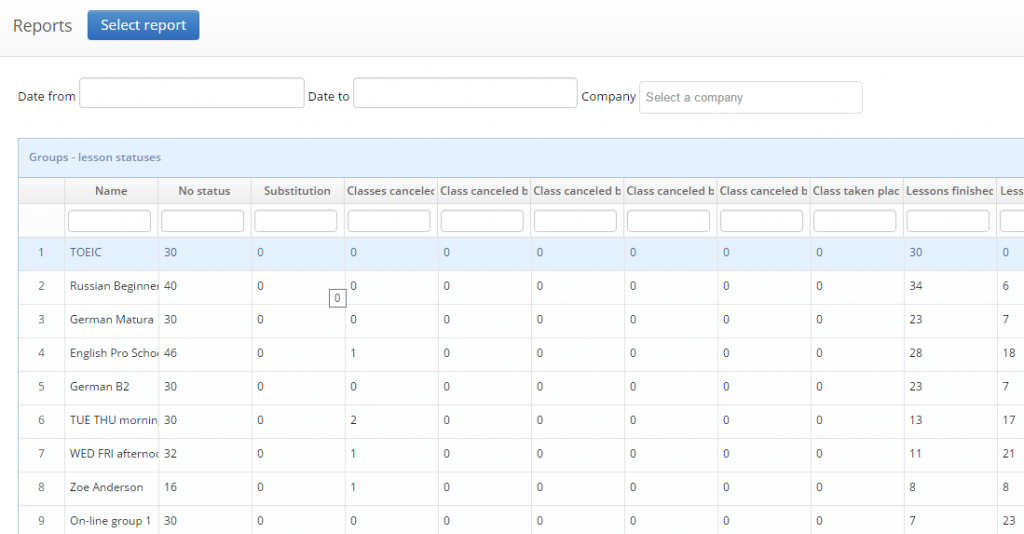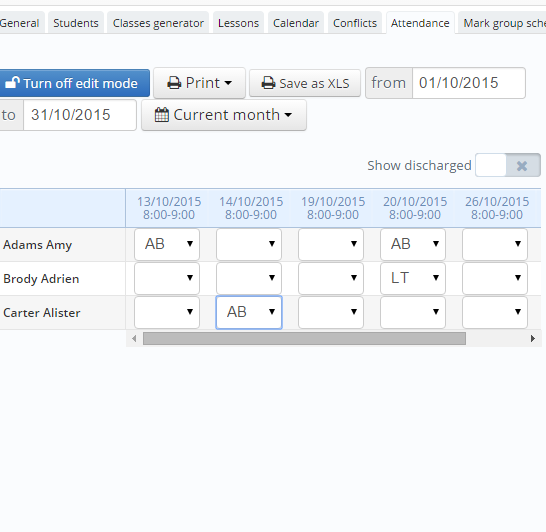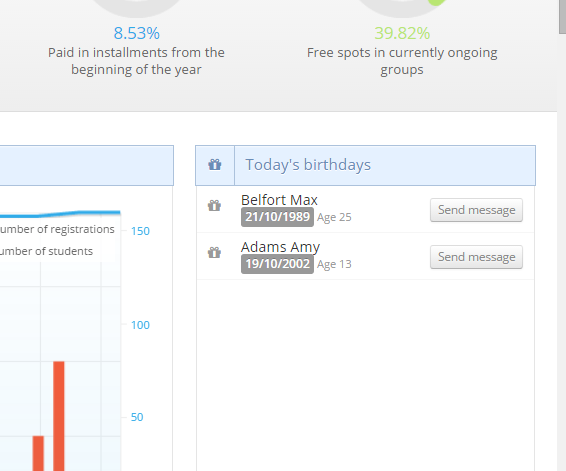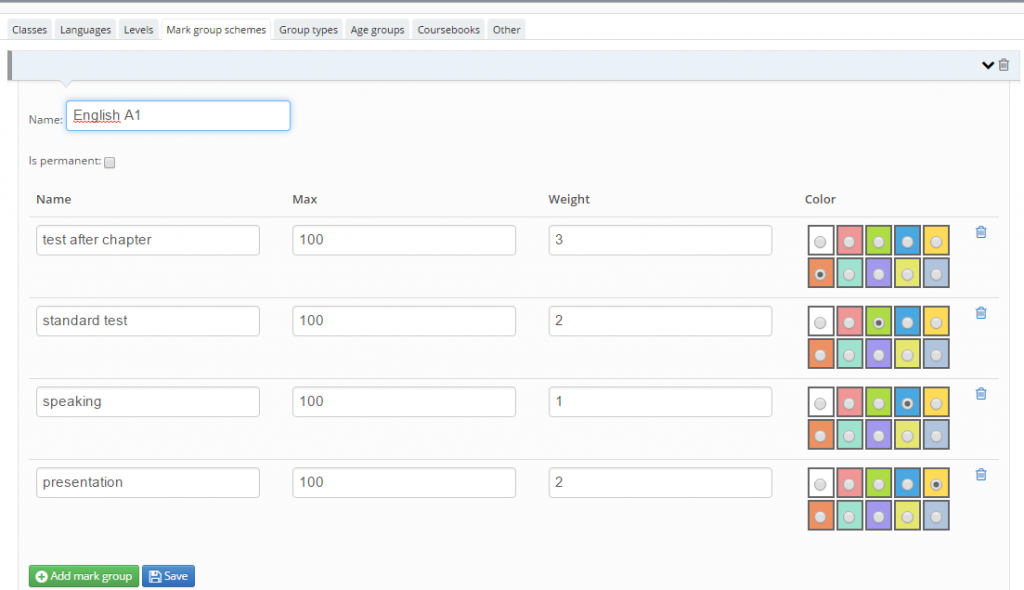New semester started in almost all of the language schools in Europe. Here at LangLion we used this fact to introduce some new functions and optimizations that we have been designing since the beginning of summer. In this article you will find a complete list of all new elements in LangLion Platform.
- Summary of visible lessons
In all of the access points – teacher’s, student’s and companie’s panel, in Classes details you can find information about the current number of completed and remaining lessons.
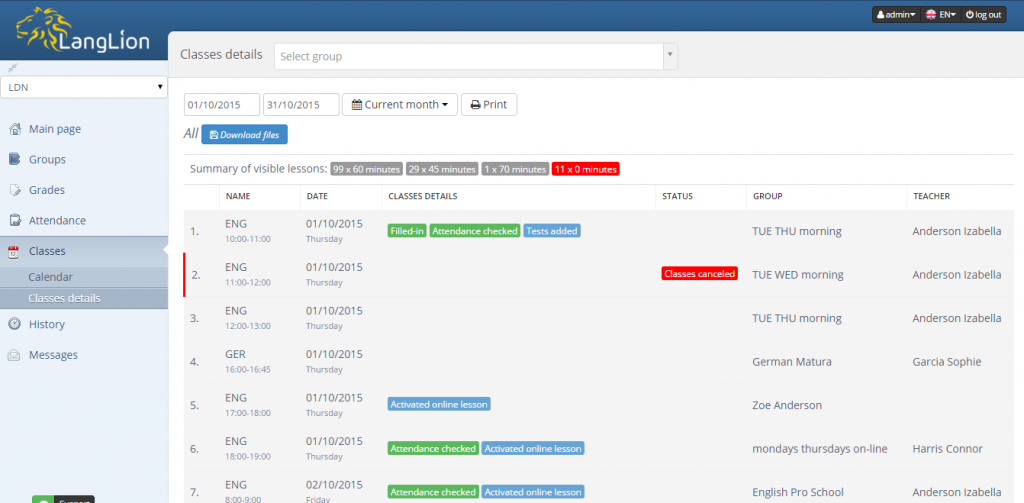
- New filter in Reports – Company
Exactly like on the in students list in Secretariat, in Reports, you will be able to find a new option to filter – by companies. New report – class statuses was already given that option. Next report that will be available will be useful for checking profitability in groups.
- New report: Groups – class statuses
With this report you will be able to visualize the current number of class statuses, for example, how many classes were canceled. Also you will have opportunity to check how many classes were completed and how many are left until the end of the course.
- New way to check attendance
We noticed that our customers were enjoying supervising attendance statuses from this point of view. We decided to offer you a way to edit the details, so currently you change statuses without changing date ranges.
- Birthday box on the Main page
In system configuration you now have option to activate Birthday box which will appear on the Main page. You will find there all your students that have birthday within next 7 days. You can quickly send them a message with birthday wishes.
- Option to send SMS messages to archived students
In the Archive now you have option to send text messages to archived students. It will be specially useful for sending advertisement to your old students
- Mark group schemes
The last function we introduced with the last update is very useful for teachers. Now you can create custom mark columns in specified order. Go to Settings > Groups settings > Mark group schemes. You can create indefinite number of mark group schemes which later you can assign to concrete groups.
In addition we can mark columns belonging to the scheme to be editable by a teacher. Thanks to this option you will be able to generate reports about marks for all the groups that share the common mark groups scheme. Without using common settings generating mass reports is impossible.
Soon LangLion team will be focusing on the Company section. You will discover new settlements, fresh reports. Also you will find new reports dedicated for schools with multiple departments. We are also starting to work on a completely new module – Accommodation. Ask us for more information regarding the new module.