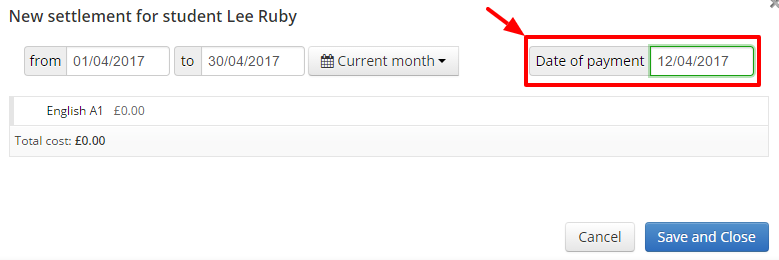Between coffee breaks our programmers work on more and more improvements. This time they have delivered positive changes for all of you, related – among others – to extension of data contained in invoices and they have enabled the use of a tool helping to organise ClickMeeting webinars via LangLion Platform.
-
The option to display detailed data related to a course in the invoice
From now the VAT invoice you issue may feature info about the group’s name. It suffices to configure settings of Finance module and in additional options select “Add detailed information about the course on the invoice”.
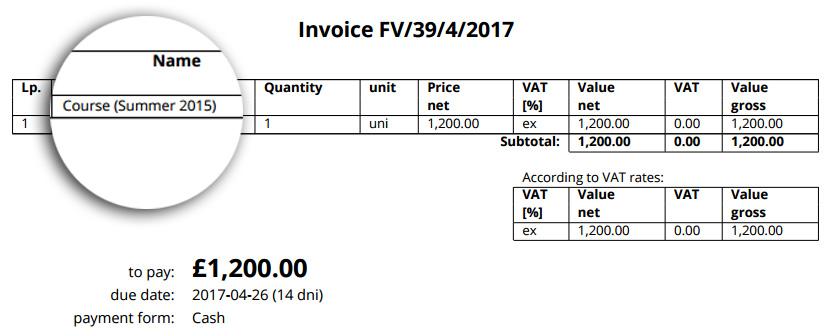
-
Adding the step filling in the payment deadline with per-hour settlements for course participants
You might say what kind of change is that …, but it does save your time. You can settle the amounts due from course participants in three ways: for all classes, on per-hour basis in advance and per-hour on the basis of per-class rate. In the latter case, when settling amounts due from a given participant you have an option to choose the settlement period and – starting from today – also the payment deadline.
-
Adding info about the length of class units in corporate invoices
We also prepared a small addition to corporate invoices – length of a class unit expressed in minutes. To print an invoice you must first make settlement with a given company from Secretariat level, add the payment and issue the invoice. Then you can find it in Finance tab.
Remember that you can issue a VAT invoice not only for classes, but also for other products or services, e.g. a textbook, translation.
-
Adding date range of group’s duration for language teachers
Another improvement is related to teacher’s account. Starting from today, after moving to class details, a teacher can display a list of classes sorted by date ranges of given group’s duration.
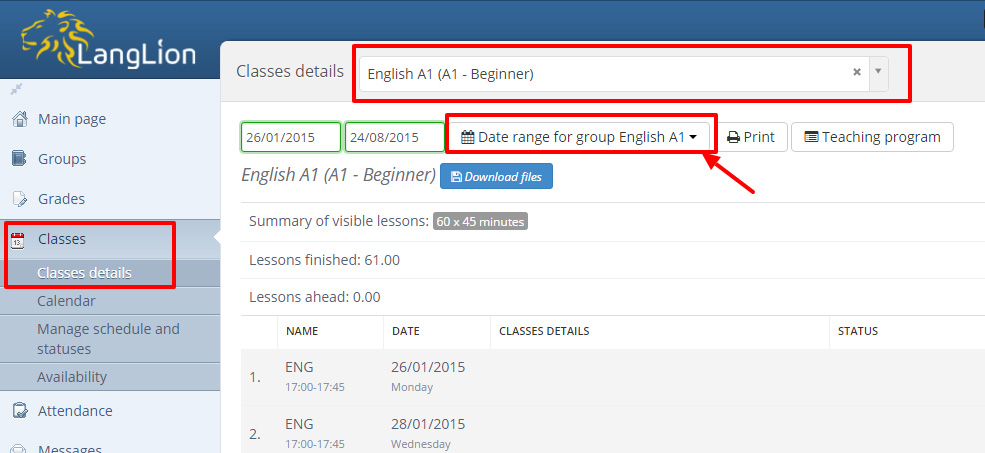
-
Displaying school departments on transaction list
A significant change for those who operate more than one school branch. From now on, you can display on transaction list the school departments and data related to their transactions plus you can apply filtering by departments. See below what must be done for departments to appear on the list.
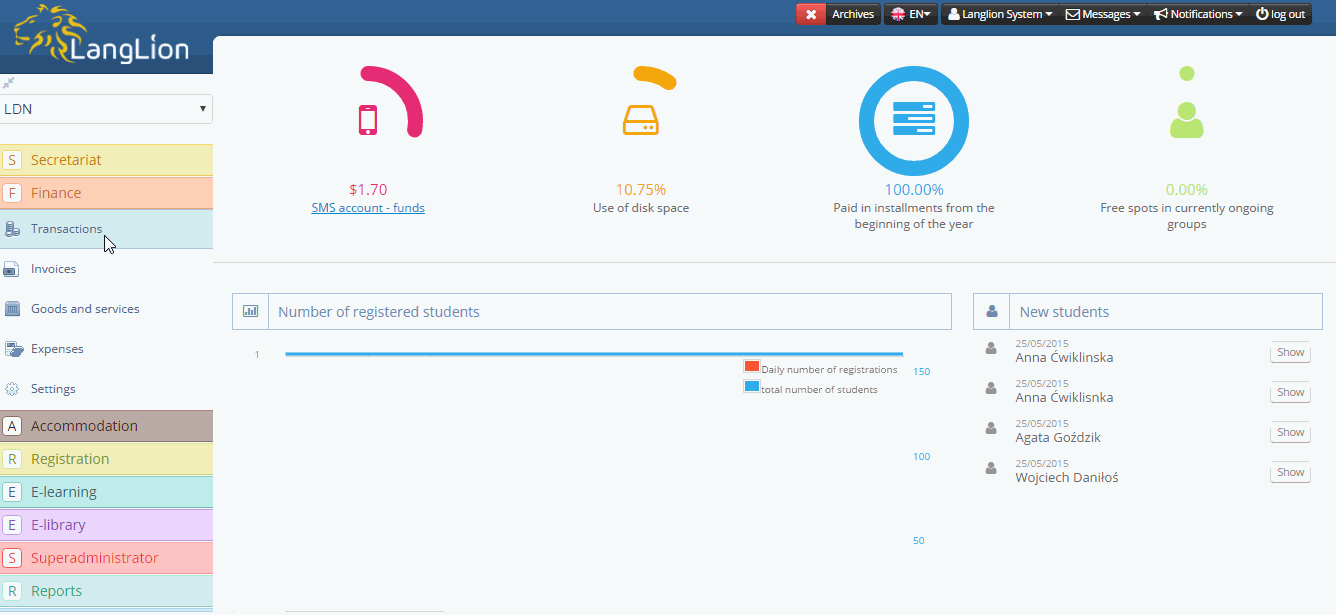
-
Integration with ClickMeeting
Good news for anyone teaching (or planning to start teaching) online. Starting from today you can integrate LangLion Platform for free with ClickMeeting platform for creation of webinars and start teaching classes over Internet. Similarly to Citrix GoToMeeting tool, it lets you add presentations, graphic files, carry out surveys or share the screen.
We work uninterruptedly on improvements to LangLion Platform do match it to your needs so please leave a comment or like us