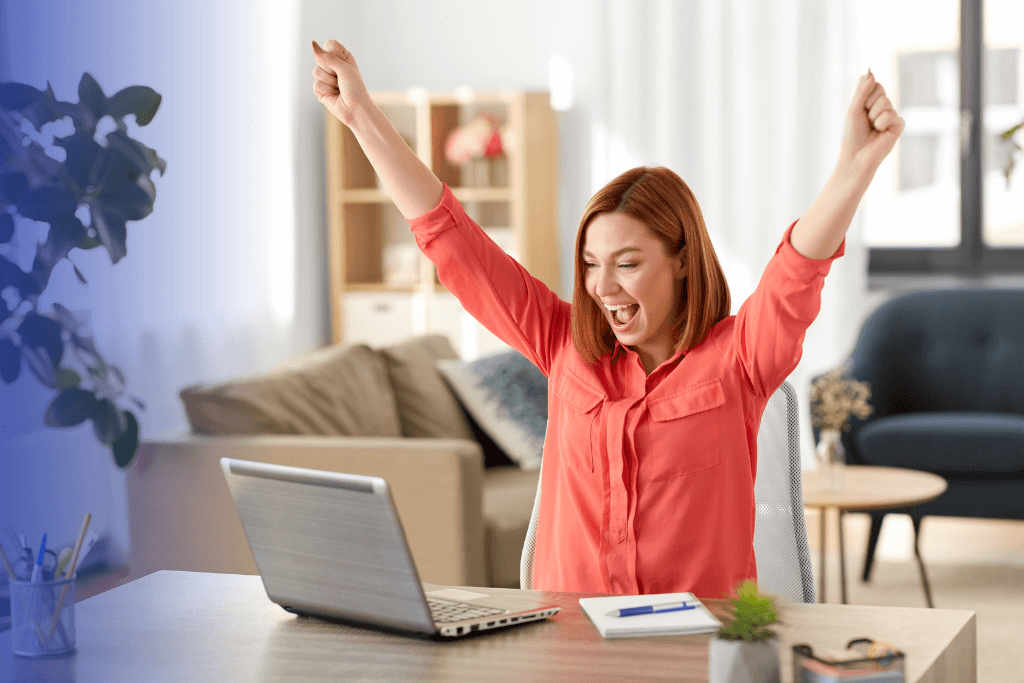
Managing a language school is no easy task. To streamline the work of the administrative office, organize classes, and enhance communication with students, it’s worth selecting a tool that automates repetitive tasks and supports most areas of school operations. Below, we present six key aspects to pay attention to.
What will you find in this article?
- Factor #1. System functionality
- Factor #2. System intuitiveness
- Factor #3. Technical support and development
- Factor #4. Costs and subscription flexibility
- Factor #5. Customization to the school’s needs
- Factor #6. Understanding the industry
- Summary
1. System functionality
The language school management system should primarily solve everyday problems, automate routine tasks, and organize processes related to conducting classes.
Above all, pay attention to:
- Student management
The ability to maintain a database containing details of each student—from course history, payments, to communication history (e.g. emails, SMS)—will facilitate all marketing activities and help ensure a high level of student satisfaction at your institution. - Class planning and management
A flexible lesson calendar, simple assignment of instructors and students to groups, and automatic notifications about any schedule changes (regarding first, canceled, or rescheduled lessons). - Payments and invoicing
Check if the system offers automatic posting of payments based on bank transfer or online payment. Opt for a solution that supports various payment methods present in your school and additionally automatically generates and sends invoices. - Online teaching
Built-in video conferencing tools, educational material library, or online tests provide the ability to conduct classes in a remote or hybrid format. - Communication automation
Automatically sending class reminders, payment notifications, distributing materials, and event invitations helps maintain regular contact with students. - Contract automation
Check if you can create dedicated contracts for students and instructors for free (with automatic variables such as student details, parent details, price, group information). Ensure that students and instructors can sign contracts online. - Reports and statistics
Analysis of attendance, learning progress, finances, or enrollment numbers are key data that help in making better business decisions.
Integrations
Consider whether the system offers:
- Connection with online learning platforms (Zoom, Google Meet, Microsoft Teams) to easily conduct online classes.
- Integration with online payment systems (e.g., PayU, Tpay, Stripe) to simplify financial management.
- Integration with accounting systems and even banks to automatically retrieve transfer data.
- Possibility of integration with the website (online registrations, chatbots) to increase convenience for learners and relieve the secretariat.
2. System intuitiveness
The best solutions are those that are easy and enjoyable to use. If administrators, instructors, and learners have trouble navigating the software, they will quickly revert to old methods (spreadsheets, manual attendance lists).
- Intuitiveness and ease of use
Even the most comprehensive tool must be user-friendly, with a clear menu, readable icons, and simple navigation. - Adaptability to mobile devices
A mobile app or a responsive interface that looks good on a phone or tablet is now standard. This is especially important for instructors on the move and for learners who want to check the class schedule from anywhere.
3. Technical support and development
Purchasing a new system isn’t everything – ongoing collaboration with the software provider is crucial. In case of problems, you definitely want to receive prompt assistance or have materials at hand to help you use the system.
It also matters whether the company continuously fixes emerging bugs and develops the system.
- Quick support
Ensure that in the event of technical problems, you can count on high-level assistance (e.g., personalized implementation training, online chat, or phone call). - Knowledge base
Check if there is an available knowledge base, video tutorials, and webinars for customers. These resources will help your staff more easily master the operation of the new tool. - Regular updates and new features
The educational sector changes dynamically, so choose a system whose developers continuously work on development and introduce improvements tailored to the needs of language schools.
4. Costs and subscription flexibility
When comparing offers, pay attention not only to the starting price but also to the billing method and potential additional fees.
- Various payment models
It could be a fixed monthly subscription, a one-time license, or a commission dependent on the number of students. - Hidden costs
Inquire whether technical support, data import, or additional features require extra payment. - Commission for online payments
Calculate how much the commissions for online payments with the software provider will cost you and include this in the final price. - Gross or net price
Make sure whether the price you see includes tax (gross price) or not (net price). Some companies display net prices to make the cost appear lower, but the final amount you pay may end up being significantly higher once taxes are added.

5. Customization to school’s needs
Not every language school operates in the same way. Look for a system that provides configuration flexibility and has the modules you actually need.
- Various modules
If you need support with scheduling classes and online payments, you don’t have to pay for an extensive CRM. It’s important that you can freely enable and disable individual modules. - Billing suited to the scale of operations
In larger schools, advanced reports and integrations may be essential, while in smaller ones, simplicity and efficient billing for students are key. Ensure that the system won’t be a financial burden on your business. - Appropriate features for schools of any size
No one likes change. Choose a platform that will support you from the start (when the school is small) and then adapt to your needs as you begin to grow. - Support for schools with multiple locations
If your school operates in several locations or you are planning to expand, the system should accommodate this. The ability to manage multiple locations within one system gives you centralized access to data while maintaining order and division of responsibilities.
6. Understanding the industry
The company creating the system should know what language schools face daily – from managing class schedules and communicating with teachers and students to billing and marketing:
- Experience in education
Understanding the needs of the industry translates into features that actually solve real problems for language school owners. - Adapting to realities
Software dedicated to language schools will contain solutions designed solely with this industry in mind. - Number of years in the market
If the system has been developed for many years, it has likely undergone numerous real-world tests, and its creators have knowledge of how the industry’s needs have changed over time. As a result, the system has the necessary features that every school needs, regardless of its size.
Summary – 6 elements you should expect from the language school management system
When selecting a management system for a language school, it’s worth paying attention to the six areas mentioned above. A well-chosen platform not only streamlines daily tasks but also improves work organization, creates a professional image, and increases student satisfaction.
Want to see how LangLion can enhance the management of your language school?
Request a free presentation and discover how much you can gain! From the very first days of using the platform, you’ll have access to free technical support—via phone, email, and individual consultations. With LangLion, you’ll relieve the workload of your front office, automate daily tasks, reduce administrative costs, and enhance the quality of teaching!
