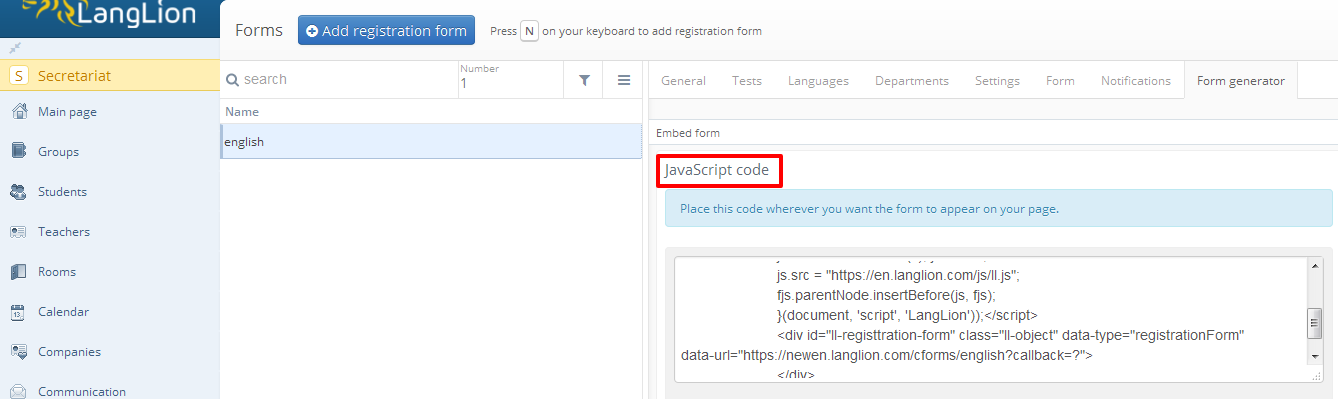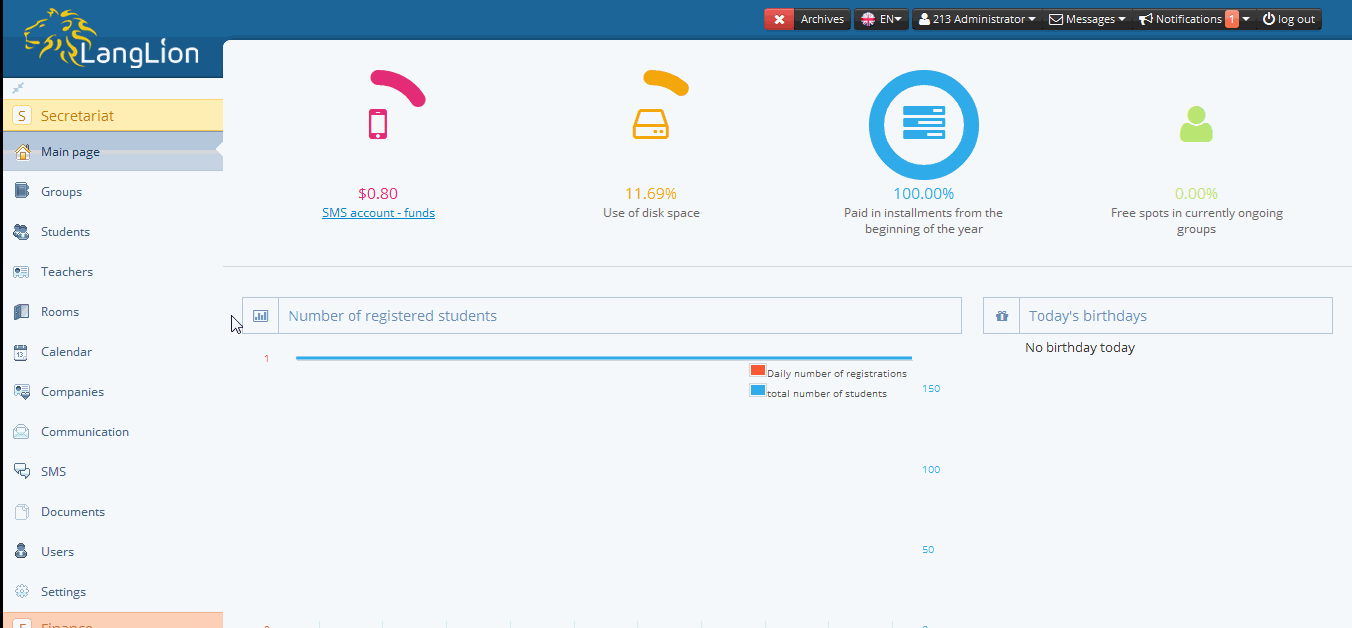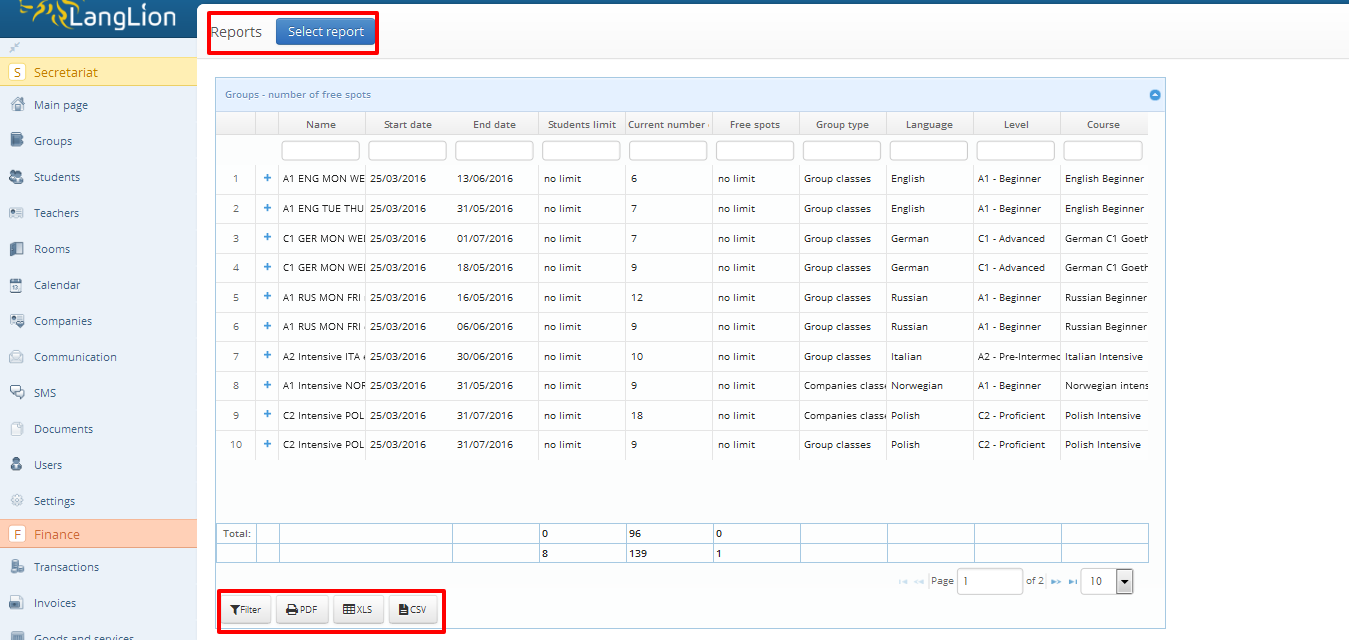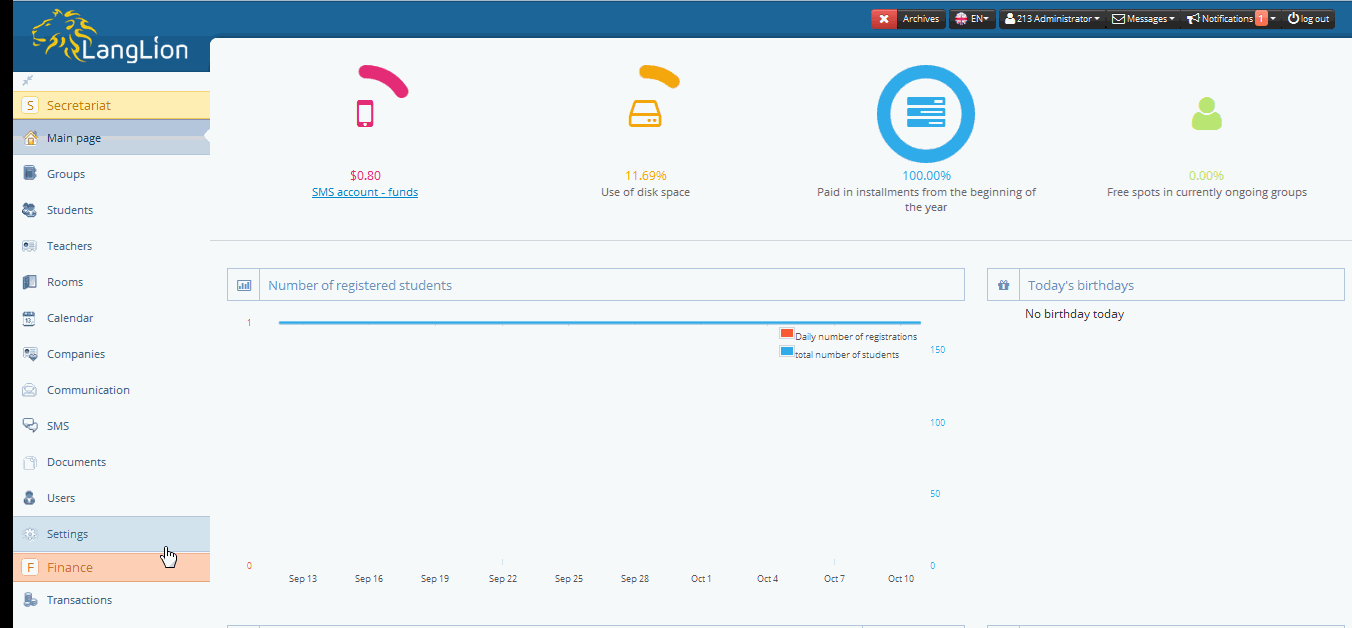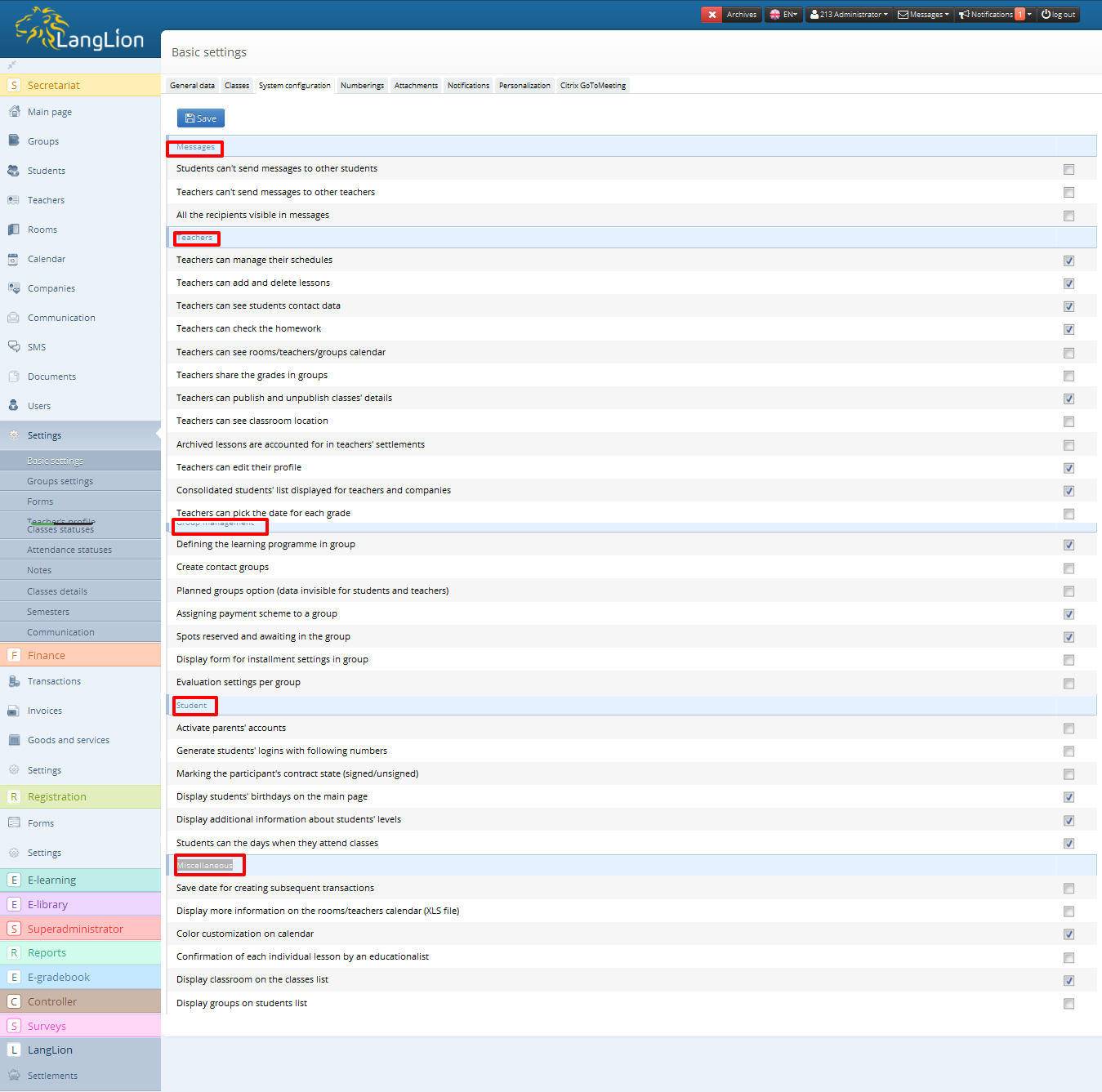The new semester has already started and you have your hands full. We’ve prepared some changes for you, that will improve your LangLion experience. We’ve updated registration, teachers’ settlements, text messages and much more. Read the article and learn about what’s new on LangLion Platform.
The new semester has already started and you have your hands full. We’ve prepared some changes for you, that will improve your LangLion experience. We’ve updated registration, teachers’ settlements, text messages and much more. Read the article and learn about what’s new on LangLion Platform.
1. Responsive registration form and auto update
Registration form on your web site can also be displayed on mobile devices. It means that your potential clients can sign up using their smartphones or tablets and you have an additional way to gather leads.
Importantly, we’ve created a mechanism that allows you to modify the form without pasting it again on your web site. Every change you make will be automatically applied on the web site.
To take advantage of this new function you need to use javascript instead of HTML code. Remember that java script is a more complex language, so inexperienced users may find it difficult to adjust.
3. Limit for discounts and following discounts of the regular price for the course
Discounts are good for motivating potential clients, therefore it’s a nice idea to offer discounts for paying for the whole course in advance. Schools usually do not exceed 15% discount, but from today you can set a limit for granted discounts. It can be a limit for a maximum total amount of discounts or a maximum percentage limit. Go to Finances -> Settings ->additional settings (see on the gif below)
Additionally, when adding following discounts, you can apply it to the original price or, like it was up to now, to the total discounted amount. Go to Finance -> Additional options and select Discount from the original price of the course
3. Improved export of the reports
LangLion Platform offers you different reports and the option to download them in PDF, XLS and CSV formats. We improved the exporting tool and now the reports are displayed in a clearer mode. We encourage you to run analysis and forecast with help of the improved reports.
4. Option to send text messages to awaiting students
In Students tab in Secretariat we’ve changed the filters, and now you can find set new criteria for the search. You can display for example all the students that have not paid yet but signed the contract and now they are on Reservation, or you can see all those who are willing to take the course but there’s currently no spot available – students with Awaiting status.
From now on you have an option to quickly inform them about the actual status, remind about the pending payments, inform the group about the beginning of the classes. The new improved Status filter all those functions are available instantaneously (remember to recharge your account).
Remember that in order to filter the statuses you need to switch them on first. Go to Secretariat -> Settings -> Basic settings -> System configuration -> Spots reserved and awaiting in the group
5. System settings under new logical sections
Now you will quicker find the option you’d like to change in the System configuration menu. There sections like messages, teachers, group management, student, miscellaneous.
We hope that the latest updates will make your daily work with LangLion even more effective and pleasant.