
We didn’t think that our updates would become such a much-awaited article by you, which of course makes us smile from ear to ear when we read your reactions. This further reinforces our belief that the LangLion Platform is moving in the direction it should. Once again, thank you for every good word, motivation is assured at least for the next year of work.
However, there are still a few days left until the end of this year, so take a break between the Christmas holidays and getting ready for New Year’s Eve and let’s take a look together at the winter news that is already available in our system. Best with a cozy blanket and your favorite winter tea. 😉
1. Mass settlement of student groups
New in hourly student billing, which will appeal to you! To date, individual billing has been available for each student. So you had to click through the profile of every student you wanted to account for. A rather tedious task, which we decided to simplify, thus saving you a lot of time! As a result of the changes we have made, you now have not one but three ways of billing students hourly available. You can do it this way:
- Billing all students from all or selected groups with hourly billing.
- Adding a one-group settlement for all students in this group.
- Billing each student individually.
Settle all hour groups at once
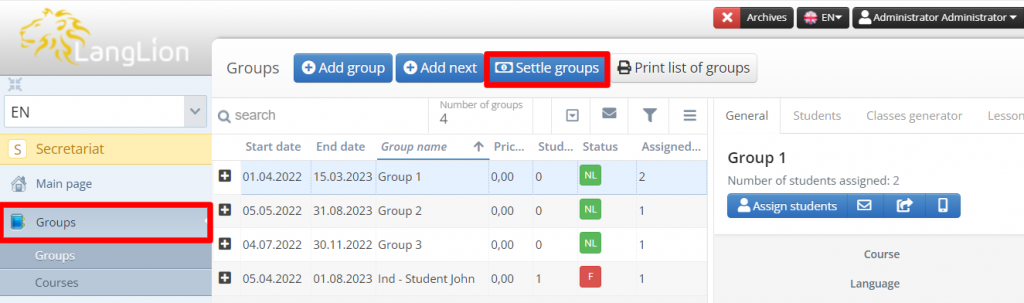
It is possible from the level of the „Secretariat” module, so it can be used by absolutely all LangLion users! So how do we do that? Simply go to the „Groups” tab, select the time range you want to settle your students, and enter the date by which the course fee should be paid. Importantly, in this settlement formula, all hourly billed groups are marked by default. So if you want to leave out a particular group, you have the option of unchecking it. And we’re done! You will see a message at the top of the page informing you about settlements that are being created, if they disappear it means that the whole process has been completed.
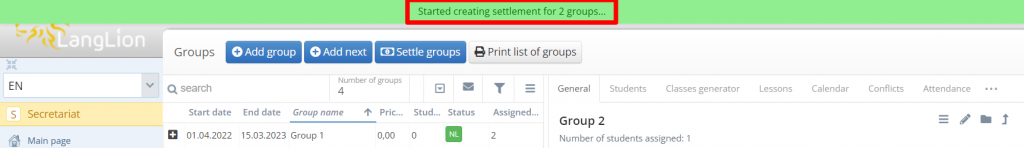
Settle students from the selected group
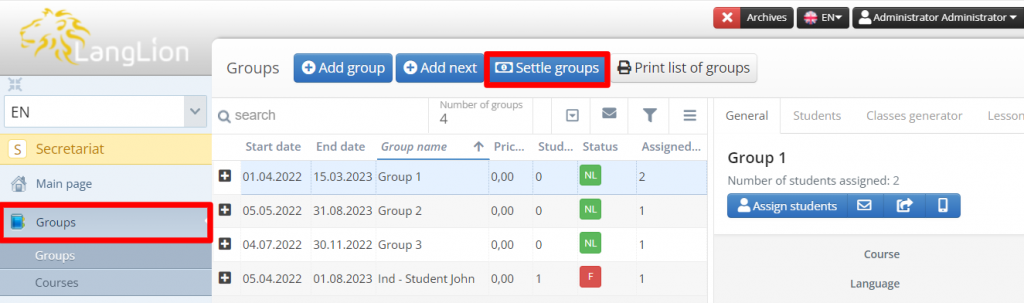
In this case, instead of entering the „Groups” tab, you select one, specific, click on the „Students” tab, and then on the „Settle Group” button. As above, here you also select the time from which you want to settle the group and set the date of payment. By default, all students are selected, but if you do not want to settle one of them, just uncheck her/him. The mechanism is identical to the first sub-clause.
And what do you think of those kinds of changes? Will you use them?
A guide that will guide you through this process step by step and information on where to look for ready settlements can be found HERE.
2. Marking of the contract sent
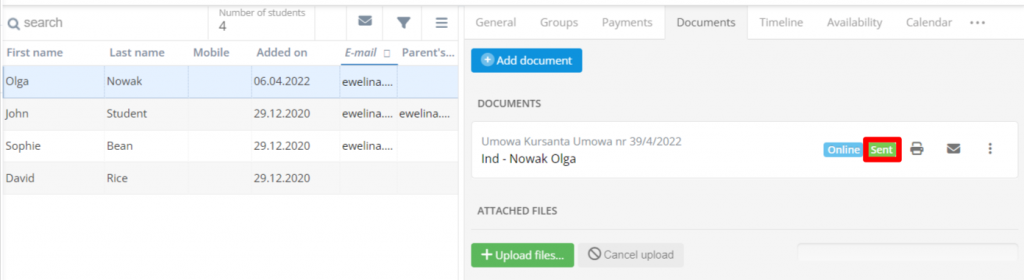
This update will please all online contract signers and also resolve all contentious issues related to the absent-mindedness of your students 😉 Surely you have already heard that absolutely no contract has arrived and you would at least let your hand be cut off that it has? We have a way! Now, after sending the contract to your student’s email address, the color of the „Send” button (located under the student’s contract in the „Documents” tab) will change to green and you will see an additional „Sent” sign so that you have no doubts. This works much like access data mailing. No more checking and saving dates, you’ll be able to check everything from LangLion.
For a complete guide to online agreements and information about this new feature click HERE.
3. Calendar week numbering
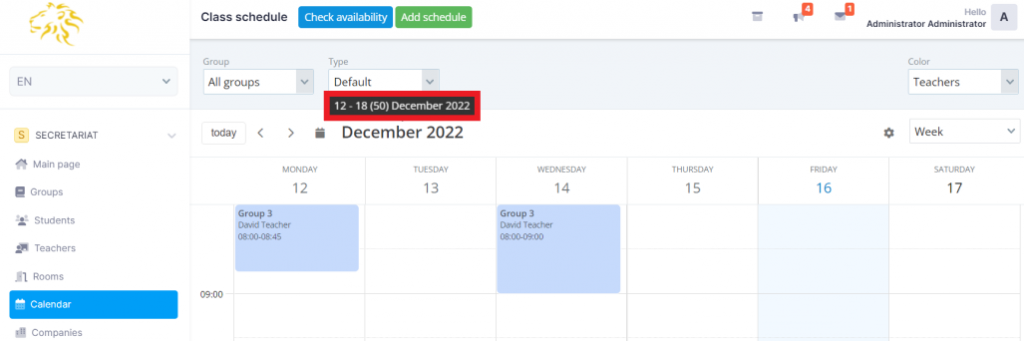
It’s not a big change, but we realize that some of the schools are using week numbers in the year, for example, in reporting. Therefore, and with the request of one of our users, now in the calendar view will also appear the number of the current week. We hope that this will facilitate your internal work.
4. New Field in List Settings
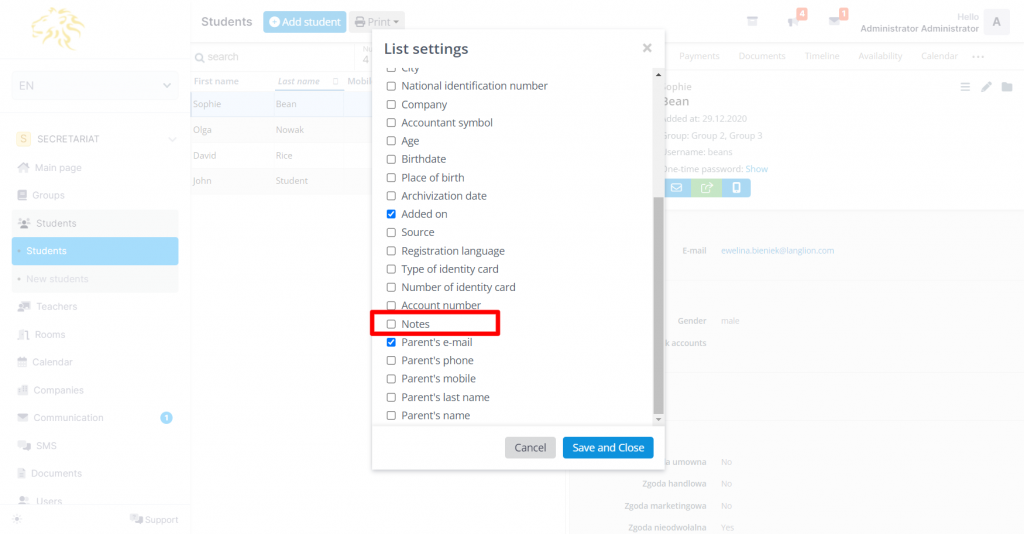
The fourth update can be found in the „Students” tab. It refers to the editing window of the student, which can be personalized according to the necessary fields you have selected from the list setting. There have been columns available in the list so far with information such as first name, last name, phone number, or date of adding a student to the group. Now, we’ve added a column called „Notes.” After you deselect it, an additional box appears in the editing window for each student, where you can enter your notes.
5. Editing content in emails to students
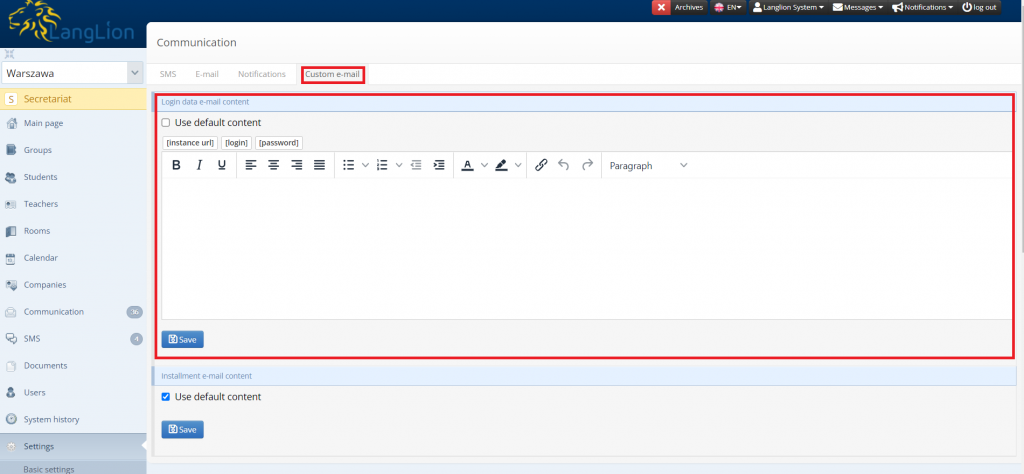
Communication is the key to the success of any successful relationship. And the language school’s relationship with the student is no exception. Remembering this principle and bearing in mind your requests, the changes also appear on the „Communication” page. Until now, when you sent access data to the Student Panel, you sent a message that contained predetermined content or you could change it while sending a message here:
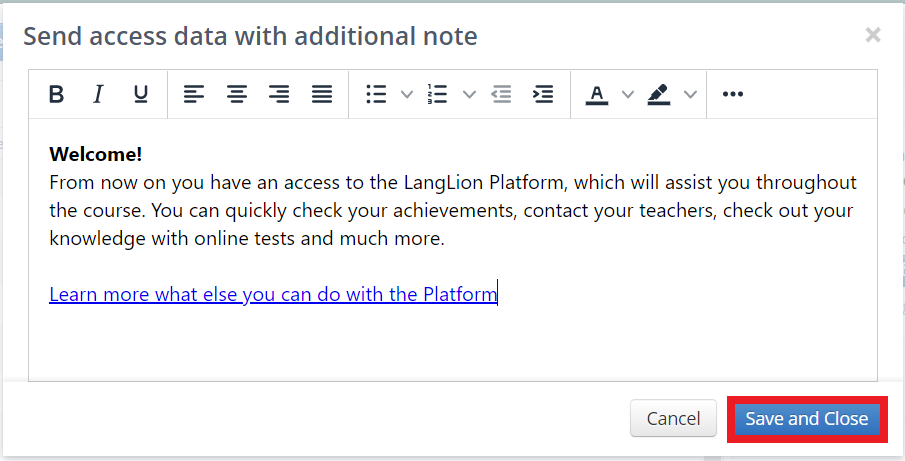
The changed content read automatically, but you always had to approve the mailing by clicking „Save and Close”. So we decided to make a little bit of a change and personalize this area. Now you can set up and type your content. So you no longer have to approve it by clicking „Save and Close”, but send it right away when you click on „Send Access Data”. It can be an introduction to the school, the date of the first meeting, details of the course, or simply a personalized welcome of the client among the students. Anything you can think of 🙂
Full details of the delivery of access data from the Langlion Platform can be found HERE.
These changes also appear in your payment reminders. Until now, you could only send a message with the content automatically read. At the moment, you can edit it freely.
6. Online lessons – notification period setup
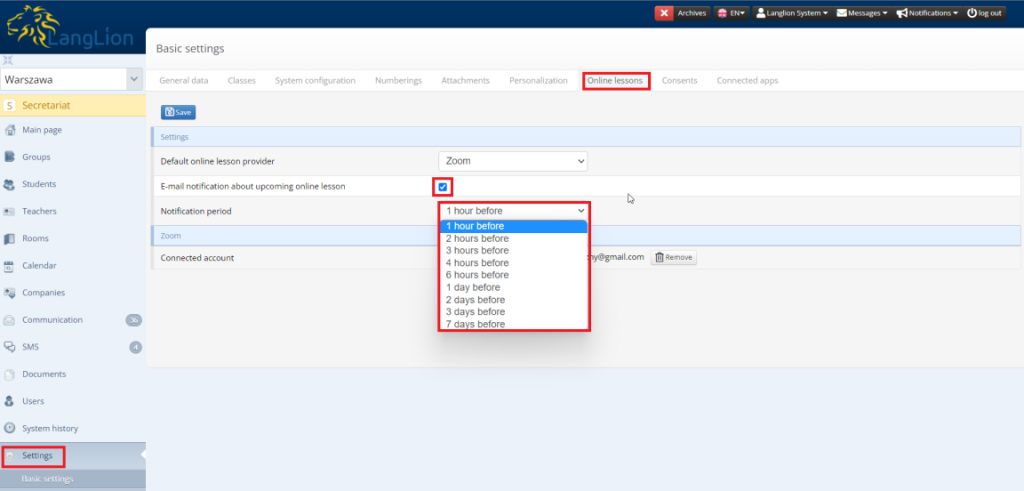
Working in a language school requires coordination at many levels. Therefore, if you can do something in advance, you will gladly use such a solution as e.g. online lesson settings. Unfortunately, this is not always compatible with the memory of your students, especially when they get a notification about an upcoming online lesson well in advance. We have a solution for this too! We’ve decided to make some changes to your online class settings, specifically your notification period configuration. Thanks to this, you can independently set the mailing time and date of the email notification about upcoming classes. You can choose from 9 different notifications: from 1 hour before, until 7 days before. You can configure them to suit the needs of the lesson. You can find a new feature in the „Settings” in the „Online lessons” tab just under the selection of the online lesson provider.
7. Removing archived students
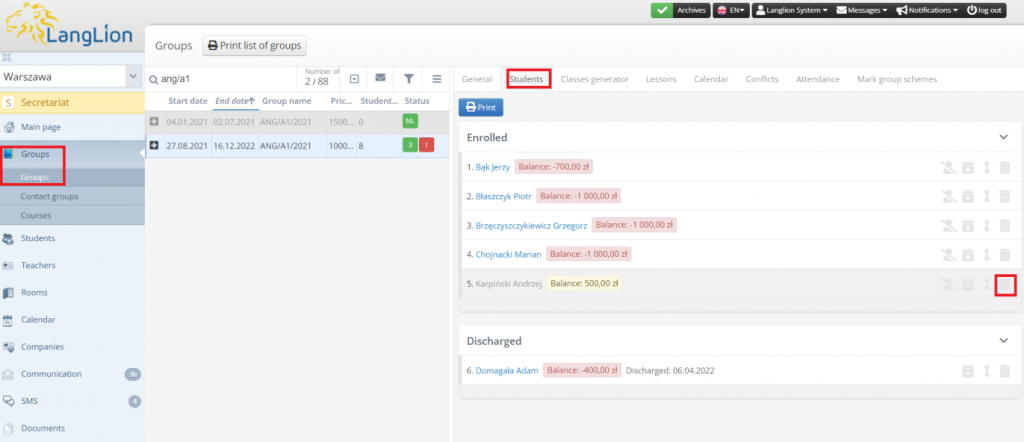
Another new feature of our system is the ability to remove archived students from the group. We want your daily work on LangLion to be light and pleasant, and thanks to this novelty, the view of the group window will certainly be more transparent. Small but beautiful 🙂
Among our updates, cosmetic changes could not be lacking, which will improve the quality of use of our system. The first change is:
New teacher settlement format
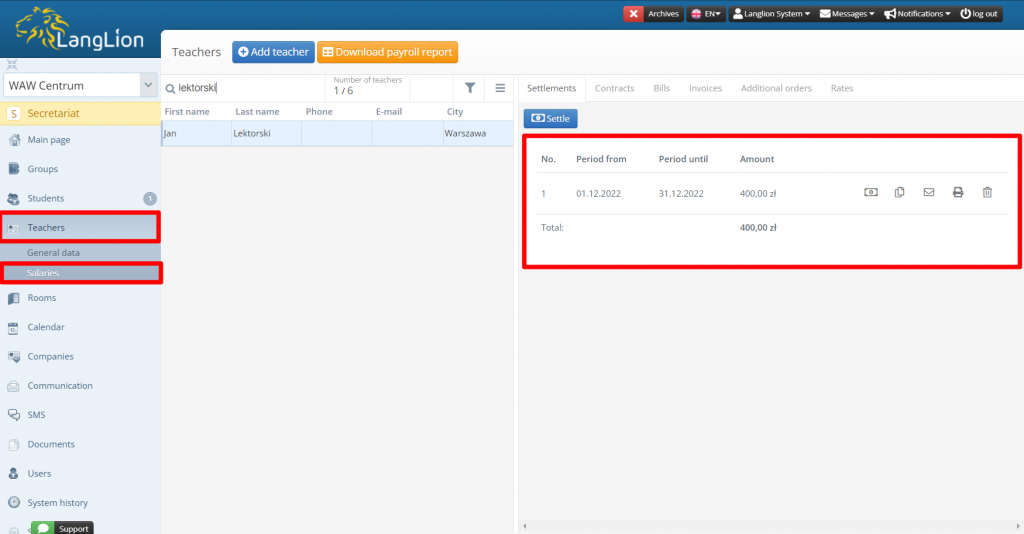
What is important is that the name of the tab has changed. We replaced the earlier „Payments” with the name „Salaries”. It will be more intuitive when billing the teacher. Three new icons also appeared at the settlement:
- banknote – bill,
- double-sheet – record the invoice,
- envelope – send.
The settlement printout itself has gained a new, more transparent, and professional format. How do you like such a cosmetic change? 😉
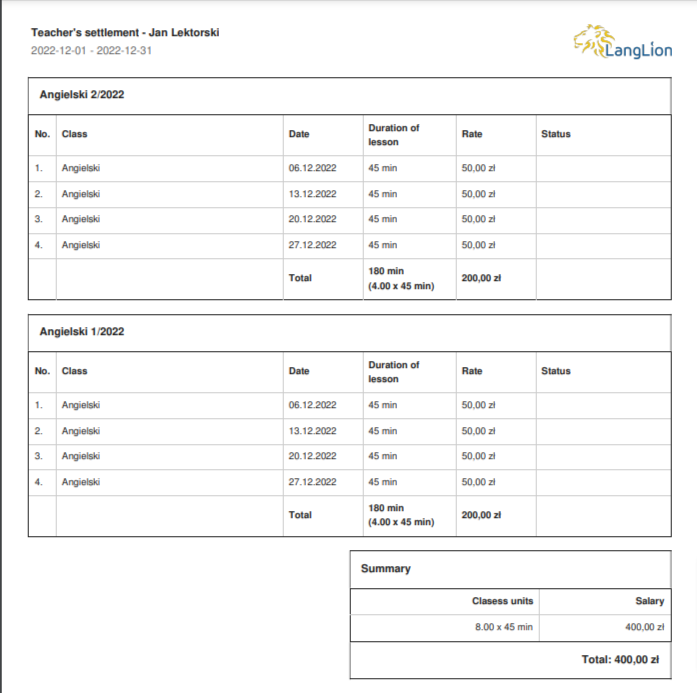
Another change is:
Improved presence view in groups
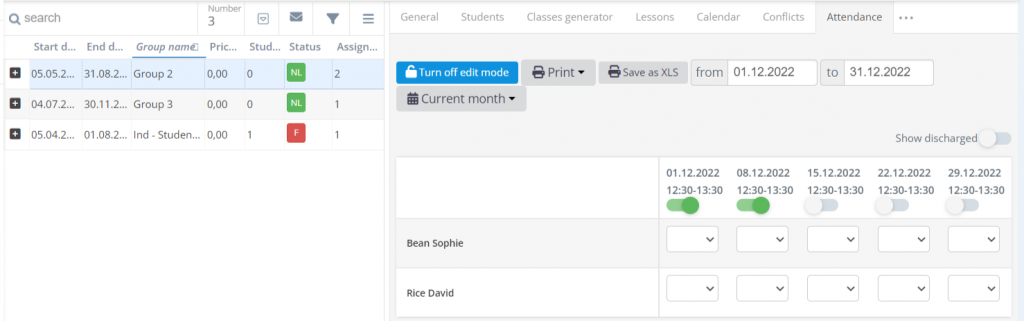
In this case, a new look, format, and slightly softer colors have been added to the icons indicating the presence, lateness, and absence of the student. As a result, the editing mode window has become more pleasant for the eye and the whole has become more consistent, which allows for faster and easier retrieval of the necessary information.
We hope that the above entry will make it easy for you to use all our novelties 100%. If you have any questions or concerns, our technical support is always at your disposal, both by email and phone. We would like to remind you that the most important contacts for all LangLion departments can be found HERE.
