
Based on your suggestions and requests, we tested and implemented some of them so intensively that a few novelties have already accumulated. Not wanting to overload you with too much information at once, we have divided the entry into two parts. In the first part, there will be updates that we are yet to implement. We want you to have time to prepare for them. We want you to make the most of the system’s capabilities to run a language school efficiently. So find a moment, put all the distractors aside, sit back and necessarily read the following entry. Why? There will be a lot of crucial information. Let’s get started!
1. Kontomatik – automatic import of bank transfers
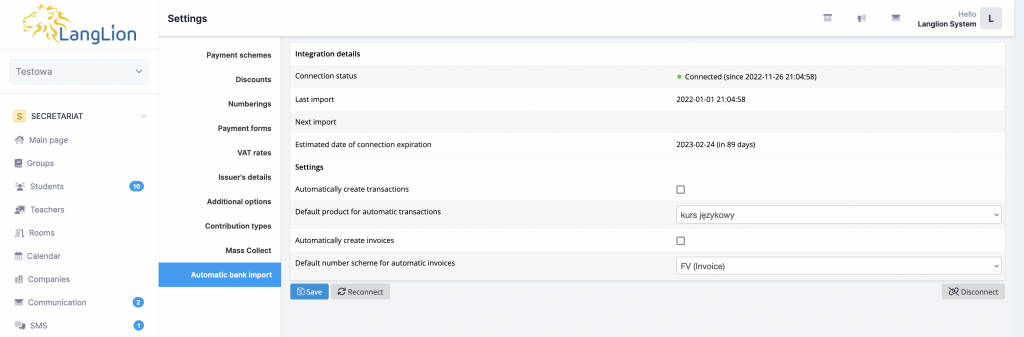
The way we use banking services, especially when it comes to online payments, is constantly evolving. This is due not only to the development of the financial innovation sector but also to the changing regulatory framework. However, the main goal is to meet the needs of customers who expect high-quality service and availability of financial services, regardless of time and place.
The EU Directive PSD2 regulates 3 new types of services offered by TPPs: AIS (Account Information Service), PIS (Payment Initiation Service), and CAF (Confirmation of the Availability of Funds).
Not without reason in LangLion we constantly emphasize automation, which is to relieve you of your work, especially in the administrative and financial sectors. So we are happy to inform you that the last piece of the puzzle has appeared in our system that allows full automation of settlements with trainers: automatic import of bank transfers.
It is carried out through bank connection, using open banking, which complies with the above-mentioned EU directive. With the new mechanism, you will successfully replace the existing manual import of bank statements. Do you wonder if it’s possible in a bank where you have an account? Below we have prepared a list of banks where the kontomatik service is available:
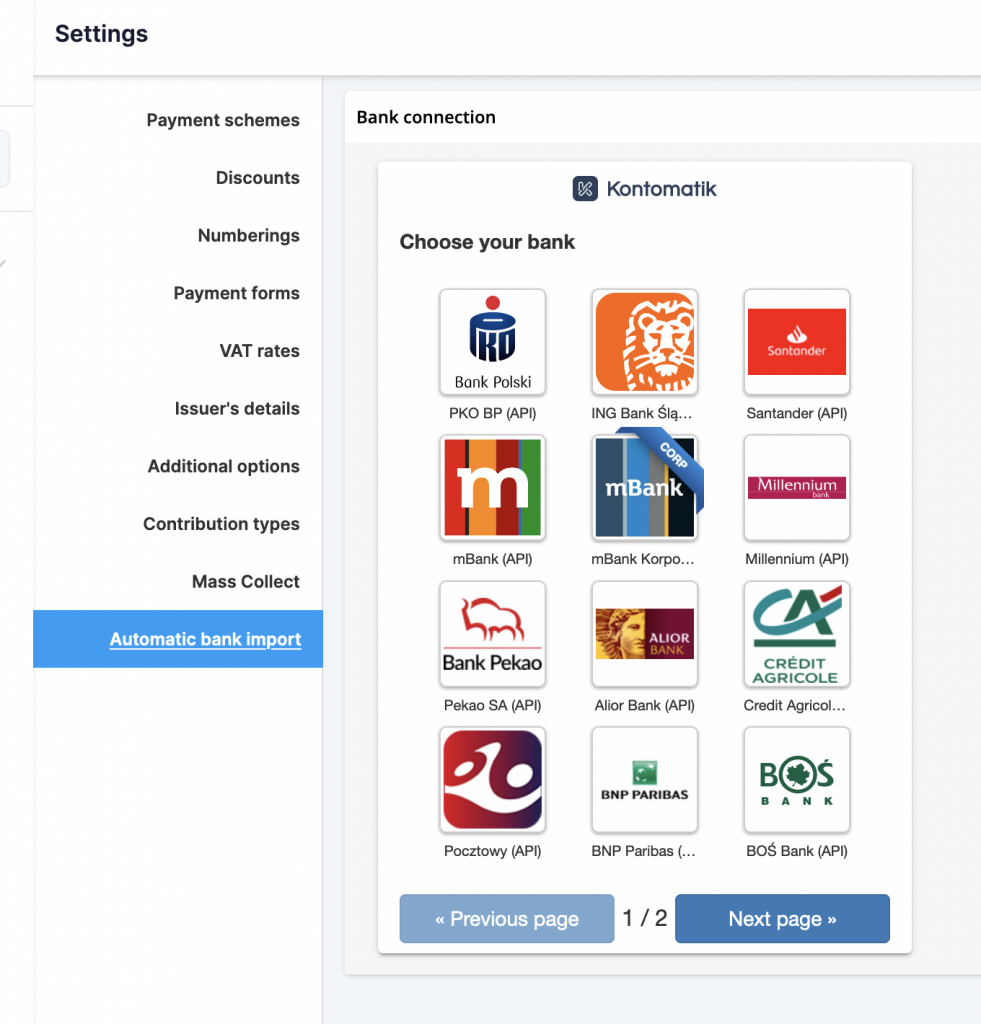
The complete automation process will now look like this:
Automatic import of bank transactions → automatic creation of transactions or invoices or a merger with previously created transactions → marking a transaction or invoice in the system as paid→ automatic dispatch of an invoice to your student’s email address.
Full automation will allow you to relieve administrative staff from repetitive, tedious, and time-consuming work that needs to be done regularly. You will be able to spend your saved time and capital on developing language schools in other areas and focusing on meeting the needs of your students.
Important tip: all you need to remember is to manually connect to the bank every 90 days. Unfortunately, we can’t automate this for you yet. This process aims to increase the security of transactions and, at the same time, a requirement of the PSD2. However, we can and will remind you of the approaching expiry date of our next new feature, which is…
2. New notification bar
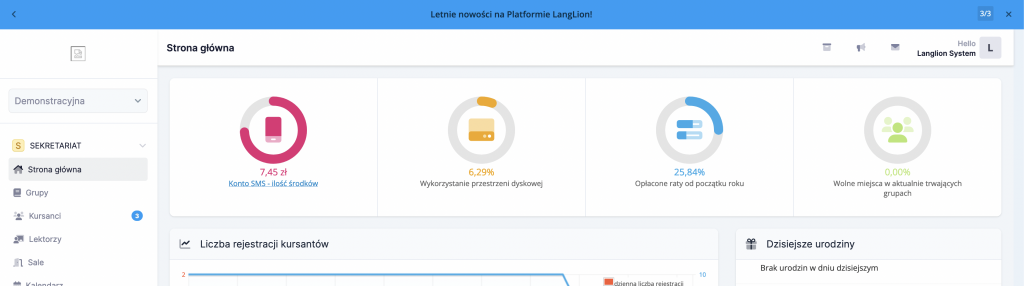
We have already mentioned how important communication is to us. This is the basis for successful relationships, and we want it to be exemplary, both between your students and the school and between you and the LangLion team. In communication, we can use the full potential of automation and save a lot of time. With this in the back of his head, the idea of a new bar was born, which will be another channel of communication on important issues. The bar will be located at the top of the system. To keep the system transparent, we have provided some extra space for it, so it will not interfere with and obscure the view of the window. Thus, it will not hinder the operation of the Platform. We know that in the crowd of duties and of important and even more important matters, it happens that some information is forgotten or omitted, so you can read the information from the bar at any time! It’ll disappear after you read the message, so you can be sure that you won’t miss anything. Comfortable, right?
The bar will appear in three different colors, depending on the level of significance of the message:
- low – blue
- medium level – yellow,
- high level – red.
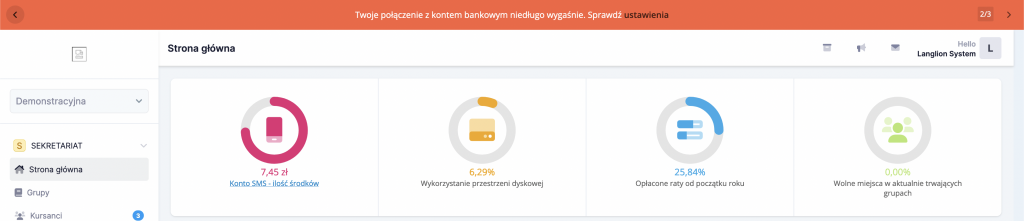
What kind of notifications will be displayed?
System messages, such as the reminders mentioned above to renew the connection to your bank account, will appear most often. Since you are also reporting to us that you are missing messages from our side, we have decided to add something from ourselves as well;) As a result, the most important news about what is happening in LangLion, e.g. about the planned implementation of new updates, will also appear on the bar. Thanks to this, you will not miss any novelty appearing on our Platform.
By the way, it is also worth subscribing to our newsletter HERE.
The use of our system is facilitated not only by the latest features but also by changes to existing functionalities at the User Experience level – that is, your experience at the level of using our system. Therefore, here too there will be a novelty, and the new look will be given, among other things, to…
3. List of students enrolled in the group
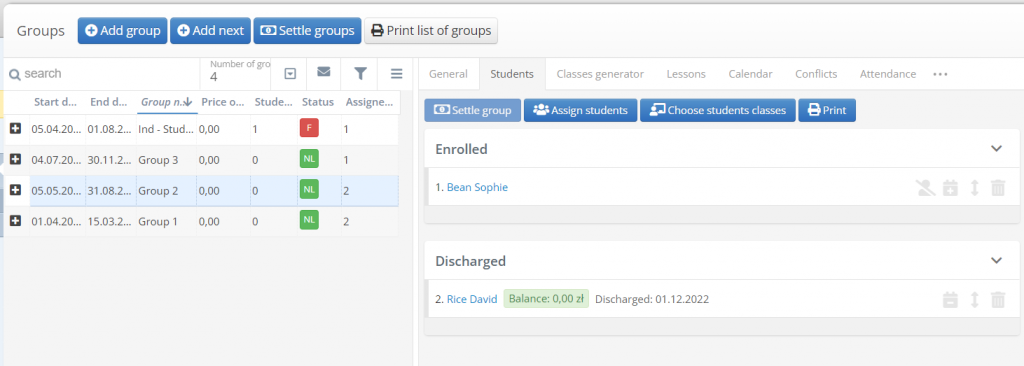
This is one of the areas of our system that you use most often. To improve your experience of working with and using the Platform, we have refreshed the look and introduced several changes that should make it easier for you to operate the system:
- Wider bars – will enable you to easily drag students between rows, thereby changing their status from, for example, „in a booking”, to „enrolled”.
- Bigger icons – not only will you be able to work on them faster and more efficiently, but we have also changed their order depending on the list in which they are placed. Now their work will be more intuitive and it will be easier for you to hit the mouse cursor 😉
- Row numbering – the introduction of automatic numbering saves labor when manually entering each student’s number and allows you to determine the size of the group at a glance.
- Saving the collapsed list selection – do you want to hide the visibility of the list? Simply collapse it once, and the next time you open the window, it won’t appear again.
- One operation, several ways – the new view allows you to perform the same operation in several different ways. For example, if you want to unenroll a student, you can:
a) move her/him to the list of discharged by dragging a row to the selected list,
(b) do it manually and enter the date of removal from the group.
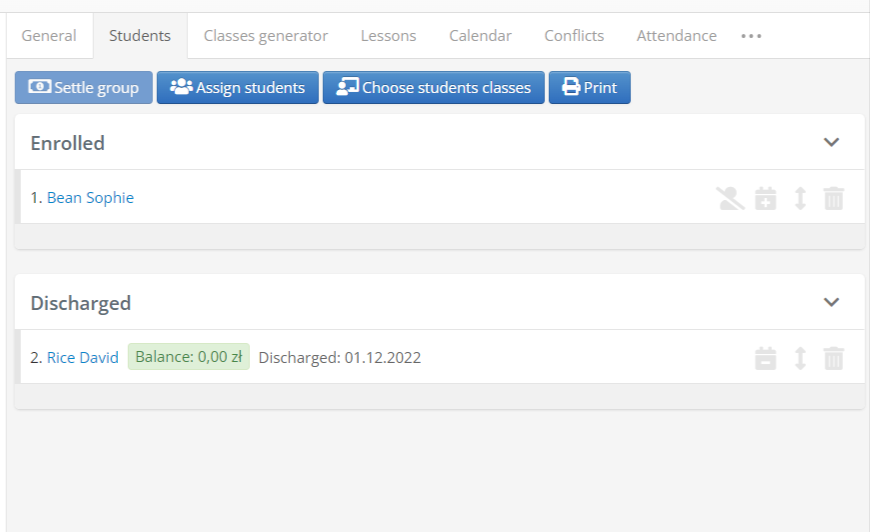
All the innovations have appeared in the care to improve the usability and comfort of the LangLion Platform, but also with your eyes in mind. We are approaching a period where we are going to spend more and more time indoors under artificial lighting. I don’t think I need to even mention how it affects our eyes and well-being. Especially when we spend most of our time at the computer. Therefore, our next update is a real game changer.
4. New secretariat layout
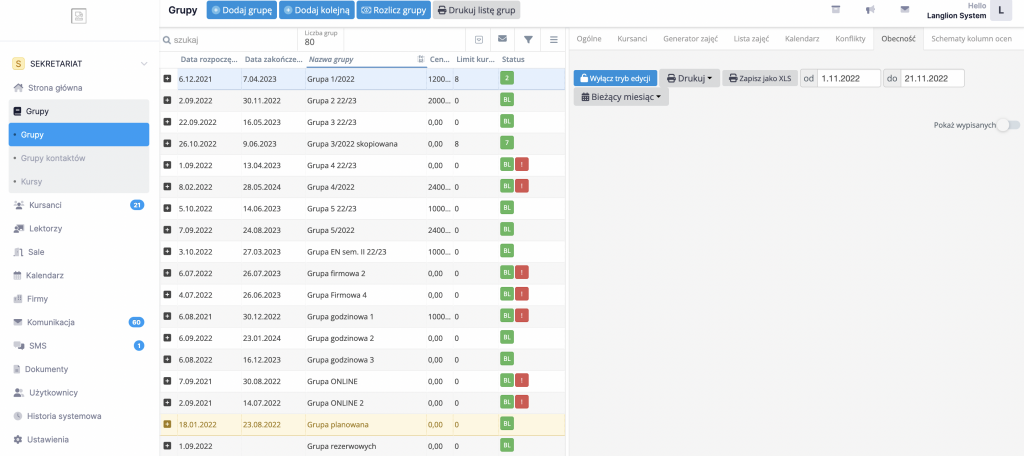
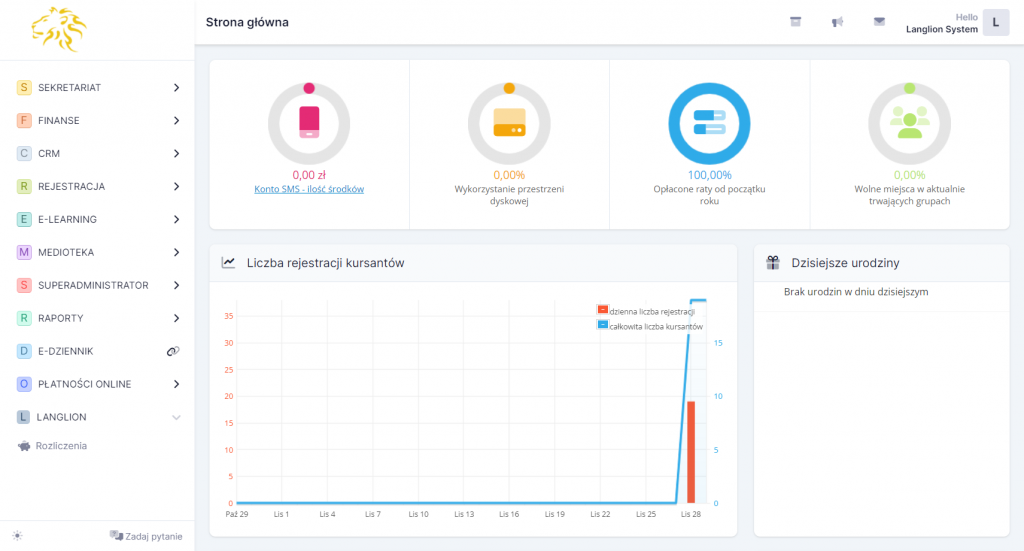
This is the first such big change in the secretariat’s view since the beginning of our Platform! The new view is brighter than the previous version, so it will be much less tiring for your eyes. There is also a night mode, which is designed to protect vision in low-light conditions. It changes the brightness and contrast of the displayed page.
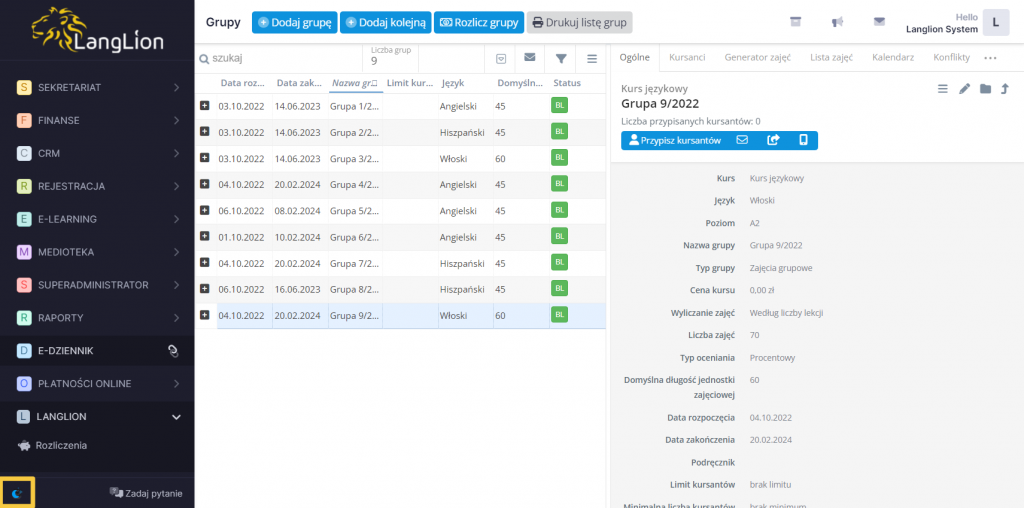
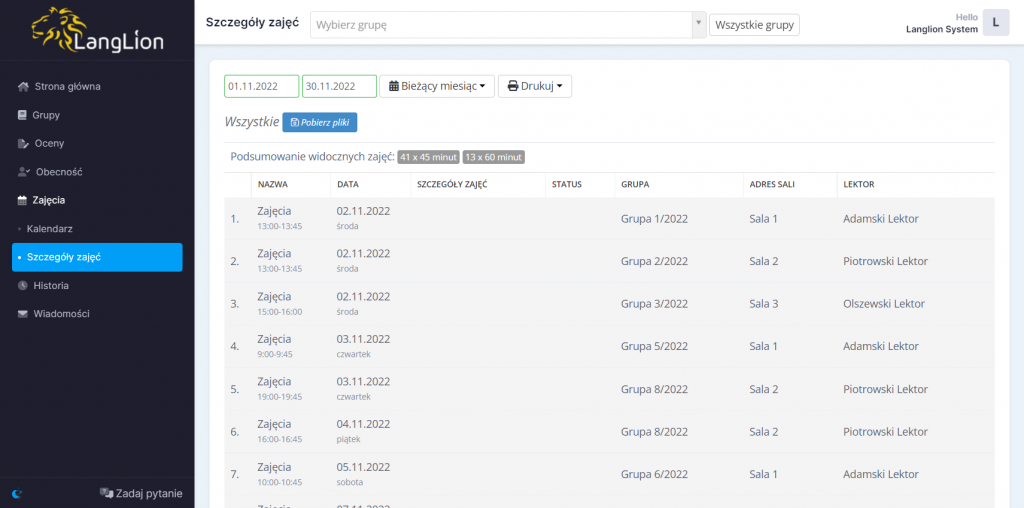
The secretarial login panel has also been refreshed. Let us know in the comments how you like LangLion in the new edition 😉
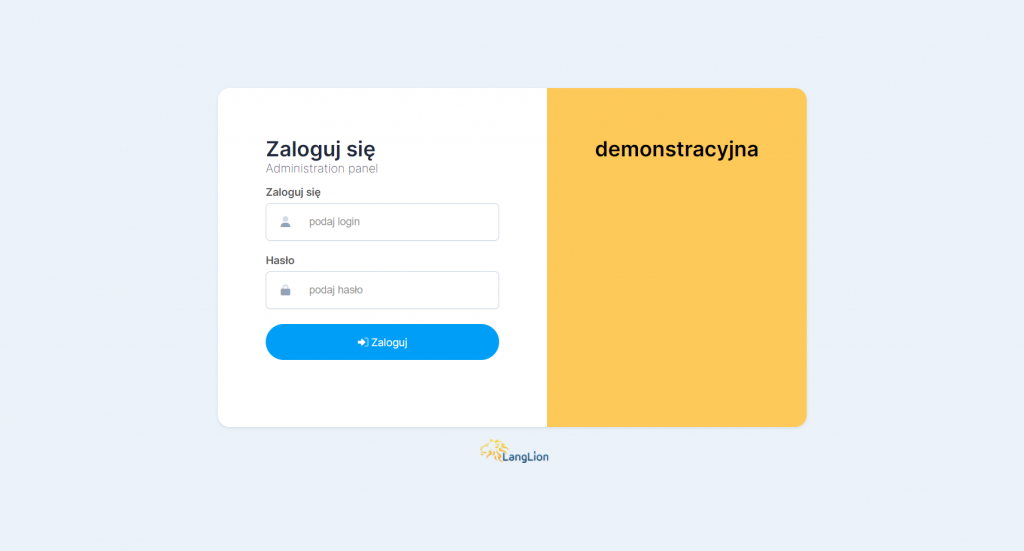
We hope that you will actively take advantage of the changes made and quickly feel the improvement in your working comfort. However, that is not all!
Soon, the second part of the post will appear. We will inform you about the details on our blog and Facebook fan page. If you don’t see our posts, here’s an instruction on how to change it and be always up to date with the news in LangLion:
https://www.facebook.com/help/299284303519326/?helpref=related_articles
Let us know if you are already using the novelties in our system and what are your first impressions!
